The main purpose of this guide is to make life easier for newcomers or curious who want to know what Linux is about, which I hope can help our comrades in their "Transition path" from one operating system to another, trying not to overuse the jargon that we commonly handle the users of the penguin and in order to avoid that the experience is the least "Traumatic" possible ;).
Let's start: D ...
What is Linux?
Broadly speaking, Linux is an operating system developed under the ideology of free software, this means that: all its source code can be freely used, modified and redistributed. Being free software, you will not have the obligation to pay for a license to use it. (You will be able to remove your eye patch and your peg leg, since when using Linux, they will never tell you again "pirate" XD. And you will have an operating system 100% to your liking or need.)
What can we expect from Linux?
In Linux we will find the following aspects:
Safety:
Systems based or derived from Unix, such as Linux, have a "security level" much better than what they could count on in Windows or other proprietary operating systems (from here on SO;)). This is mainly due to the fact that anyone who wants it can know how Linux works inside it and what functions it carries out to perform “X” tasks (mainly this is related to programmers, of which there are many collaborating not only in projects such as Linux, but also helping to expand the applications available for it, for example games, office suites, audio / video players, etc.). In this way, everything that happens inside your computer is done in a "transparent", since it does not hide anything from the user, thus avoiding activities that affect the privacy and / or security of your information, such as: the anonymous collection of your browsing habits (the web pages you visit frequently), the information that you have stored, personal data, accessing your PC remotely, installation of maleware (viruses, Trojans, worms, etc.), identity theft and so many other tricks :(. Since there are so many people involved in the development of Linux, it would be easy for any developer to be able to find these types of anomalies, reporting or eliminating these malicious functions or security holes, thus contributing to make Linux more secure for us users: D.
This does not mean that there are no viruses, Trojans or rootkits for Linux, although they do exist, they are practically scarce and because of the way in which Linux has been designed, the malicious actions they can perform are almost nil. In general, it is not recommended to install antivirus on Linux, although there are some very good ones, since they are usually not necessary in most cases. So we can save ourselves this annoyance both for the user and in the management of resources at the hardware level (save RAM memory for example;)).
A wide catalog of free, paid applications and those that request a donation:
Here, we can forget the excessive cost of licenses for programs or applications, of keygens, cracks, serials, etc. In the time that I have been using Linux, I have never been forced to pay to use any of them, of course, it is always or it would be good to donate something, not necessarily money, since it can also be helped in other ways, such as publicizing / recommend the program, help with its translation into other languages, etc. (You could say that all the applications that I use or have used have been free: P)
Diversity:
In Linux we find a great diversity in terms of applications, desktop environments, window managers, software package formats, etc. We have a lot to choose from, according to our tastes or needs. Let's look at some examples.
Desktop environments and Window managers:
In a simple way and so as not to try to confuse you, I will tell you that, broadly speaking, they are in charge of displaying the windows, dialog boxes, themes and cursors on your desktop. The most common are:
<° KDE
<° Gnome
<° XFCE
<° LXDE
<° Openbox
<° Fluxbox
<° Enlightenment
Note: There are many more, but we will only talk about the most commonly used, if you want to expand your vision of them, Wikipedia is her friend;).
So that you understand me better, each one shows the work desk in a more attractive or more minimalist way, some of these have their own applications such as compressors / decompressors, instant messaging clients, mail clients, file managers, etc. This all depends on which environment they have chosen.
Software package formats:
When I talk to you about software package formats, I will use an analogy: Windows program installers (".Exe" or ".msi"). As many of you know, these files allow us to install the applications or programs in that environment. In Linux there are also these files, the most common are the ".Deb" y ".Rpm".
The packages .deb are used by derived or based on distributions Debianhow could they be Debian, Ubuntu, Kubuntu, Lubuntu, Xubuntu,BodhiLinux, Linux Mint, etc. This format is the most popular of all, since usually you will always find the .deb package of the application or program you need. The packages . Rpm are used by derived or based on distributions Red Hat, as they could be Mandriva, Fedora, PCLinuxOS, CentOS, etc. They are not the only software package formats that exist, we could also talk about the .pkg.tar.xz (precompiled binaries) among others, but those are more particular cases;).
I will not go into details when determining which format is better than the other, but it is important to know that depending on which distribution you choose it will depend on the format of the software package you will use.
Applications or Programs
In Linux there are many applications to choose from. Applications like:
<° File managers
<° Mail clients
<° Clients for instant messaging
<° Document viewers
<° Office suites
<° Web browsers
<° Audio-video players
<° Image viewers
<° And many more…
You may find yourself in the case that you can have 20 different options that apparently perform the same task, but it is only the impression, since each one "Solve our need" differently, what do I mean? Well, everyone will choose it according to their tastes or preferences.
A great community:
There are tons of blogs, forums, manuals, wikis, tutorials and information that can always get us out of a technical trouble. If all this doesn't work, trust me there will always be a Linux user willing to "Light you up" a little on your way. And if not, there is the one who knows everything (Saint Google), since you are sure that if you get stuck with a solution or problem, surely it will also have happened and someone else will have solved it.
Games:
<° For the not very demanding:
There are many games with which you can have fun in your spare time or distraction.
<° For SuperGamers:
We got to a topic a bit "Lasted" for all of us who use Linux. To be honest, don't expect to have the big game titles on Linux. This is a fairly broad subject and one that has generated great debates around Linux. Therefore I am not going to touch it in this guide as it gives a lot to talk about. By this I do not mean that you cannot play "nothing". There are always ways and / or methods to achieve this, but honestly don't expect to get the same experience as in Windows: S.
Native Windows applications running on Linux:
Directly it is not possible to install native Windows applications in Linux (this is because they are two completely different operating systems), I say not directly, since there exists for this purpose, an application called Wine which allows to do this. Even so, if Wine has too much work to do (not being able to run a certain program correctly), we can easily solve it Virtualizing Windows in a virtual machine (it is something similar to having Windows running inside Linux, excellent news !!!: D). Today there are many applications that are multiplatform. This means that they can run on both Windows and Linux without any inconvenience, just download and install the version for the chosen OS.
Ok man, you convinced me, I want to try Linux. How do i do it?
Choose the distribution:
To know which distribution we should choose, we must take into account the following aspects:
Your computer hardware:
This is a very important feature when deciding on a distro (short for distribution;)). If we have a machine "latest model" We could install practically anything, but if not, we would have to be very selective with the distro. Linux brings many drivers for your WiFi devices, video and audio cards, etc. But not all distributions include them by default, this is mainly due to two reasons. There are distros that do not include them due to licensing problems (because they are proprietary or copyrighted software) or because the devices are too new.
What type of use do we give our equipment ?:
I mean that we must take into account if we normally use it to navigate the web, as a production environment (tasks, image editing, video, development), etc. Why? Well, many distributions install everything necessary automatically once we finish the installation of our Linux. So, if we install a distribution specialized in audio-video editing, when the installation is finished that is precisely what we are going to find, applications for that purpose. But if we only needed you to install a web browser and a word processor? It would be a great waste of time to have to eliminate everything we do not need to adapt it to our needs, right?
Time:
Some distros are easier to handle than others. This is because some take longer to configure 100% of our machine hardware and software than others. If we need to occupy our computers once the Linux installation is finished or if we have more time to refine the details according to our tastes and needs. All this will depend on the user's choice.
Information / Documentation:
Although almost all Linux distributions have a lot of information, in some cases it will cost you more to find information about X or Y distribution. This is so, because the more popular the distro is, the easier it is to find information related to it, this is not a rule, but sometimes it does.
Applications:
Certain distributions may have more applications (that can be installed without much effort) than others. For example, Debian-based distributions benefit the most from this compared to other distributions. Avoiding the need to compile I have to introduce the feared and hated "arcane commands" to be able to install X application that does not exist for your distro.
Desktop Environment / Window Manager:
As I had explained previously, those in charge of showing us our desk or work environment. They say that love is born from sight, so I will leave you some images of what your future desks could look like. Choose the one you like the most 😉
Unity
KDE
Gnome
XFCE
LXDE
open box
flux box
Enlightenment
Note: I emphasize again that they are not all the window managers or desktop environments that exist, I have only put the most common ones.
The distribution development cycle:
Most Linux distributions run on an established development cycle (distributions cyclic release). This means that the most important or critical updates, as well as new features, are released from time to time with each new version. This does not mean that once the distro is installed on your computer, it will never be updated. It is going to be updated, although sporadically or only updating something that is of vital importance. This is to make life easier for the developers of said distro, so that they have enough time to test their new implementations and / or functionalities, thus avoiding that users suffer any inconvenience with the development versions.
In the case of distributions such as Ubuntu or derived from it, their update cycle is approximately every 6 months. This means that at the end of that period, a new version appears with some or many new features within it. In other distributions the time period may vary. This does not mean that you have to be installing and / or reinstalling every so often, normally we users who love to always have the latest version of our applications (those of us who suffer from versionitis : P). Remember that you can also stay on the current version of your device for a longer time, if you wish.
There are also distributions that do not have an established development cycle (distributions rolling release). These distros will always allow you to have the latest of the latest on your computer and you can almost definitely forget about the tedious work of having to wait until the next version to access the most current. Normally these types of distributions are not recommended to newcomers since they are always constantly updated and could cause some kind of problem given this situation, this is in theory (what is argued there). Personally, I have never had problems with this type of distros, although of course, it does require knowing a little more about the "as" and "why" install or update X or Y application. If you are one of the people who have the time and the desire to delve a little into the web to find the solution to a certain setback, do not hesitate to use this type of distribution.
Choose your distro:
Without further ado, let's see which distributions can be useful for your team and suitable for your needs.
<° Distribution: Ubuntu
- Software package formats: .deb
- Desktop environment: Gnome - Unity
- Development cycle: Cyclic release
- Hardware Requirements: Moderate
- Ease of use / installation: Easy
<° Distribution: Kubuntu
- Software package formats: .deb
- Desktop environment: KDE
- Development cycle: Cyclic release
- Hardware Requirements: Moderate
- Ease of use / installation: Easy
<° Distribution: Xubuntu
- Software package formats: .deb
- Desktop environment: XFCE
- Development cycle: Cyclic release
- Hardware Requirements: Few
- Ease of use / installation: Easy
<° Distribution: Lubuntu
- Software package formats: .deb
- Desktop environment: LXDE
- Development cycle: Cyclic release
- Hardware Requirements: Very few
- Ease of use / installation: Easy
<° Distribution: Bodhi linux
- Software package formats: .deb
- Desktop environment: Enlightenment
- Development cycle: Cyclic release
- Hardware Requirements: Very few
- Ease of use / installation: Easy
<° Distribution: Linux Mint
- Software package formats: .deb
- Desktop environment: Gnome
- Development cycle: Cyclic release
- Hardware Requirements: Moderate
- Ease of use / installation: Easy
<° Distribution: Elementary OS
- Software package formats: .deb
- Desktop environment: Gnome
- Development cycle: Cyclic release
- Hardware Requirements: Moderate
- Ease of use / installation: Easy
<° Distribution: Mageia
- Software package formats: . Rpm
- Desktop environment: Gnome or KDE
- Development cycle: Cyclic release
- Hardware Requirements: Moderate
- Ease of use / installation: Easy
<° Distribution: OpenSuse
- Software package formats: . Rpm
- Desktop environment: Gnome or KDE
- Development cycle: Cyclic release
- Hardware Requirements: Moderate
- Ease of use / installation: Easy
<° Distribution: PCLinuxOS
- Software package formats: . Rpm
- Desktop environment: Openbox, KDE, XFCE or LXDE
- Development cycle: rolling release
- Hardware Requirements: Moderate
- Ease of use / installation: Easy / Regular
<° Distribution: Mandriva
- Software package formats: . Rpm
- Desktop environment: KDE
- Development cycle: Cyclic release
- Hardware Requirements: Altos
- Ease of use / installation: Easy
<° Distribution: Chakra
- Software package formats: .pkg.tar.xz (precompiled binaries)
- Desktop environment: KDE
- Development cycle: rolling release
- Hardware Requirements: Moderate
- Ease of use / installation: Easy / Regular
Download links
For computers with a single core and less than 1 Gigs of RAM:
<° Distribution: Ubuntu
- Direct download:http://us.releases.ubuntu.com//oneiric/ubuntu-11.10-desktop-i386.iso
- Torrent (Recommended):http://releases.ubuntu.com/11.10/ubuntu-11.10-alternate-i386.iso.torrent
<° Distribution: Kubuntu
- Direct download:http://www.kubuntu.org/getkubuntu/download#download-block
- Torrent (Recommended):http://torrent.ubuntu.com/kubuntu/simple/oneiric/desktop/kubuntu-11.10-desktop-i386.iso.torrent
<° Distribution: Xubuntu
- Direct download:http://torrent.ubuntu.com/xubuntu/releases/oneiric/release/desktop/xubuntu-11.10-desktop-i386.iso
- Torrent (Recommended): http://torrent.ubuntu.com/xubuntu/releases/oneiric/release/desktop/xubuntu-11.10-desktop-i386.iso.torrent
<° Distribution: Lubuntu
- Direct download:http://cdimages.ubuntu.com/lubuntu/releases/11.10/release/lubuntu-11.10-desktop-i386.iso
- Torrent (Recommended):http://cdimages.ubuntu.com/lubuntu/releases/11.10/release/lubuntu-11.10-desktop-i386.iso.torrent
<° Distribution: Bodhi linux
- Direct download:http://iweb.dl.sourceforge.net/project/bodhilinux/bodhi_1.3.0.iso
- Torrent (Recommended): http://downloads.bodhilinux.com/torrents/bodhi_1.3.0.iso.torrent
<° Distribution: Linux Mint
- Direct download:http://www.linuxmint.com/edition.php?id=94
- Torrent (Recommended):http://torrents.linuxmint.com/torrents/linuxmint-12-gnome-dvd-32bit.iso.torrent
<° Distribution: Elementary OS
- Direct download:http://sourceforge.net/projects/elementaryos/files/elementaryos0.1-jupiter-i386.iso/download
- Torrent (Recommended):http://downloads.elementaryos.org/elementaryos0.1-jupiter-i386.iso.torrent
<° Distribution: Mageia
- Direct download:http://www.mageia.org/es/downloads/
- Torrent (Recommended):http://www.mageia.org/es/downloads/
<° Distribution: OpenSuse
- Direct download:http://software.opensuse.org/121/es
- Torrent (Recommended):http://software.opensuse.org/121/es
<° Distribution: PCLinuxOS
- Direct download:http://www.pclinuxos.com/
- Torrent (Recommended):http://www.pclinuxos.com/
<° Distribution: Mandriva
- Direct download:http://www.mandriva.com/es/downloads/download.html?product=Mandriva.2011.i586.1.iso
- Torrent (Recommended):http://www.mandriva.com/es/downloads/download.html?product=Mandriva.2011.i586.1.iso&∓torrent=1
<° Distribution: Chakra
- Direct download:http://sourceforge.net/projects/chakra/files/2011.12/chakra-2011.12-Edn-i686.iso
- Torrent (Recommended): ?
For computers with 2 or more cores and more than 4 Gigs in RAM:
<° Distribution: Ubuntu
- Direct download:http://de.releases.ubuntu.com//oneiric/ubuntu-11.10-desktop-amd64.iso
- Torrent (Recommended): http://releases.ubuntu.com/11.10/ubuntu-11.10-alternate-amd64.iso.torrent
<° Distribution: Kubuntu
- Direct download:http://www.kubuntu.org/getkubuntu/download#download-block
- Torrent (Recommended): http://torrent.ubuntu.com/kubuntu/simple/oneiric/desktop/kubuntu-11.10-desktop-amd64.iso.torrent
<° Distribution: Xubuntu
- Direct download: http://torrent.ubuntu.com/xubuntu/releases/oneiric/release/desktop/xubuntu-11.10-desktop-amd64.iso
- Torrent (Recommended):http://torrent.ubuntu.com/xubuntu/releases/oneiric/release/desktop/xubuntu-11.10-desktop-amd64.iso.torrent
<° Distribution: Lubuntu
- Direct download:http://cdimages.ubuntu.com/lubuntu/releases/11.10/release/lubuntu-11.10-desktop-amd64.iso
- Torrent (Recommended):http://cdimages.ubuntu.com/lubuntu/releases/11.10/release/lubuntu-11.10-desktop-amd64.iso.torrent
<° Distribution: Bodhi linux
- Direct download:http://iweb.dl.sourceforge.net/project/bodhilinux/bodhi_1.3.0.iso
- Torrent (Recommended): http://iweb.dl.sourceforge.net/project/bodhilinux/bodhi_1.3.0.iso
<° Distribution: Linux Mint
- Direct download:http://www.linuxmint.com/edition.php?id=95
- Torrent (Recommended):http://torrents.linuxmint.com/torrents/linuxmint-12-gnome-dvd-64bit.iso.torrent
<° Distribution: Elementary OS
- Direct download:http://sourceforge.net/projects/elementaryos/files/elementaryos0.1-jupiter-amd64.iso/download
- Torrent (Recommended):http://downloads.elementaryos.org/elementaryos0.1-jupiter-amd64.iso.torrent
<° Distribution: Mageia
- Direct download:http://www.mageia.org/es/downloads/
- Torrent (Recommended):http://www.mageia.org/es/downloads/
<° Distribution: OpenSuse
- Direct download:http://software.opensuse.org/121/es
- Torrent (Recommended):http://software.opensuse.org/121/es
<° Distribution: PCLinuxOS
- Direct download:http://www.pclinuxos.com/
- Torrent (Recommended):http://www.pclinuxos.com/
<° Distribution: Mandriva
- Direct download:http://www.mandriva.com/es/downloads/download.html?product=Mandriva.2011.x86_64.1.iso
- Torrent (Recommended): http://www.mandriva.com/es/downloads/download.html?product=Mandriva.2011.x86_64.1.iso&torrent=1
<° Distribution: Chakra
- Direct download: http://sourceforge.net/projects/chakra/files/2011.12/chakra-2011.12-Edn-x86_64.iso
- Torrent (Recommended): ?
Once the file is downloaded "X.iso" we can burn it / burn it to a CD / DVD (at the time of recording, you must choose to burn disc image;)) or create a bootable pendrive.
Create a pendrive, USB memory, USB key "Bootable"
To do this, we can use these two options.
Universal USB Installer
In my opinion, the easiest and most complete.
UNetbootin
All a reference in these cases.
With this, we are ready to welcome the little penguin.
Recommendations
Before we dare to "Throw ourselves headlong" and install Linux I will give you my recommendations 😉
For most Linux is a strange environment where we may feel helpless or vulnerable to water it and stay without being able to enter facebook one more time or lose our information, right? (Nah a bit of sarcasm XD) I propose something to you, Linux has many distributions that can be tested without having to install them on your hard drive (if you did not follow the wise advice of the distribution table, which is found above: P) , calls LiveCD's. These distributions allow you to play with Linux from the safety of your sofa, you just have to insert your pendrive / USB, CD or DVD and turn on your computer (your BIOS it must be configured to boot from CD / DVD or USB) for you to test it. You will have a fully functional operating system on your device, which you can try wherever you want !!! Was it not to your liking? Just restart your PC and remove your CD, DVD or your USB drive and everything will return to normal (no changes you make in Linux will affect what already exists on your hard drive, unless you click install Linux, so don't worry. ;)). Dedicate yourself to testing it as long as you consider convenient, hours, days, etc. This is so that you begin to recognize the terrain and become familiar with it. Check that all your hardware has been recognized and can be used normally. Try the applications that it comes with by default such as web browsers, mail clients, etc. Try to install new applications or uninstall those that you consider are not necessary. Once you feel ready or comfortable you can install it on your computer;).
If you definitely feel that it is a very abrupt change to leave Windows behind to install only Linux on your computer, you can have a Dual Boot. Dual Boot is to have 2 operating systems on your computer, choosing when you turn on the PC with which OS you want to start (in fact you can have more, but it could be a somewhat advanced topic for you).
Well friend this is the beginning, there is still a little more left so that you can have definitively some "version" Linux on your computer. In later posts I will try to guide you during the installation of it (not to do this any longer: 3). Until next time 😉

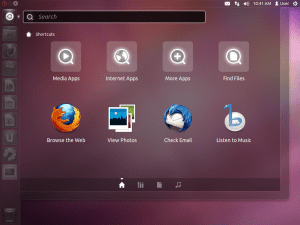

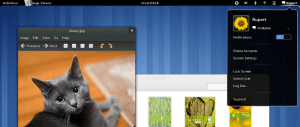
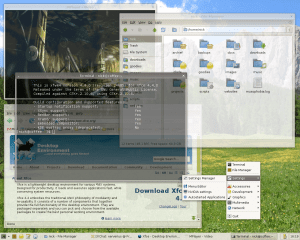
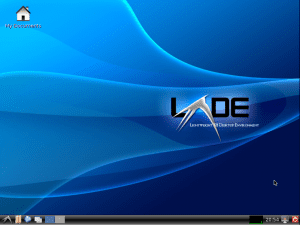
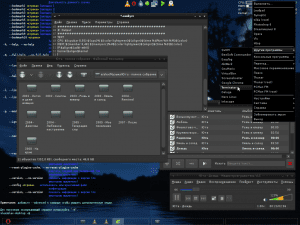

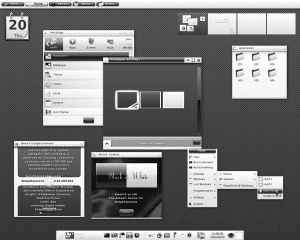
Excellent post, congratulations!
For most Linux is a strange environment where we may feel helpless or vulnerable to watering it
Juajuajua that's how I felt the first time I entered this world and I watered it more than once and I still do not do it hahahaha
Wonderful post, congratulations.
Yes sir.
Very good post, very complete and with great practical utility. Thank you very much as always;)
+1000 Excellent Perseus ^^
Excellent indeed 🙂
Welcome to the team friend ... it's really a pleasure to finally have you here 😀
Greetings and we hope to continue reading you 😉
Very good guide and very complete and well explained. I would only correct the spelling mistakes 😉
The good thing is that I made an effort to review it XD, Thanks for the observation.
Of course, due to the lack of information and good information, it is not that I was given the step to Linux. I like it, yes sir, very much.
Many thanks to @all : D !!!! (especially for not having slept | -))… XD
Thanks to you (@elav and @KZKG ^ Gaara) for having invited me to be part of this great community and allow me to write for it. Without knowing it, they have formed a great family : - #. I'm very happy about all this… TT
Of course, we will continue to write and read very frequently. Everything is to share, learn and grow as people.
Greetings ... 😉
Congratulations, there is no one better than someone who uses opera to be in this community 🙂
Thanks friend
I continue to water it today and I water it more and more spectacularly, but don't worry, few people are as kamikaze as I am xD
Good contribution
Excellent your article, I liked: D. To favorites !!
sisas is a great post but @Perseo fixes some small problems where ten: For computers with a single core and less than 1 Megas in RAM and For computers with 4 or more cores and more than 2 Megas in RAM are Gigs of RAM.
and there is one or another link that is bad: that of Universal USB Installer.
It is good that you fix it I know that the post is too big and currado and for that reason it is not exempt from errors.
Errors solved, thanks for the information. 😉
Oooooooooorale! I demand that a beacon be incorporated immediately that allows me to put an open mouth icon because I am Impressed!
The truth is that this guide should have a special section.
Congratulations perseus and thank you a thousand for so much dedication.
Yup hehe ... custom emoticons is a pending task that we have, Alba once said in the forum that maybe she would give us a hand HAHAHA.
And completely agree ... excellent article, really ... it showed off ... it entered the blog through the front door (as they say around here) LOL !!!
Thanks friends, later I'm not going to believe it or myself. XD
That @Perseo must have spent a whole day writing that and doing it.
It's a great guide haha @Perseo as you like ... now you have to make a guide for each of the distros that you placed there. And so you are made the fucking master if you do that.
Hahahaha, by the time I'm done with all those guides, Ubuntu 12.10 and Linux Mint 14 XD will be out
Very good guide, if it were taringa it would be a top post.
If you wish, you can put it in Taringa under your account, always putting a link to the original article and mentioning Perseo as the author 😀
Tremendous! ... Congratulations Perseus, an impressive guide, one of the best I have read to get started in this world. Let's see how many new users are encouraged to use Linux with a great initiation like this - surely some will catch… xD -.
Again, congratulations ...
Another one? Haha we are already an egg of editors, we can break the faces of those who want to face us with all who we are.
Interesting article for people who start, also very complete
HAHAHAHA yes, excellent I already said it ... hehe, are you worried Courage? ... they will take the lead shortly HAHAHA, and I already said it ... we will award (in the future, now we can't haha) the best writers 😉
I already told you what I thought of the prize by chat, and you told me about EMO, remember old man
mmm nope I don't remember LOL !!! yup ... that's the age ... HAHAHAHA
I will look for the chat and send it to you by mail, more than anything so as not to screw up others by revealing things on the subject
Thanks little troll 😉
Magnificent article, where you have not forgotten anything relevant.
It is the first time that I see a guide as complete as this, it is everything I ever wanted to know about linux before starting.
Congratulations !!!!
Thanks @Ozcar and @hairosv, so we have met the goal 😀
Perseus, welcome to the blog (since I have read you in the forum) and congratulations on the post. At the moment I will not thank you, but I am sure that soon I will, because I am trying to convince a friend to switch to Linux at once and I am sure that this post will finally convince him of everything!
Regards! 😀
Tremendous post !!!!
My congratulations 😉
excellent work… Greetings and happy new year.
Happy New Year everyone 😉 Thank you for your comments…
Less for me
Very good simple and well developed Perseus guide, as you said so as not to confuse; D
Have a good time at these parties 😀
Very good post, very interesting and complete.
Good to the reference that in GNU / Linux there are several Desktop environments to use, something that in other operating systems is not even dreamed of.
always one step ahead that's what I was looking for, thank you.
That's what we're here for, friend;), it's a pleasure to have you here.
The article is good, but according to http://en.wikipedia.org/wiki/Linux_kernelLinux is technically the core of Unix-like operating systems.
Excellent post, this is the first time I read anything about Linux and I found it great. What I like the most is that it is free, I am tired of spending hundreds of euros on software. I will try it and I will be grateful, when later I learn something and can help you, I will.
Thank you and welcome to the site 😀
There are more parts of this guide, that is, a continuation where it is explained about applications, desktop environment, etc., I recommend you read them 😉
Greetings and you know ... we are here to help 🙂
Thank you very much for this guide, I just installed xubuntu, and I feel that it works wonderfully for me, really, if it had not been for your contribution, I would not be encouraged and I owe it to you, I hope to know more about your articles, thank you
Thanks for the information, gather some info on the internet but this is very clear and orderly.
Great, thank you very much for your explanation. 🙂
You hung up, excellent post. If you were Messi at the angle.
Thank you very much for the info