
screenshot of Linux Mint Debian Edition 6 “Faye”
The new version of Linux Mint Debian Edition 6, already released and in this release with the name “Faye”, several important changes in the system stand out, since now the distribution has switched to the Debian 12 “Bookwork” base, along with which a large number of system packages have also been updated.
For those who do not know about LMDE, they should know whate this Linux distribution is aimed at more technically competent users and provides newer versions of packages. The goal of LMDE development is to verify that Linux Mint can continue to exist in the same way, even if Ubuntu stops development.
In addition to using the base Debian package, an important difference between LMDE and Linux Mint is the constant update cycle of the package base (rolling update model: partial rolling release, semi-rolling release), in which package updates are released constantly and the user has the opportunity to switch to the latest software versions at any time.
Main new features of Linux Mint Debian Edition 6 “Faye”
As already mentioned at the beginning, one of the main new features of Linux Mint Debian Edition 6 “Faye” is the change of the system base to Debian 12 “Bookwork”, with which all the benefits and improvements of this edition are received. from Debian, speaking at a base level.
Along with it LMDE 6“Faye”, provides Linux 6.1 LTS kernel, a fairly important version of Linux, since it is the one that opens the door to experimental support for Rust, also the support for AMD Platform Management Framework, which guarantees performance improvements with various AMD CPUs, as well as a special call for memory allocation in BPF programs (see the release notes). version in this post).
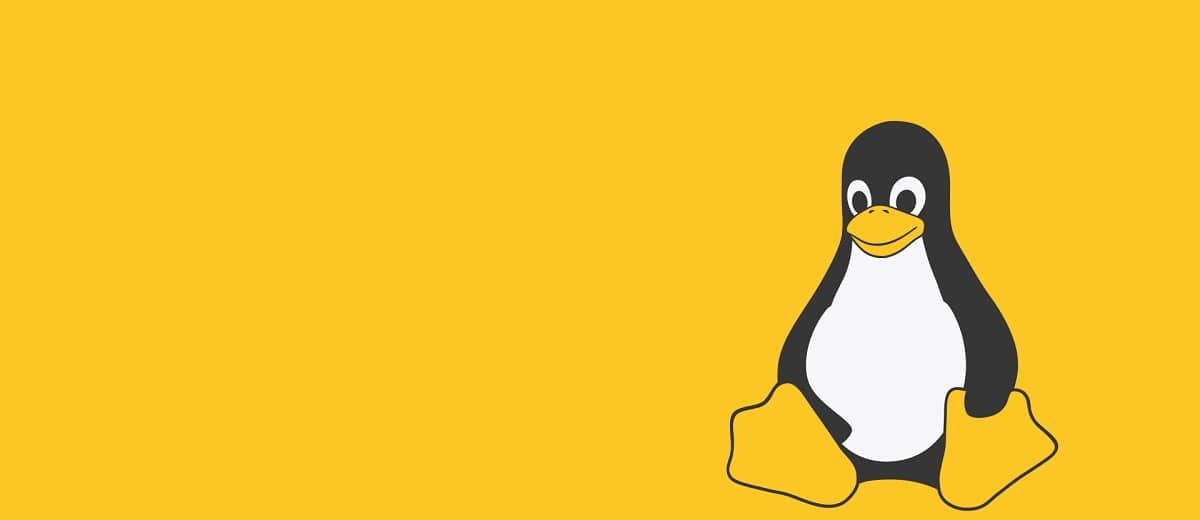
On the desktop environment side, we will find the edition of Cinnamon 5.8, in which the work with themes has been reorganized and the structure of the themes has been simplified, ability to control virtual windows and desktops using on-screen gestures, implementation of Freedesktop portals, among other things.

In addition to that, also It has the features of Linux Mint 21.2 “Victoria”, such as support for Flatpak, a global dark mode based on GTK4, a new software center and updated common applications.
Of the other changes that stand out:
- Improved login screen.
- Better security for Warpinator.
- Proper support for HEIF and AVIF images.
- The song 'Mint-Y-Legacy' was renamed 'Mint-L'.
- Ability to set accent colors on folders in the file manager.
finally if you are interested in knowing more about it of this new version, you can check the details In the following link.
Download and install Linux Mint Debian Edition 6 “Faye”
If you want to try this new version of the system to test it in a virtual machine or even install it on your computers can go to their official website of the project and in its download section you can get the image of this new version, the link is this.
The distribution is available as installation ISO images with the Cinnamon desktop environment. The distribution image can be recorded with Etcher on a USB device.
To start the installer in expert mode, it is mentioned that the following command must be executed:
sudo live-installer-expert-mode
To install LMDE on an existing LVM partition, you must first remove it from the LVM volumes and groups to which it belongs.
In manual partition mode, it is mentioned to note that the installer will automatically mount all swap partitions. These partitions will also be placed in /etc/fstab on the installed system.
Additionally, to ensure compatibility with non-PAE processors, 32-bit versions of Linux Mint Debian come with a non-PAE 686 kernel by default. For PAE support, simply install the 686-PAE kernel and restart your computer.
Type the following commands and restart the computer:
apt update
apt install linux-headers-686-pae linux-image-686-pae