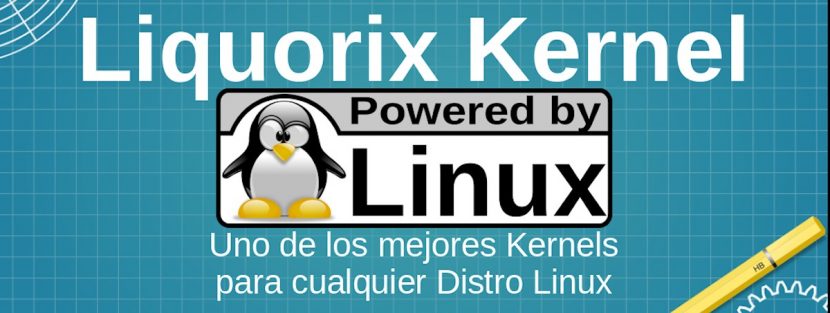
Liquorix Kernel: One of the best Kernels for any Linux Distro
El Liquorix Kernel is a Kernel special, designed in such a way, that it serves as a efficient replacement of the Kernel original of any Linux Distribution (Distro).
Because its construction is intended to use the best available kernel base source and the most optimal and compatible configurations about it for optimize workloads, for the most used or demanded types of Linux Distrothat is to say desktop, multimedia and games.

Or put another way, Liquorix Kernel is optimized with various extra settings to achieve that the Linux Distros where it is integrated have a higher performance than the original. In such a way, that the equipment (computers) where they are installed obtain a better performance en high demand tasks computing, such as design or execution of multimedia content, entertainment (games) or a general use (office automation) but with high workloads.
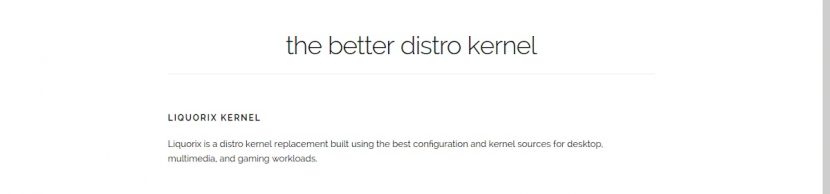
Liquorix Kernel
Characteristics and benefits
Main courses
- Integrates Interactive Zen Tuning: That makes it easier for you to tune the core for better responsiveness at the cost of performance and energy use demanded.
- MuQSS Process Programmer: Which provides a more balanced Process Scheduler for gaming, multimedia and high workload tasks in real time.
- High frequency tick rate: Offering a more efficient 1000Hz tick rate for latency sensitive applications.
- Hierarchical tree-based RCU implementation: That offers a more optimal RCU implementation (Read Copy Update / Read Copy Update) for systems that operate in real time.
- Hard core priority: That gives a better order of priority to the tasks related to the integration of the necessary patches on it in real time. To thus ensure the best system response in high intensity mixed workload scenarios.
- Budget Fair Queue algorithm: That allows the use of a suitable disk programmer optimized for desktop computers, which require high performance and low latency.
- TCP BBR congestion control: That gives a better and faster control of the congestion of the System, since it maximizes the performance, guaranteeing higher speeds than the traditional Cubic Congestion Control (Cubic).
high schools
- Installers for the most popular Linux Distros: On its website, the installers or sources (binaries) for Debian are provided in all its versions, that is, stable (stable), tests (testing) and unstable (unstable). For Ubuntu, the files are available in the Liquorix PPA Repository, as current as the latest files for DEBIAN available.
- Ideal substitute: Its adequate configuration in the style of each Linux distribution, based on DEBIAN and Ubuntu, favors the detection and management of a wider selection of Hardware. In addition to increasing the capabilities of the field of paravirtualization.
- Minimal debugging: It has a minimum number of debugging options enabled to increase its performance.

Installation
Count with one official, simple, fast and efficient procedure at their official website, and it consists of the execution of the command orders following:
To detect and solve requirements
In DEBIAN:
codename="$(find /etc/apt -type f -name '*.list' | xargs grep -E '^deb' | awk '{print $3}' | grep -Eo '^[a-z]+' | sort | uniq -c | sort -n | tail -n1 | grep -Eo '[a-z]+$')" && sudo apt-get update && sudo apt-get install apt-transport-https && echo -e "deb http://liquorix.net/debian $codename main\ndeb-src http://liquorix.net/debian $codename main\n\n# Mirrors:\n#\n# Unit193 - France\n# deb http://mirror.unit193.net/liquorix $codename main\n# deb-src http://mirror.unit193.net/liquorix $codename main" | sudo tee /etc/apt/sources.list.d/liquorix.list && curl https://liquorix.net/linux-liquorix.pub | sudo apt-key add - && sudo apt-get updateIn Ubuntu:
sudo add-apt-repository ppa:damentz/liquorix && sudo apt-get updateInstallation (Only for 64Bits architectures)
sudo apt-get install linux-image-liquorix-amd64 linux-headers-liquorix-amd64My personal test with Liquorix
After installing the «Liquorix Kernel» about my current «Distro MX-Linux 19 (patito feo)», which is based on «DEBIAN 10», I could perceive a lower RAM memory consumption approximate to 100 MB. In addition to actually noticing a faster charge of the system and a better fluency when running applications, especially the Firefox web browser.
Something to note is that it did not replace the Kernel by default at the start of the GRUB, but is added in the advanced options of the GRUB for a manual start. But it can be activated as the default launchable, using «GRUB Customizer» o «Boot Repair» or by manually editing its options.
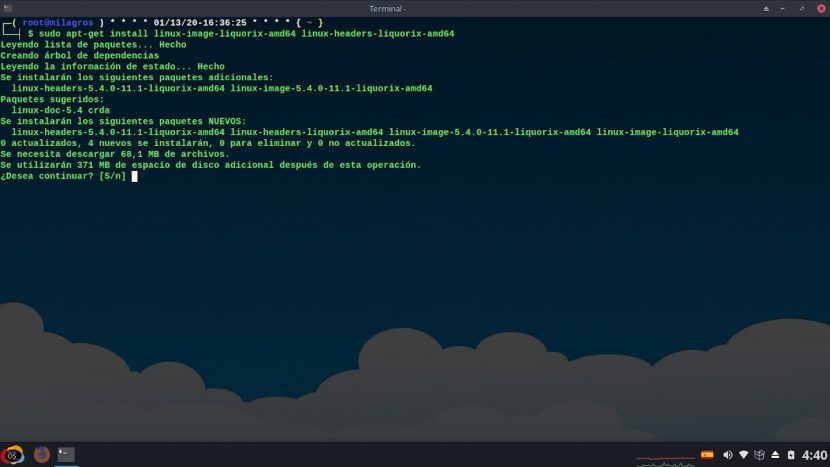
Conclusion
We hope that this "useful little post" about «Liquorix Kernel», which is one of the best custom and optimized kernels available on the Internet for any «Distro Linux», is of great interest and utility, for the entire «Comunidad de Software Libre y Código Abierto» and of great contribution to the diffusion of the wonderful, gigantic and growing ecosystem of applications of and for «GNU/Linux».
And for more information, always do not hesitate to visit any Online library as OpenLibra y jedit to read books (PDFs) on this topic or others knowledge areas. For now, if you liked this «publicación», don't stop sharing it with others, in your Favorite websites, channels, groups, or communities of social networks, preferably free and open as Mastodon, or secure and private like Telegram.
Or simply visit our home page at DesdeLinux or join the official Channel Telegram from DesdeLinux to read and vote for this or other interesting publications on «Software Libre», «Código Abierto», «GNU/Linux» and other topics related to «Informática y la Computación», and the «Actualidad tecnológica».
in deepin linux which is based on debian it gave me kernal panic when starting up, I had to delete it ... I don't think I have done something wrong ...?
Greetings Lix20! It's weird, I just executed those 2 steps that the official page says and without problems so far. I thought that will depend on how much the Distro is compatible with that kernel.
Tested with Debian 10 with lxqt. No problems so far. Improvements are noticeable but I have not done real tests due to lack of time.
In theory I have noticed improvements:
* At the beginning
* When opening applications.
* My video card has a millennial bug and seems to handle it better (not sure yet)
I have set it as the default option in Grub because for now it seems like an improvement.
Thanks for the article.
Greetings Infogon!
I have also noticed more speed when starting, opening applications and 100 MB less consumption when starting.
Thanks for the explanation, first time I understand what the Liquorix kernel is about. Do you know if it works in Devuan? … Because I have not found information about it.
Ah! another little thing ... what is the graphic that is in the toolbar, next to the flag of Spain? (I suppose it is some ram and cpu consumption monitor, but which one)
Greetings bel4d0nn4! Thanks for your comment. I couldn't tell you, I looked for information and I didn't find a Liquorix case on Devuan! Other derivatives of DEBIAN yes, such as Deepin, SparkyLinux and MX-Linux. The test would have to be done. The XFCE Widget is called Hardware Monitor.
In LinuxMint 19.3 it does not install well: the sources do not install well, it cannot compile the modules and when booting it remains a bit fox.
Greetings Manolo! I can't tell you what happened. Hopefully someone comments here on some satisfactory experience on that particular. The procedure is extremely simple, maybe a package or related dependency is incompatible in that version.
Thanks for your comment. For some reason, there is no "build" folder looking for dkms to compile the modules.
Let's see if in time I find any clues. I have not seen anything on the net.
Greetings.
Thanks for the reply! I was doing some installation tests of the Liquorix kernel on Devuan and it has not started me, it was stuck at boot with:
Request_module: kmod_concurrent_max (0) (max_modprobes: 50), for module binfmt-464c, throtting
Request_module: modprobe binfmt-464c cannot be proceeded, kmod busy with 50 threads for more than 5 seconds
... I leave it there as an attempt at experimentation, making me the guinea pig, more out of ignorance, than out of desire; Luckily I was able to boot with the kernel that I had by default previously. Although it has not worked for me, I rescue having learned what the Liquorix kernel is, thanks again!
They should talk about the TKG kernel, it is definitely the most customizable kernel with the best performance that I have tried
https://github.com/Tk-Glitch/PKGBUILDS
I just installed it in feren os and it is working super well for me, it was very continuous that it stuck, and since I restarted my laptop it works great, hopefully it continues like this. Thank you