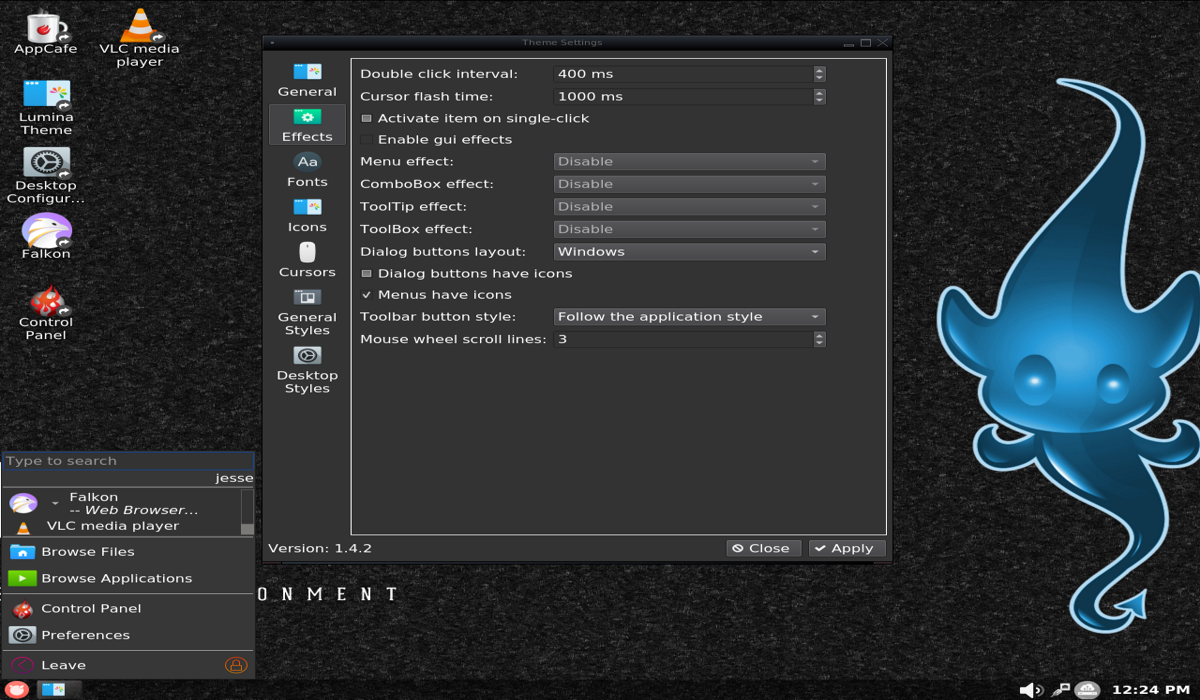
In October of last year we share here on the blog the news of the decision by the Trident OS developers to migrate from BSD to Linux Because from his perspective there is some incompatibility of hardware, support, in addition to the inability to get rid of some problems that restrict users of the distribution, support for modern communication standards and the availability of packages.
Later at the beginning of the year, we share the news of the release of the beta version of Trident OS with the Linux Kernel, in which the Trident developers migrated from BSD to Linux based on the Void Linux distribution.
Now a month later from the launch of the beta version Trident developers released the news of the release of the stable version of Triden 20.02 in which the final work of the transfer of FreeBSD and TrueOS to the base of the Void Linux package is presented.
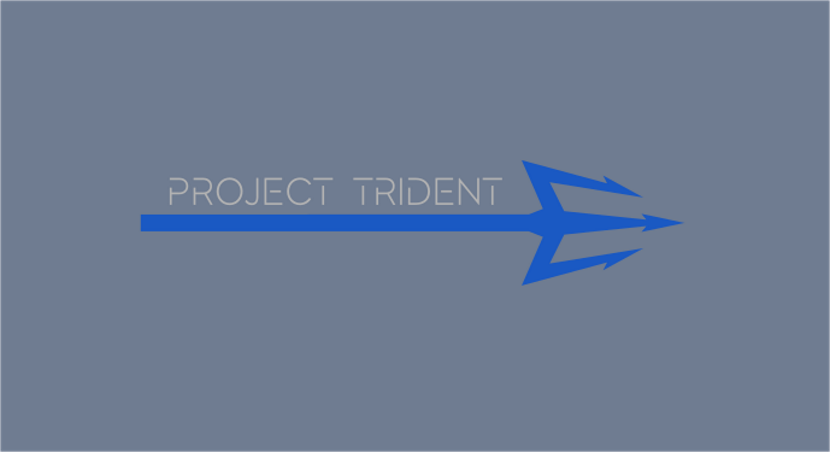
Both the beta and this stable version use ZFS on the root partition with the ability to revert the boot environment using ZFS snapshots.
For each user, a separate ZFS dataset is created for the home directory (you can manipulate snapshots of the home directory without obtaining root privileges), data encryption is provided on user directories.
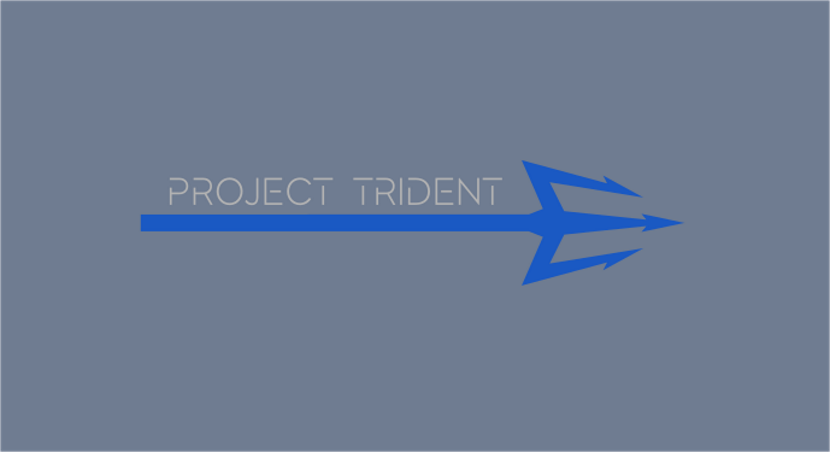
Besides that it can work on systems with EFI and BIOS. Swap partition encryption is supported and compiled package support is provided for both glibc and musl system library (you can use glibc or musl to choose from).
The installer provides four levels of installation, which differ in the proposed set of packages:
- void: a basic set of Void packages plus packages for ZFS compatibility.
- Server: packages to work in console mode and additional services for servers (firewall, cron, autofs, wireguard, etc.).
- LiteDesktop: a minimal desktop based on the Lumina desktop.
- full-desktop: a complete Lumina-based desktop with additional office, communication and multimedia applications.
With the move to Void Linux, Trident intends to expand support for graphics cards and provide users with more modern graphics drivers, as well as improve support for sound cards, transmission of audio, add support for audio through HDMI, improve support for wireless network adapters and Bluetooth devices, offer newer versions of programs, speed up the boot process, and implement support for hybrid installations on UEFI systems.
The choice of Void Linux as the base of the system is because the distro adheres to the model of a continuous cycle to update the software versions (successive updates, no separate distribution versions).
The project uses the runit system manager to initialize and manage services, uses its own xbps package manager and the xbps-src package assembly system. Instead of Glibc, Musl is used as the standard library and LibreSSL instead of OpenSSL.
Download Trident 20.02
For those interested in testing the work that Trident developers did in migrating their system to Linux, You can download the stable version image from its official website.
To record the image, you can do it with Etcher which is a multiplatform tool.
Upgrade from beta to stable version
Now for those who downloaded the beta version and they stayed in it, they can update to the stable version without having to reinstall the system.
For this they have to enable the Trident project repository with the following command:
cd /etc/xbps.d && wget https://project-trident.org/repo/conf/trident.conf
Then they must configure the permissions with:
chmod 644 /etc/xbps.d/trident.conf
Synchronize the repository with:
xbps-install -S
They will be asked if they want to accept / save the public key for the Project Trident repository. Just type "y" and hit enter to save the key.
Done this now we are going to perform the update by typing one of the following commands:
xbps-install -S trident-core
Which will only install the base system and here is the recommended option for experienced users or those who prefer to build the system to their preferences.
While for those who prefer not to complicate things, they can install the complete system with the following command:
xbps-install -S trident-desktop
What does it contribute compared to the official versions of VOID? Because whatever Lumina ...