I must admit that I am a lover of Spotify, the exclusive tool that allows us listen to music from the cloud, in the same way, I feel very comfortable working in the comfort. For lovers of both tools (like me), there is an application called Blight, that allows us play music from Spotify, Google Play Music and SoundCloud services from the console.

Listen to music from the cloud
What is Tizonia?
It's a one music player and audio streaming client / server for Linux, with support for Spotify, Google Play Music, SoundCloud and Dirble. Developed in C Language and open source, this application also, allows us to have our own music server to be shared on our LAN.
Blight incorporates its own multimedia framework based on OpenMAXIL 1.2, it is independent from other frameworks like ffmpeg, libav, gstreamer or libvlc. East music player from the terminal, It has constant updates, version 0.5.0 is currently available and already has more than a year of stable development.
Characteristics of Tizonia
- You can listen to your Spotify playlists, using minimal resources, simply from the terminal.
- You can play your Google Play Music library and search the Google Play Music Unlimited catalog.
- You can search and listen to music from SoundCloud, with the simplest command line interface.
- Search and listen to SHOUTcast / Icecast radio stations with Dirble.
- Mount your SHOUTcast / Icecast server on a LAN to play your MP # files.
- Player for local files in the following formats MP2, MP3, AAC, OGG / VORBIS, FLAC, OPUS, WAV / AIFF among others
- MPRISv2 remote control interface.
- A multimedia framework based on OpenMAX IL 1.2. It does not require ffmpeg, libav, gstreamer, or libvlc.
- Packages for Debian, Ubuntu and Raspberry Pi.
- Easy to use and install.
How to install Tizonia?
To install the latest version of Tizonia in Ubuntu and derivatives, just run the following command:
$ curl -kL https://goo.gl/Vu8qGR | bashThis will run and install all the necessary dependencies and will leave our Tizonia ready to be configured.
How do you use Tizonia to listen to music from the cloud?
To add the data of your Spotify, Google Music, Soundcloud and Dirble you must edit the following file $HOME/.config/tizonia/tizonia.conf With the information regarding each service, said file tells us exactly what information we must enter and where we must modify. Similarly, user credentials can also be entered on the command line.
Once we have configured the corresponding accounts, we can access the initial help with the following command:
$ tizonia --helpThe help is grouped by the following topics:
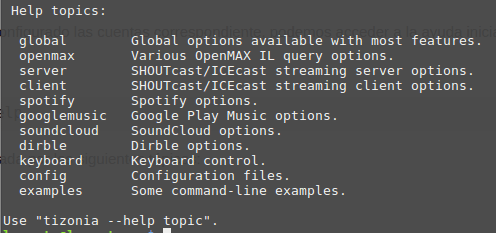
Listen to Music from Spotify
In the following image you can see how you can listen to music from Spotify with the console:
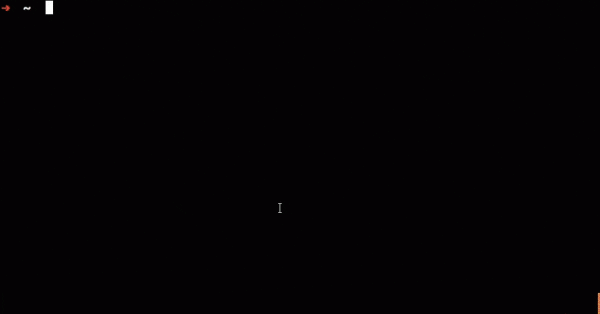
Listen to Music from Spotify
Listen to Music from Google Play Music
Just use one of the search options. In the following image you can see how you can listen to music from Google Play Music with the console
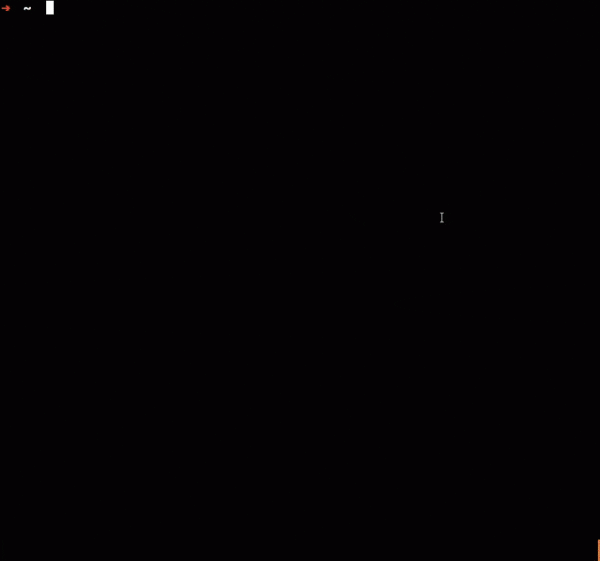
Play music from google play music
NOTE: : Unlimited search options require subscription.
Listen to Music from SoundCloud
Just use one of the search options (The Users OAuth token can be entered on the command line or stored in the Tizonia configuration file). In the following image you can see how you can listen to music from SoundCloud with the console:
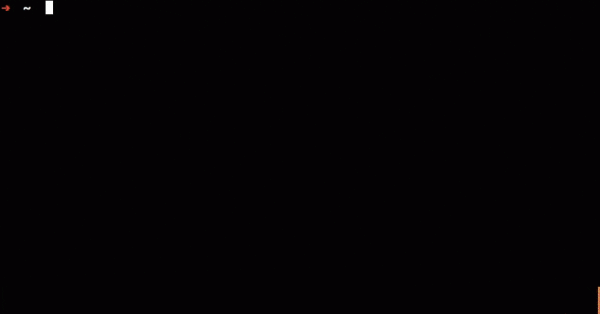
Listen to Music from SoundCloud
This is an excellent tool that allows us listen to music from the cloud with the terminal, which is easy to use and is also preparing to support YouTube. I highly recommend its use.
What do you think of this tool?
Excellent I had no idea that something like that existed, good post.
Well now it's time for you to try it and enjoy it
Good contribution, but I continue to use the program of a lifetime:
Mopidy, making use of the mpd program to listen to those services that you have mentioned.
The lifelong one is also going quite well, the advantage is the alternatives we have in free software
Hello very interesting and very useful but I do not find info on how to install it in arch T_T
Excellent !!! I loved