LMMS (Linux MultiMedia Studio) is a sequencer software for GNU / Linux that, among other things, allows us to use VST's and samples.
A problem that from what I have seen is quite common is that the program does not sound or that they sound cracking, either the samples or the VST's.
This is due to the interface that we are using, then for this we must enter the LMMS preferences and from there we click on the speaker.
There we change the one we have for Alsa or Pulse Audio, never Dummy, since it does not send a signal.
This is the window:
You know about my hard drive, so I work with a computer that is not mine and to make matters worse with Hasefroch.

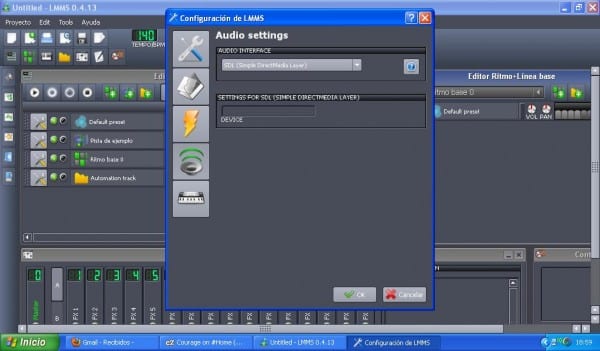
I am struck by the capture of windows in a blog that is supposed to be linux
Read the phrase below the screenshot
ok I understand
And why not with a live USB, live CD, Virtual Machine, or how about a borrowed capture ... http://lmms.sourceforge.net/screenshots.php
Go ... I'm just saying ...
Most of the screenshots you find on the web are with Windows.
Virtual machine is a pain in the ass
One question, I installed it and everything sounds like if I had a fast delay, what can I do