
On Linux we have several video editors with which we can perform various tasks, from simple touch-ups to professional work. Sometimes we only require the work of doing something simple so the use of super gifted editors is not necessary.
For these cases it is best to use an editor according to the task we need and thus avoid having to install editors with unnecessary functions that we occupy. Today we are going to focus on the simple task of cropping a video.
That is why let's talk about LosslessCut which will help us to carry out this simple task.
LosslessCut is a video editor designed to cut videos free, open source and cross-platform. It has a fairly simple and intuitive user interface (GUI).
Ideal for rough processing of large video files taken without data loss, LosslessCut is built in electron and makes use of ffmpeg.
It allows them to quickly get rid of useless parts. It does not do any decoding or encoding and therefore it is very fast and has no quality loss. It also allows you to take JPEG snapshots of the video at the selected time.
This application also supports audio editing in it, with which you can also adjust your audio files by cutting the parts you need.
About LosslessCut
Lossless Cut has the following characteristics that we can highlight below:
- It's free, open source, and cross-platform
- Supports all major video and audio file formats.
- It has a faster way of editing with keyboard shortcuts (press 'h' to show the shortcuts).
- It has a fairly simple and easy-to-use interface
- The video on which you are going to work is shown almost immediately, as well as the work done on it.
- No loss of quality, since it does not encode or recode the output.
- Taking snapshots from a video ..
- Full resolution snapshots of videos in JPEG / PNG format can be taken.
- Allows you to change the orientation and rotation metadata in videos. Ideal for rotating videos on your phone that goes wrong without actually re-encoding the video.
- Setpoint manual entry range.
- You can include more than 2 streams or remove audio tracks.
Lossless Cut It is currently in its version 1.12.0 in which only the changes were in the interface as two new buttons were added, one to include all transmissions and the other button to delete audio.
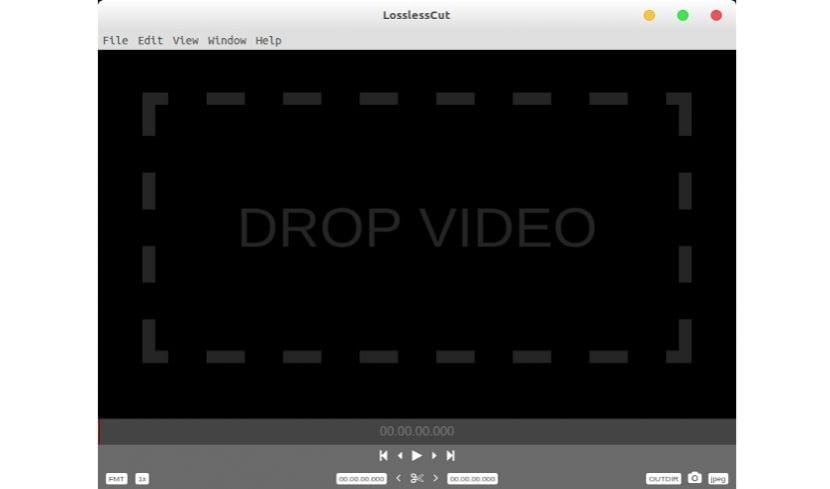
As LosslessCut is based on Chromium and uses HTML5 video player, not all formats supported by ffmpeg will be directly supported. The following formats should generally work: MP4, MOV, WebM, MKV, OGG, WAV, MP3, AAC, H264, Theora, VP8, VP9.
But what about unsupported formats? The application will take care of unsupported files, what it will do is that it remixes in a fast way or encodes (slower process) in a friendly format with the application.
A rendered version of the file will open in the player. The cut operation will be performed with the original file as input. This potentially allows you to open any files that ffmpeg can decode.
How to install LosslessCut on Linux?
Si you want to install this video editor on your system you must do the following below.
This editor It does not have a specific file for each distribution or an installation method, what we should do to be able to execute it in our system is to download the binary in the following link, here we are going to download the most current version, the link is this.
Done the download we are simply going to unzip the file just obtained and inside the folder we are going to execute the LosslessCut binary with double click.
And that's it, we can start using LosslessCut in our system to cut out those parts of our videos or audio that we want.
To take part of a video I use:
First watch the video to know the exact hour, minute and second of the start and end of the part I want.
Second subtract the beginning from the end to know the duration of the chunk I want: http://www.unitarium.com/time-calculator
Third make the cut:
avconv -i input.mpeg -ss 00:30:00 -t 00:10:00 -codec copy output.mpeg
-ss gives us the start, -t the duration, .mpeg is changed to whatever type it is and -codec copy ensures that it saves the same format.