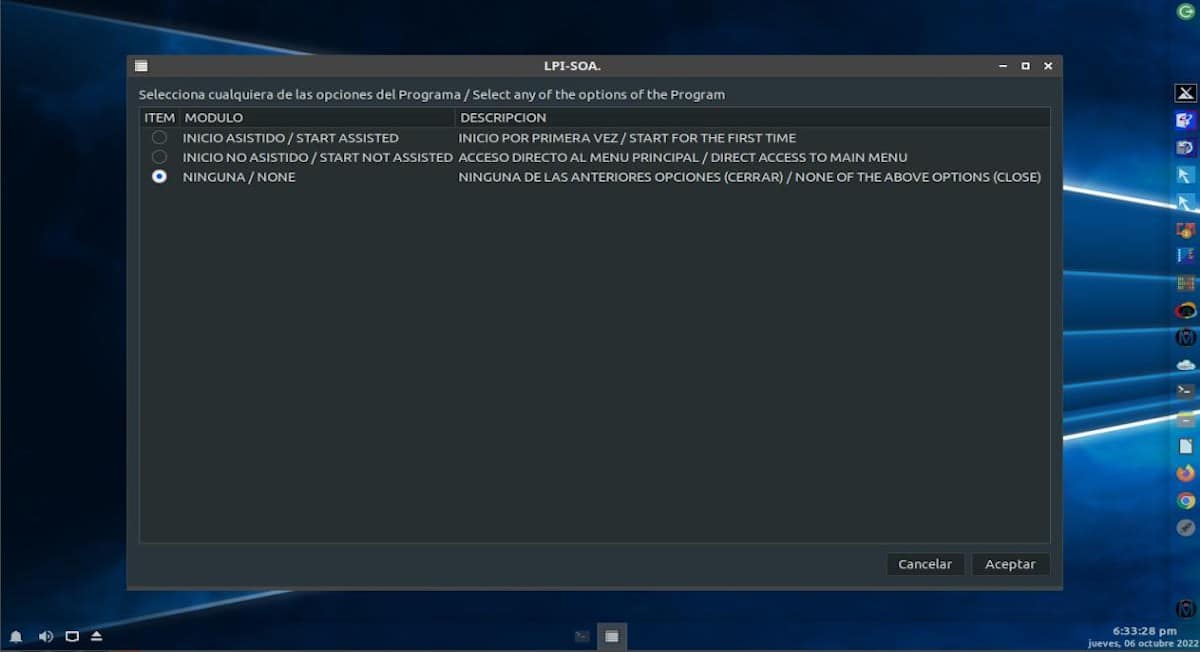
LPI – SOA: Advanced Optimization Script made in Bash Shell
Approximately for the year 2006 For professional and work reasons, I had to learn and get to know this important IT field, that is, the use, support and administration of Operating Systems (Distributions) GNU/Linux, and other free and open technologies. While, by January year 2016 , when I already had enough knowledge about it, I had the opportunity to start writing here, in DesdeLinux. And since a lot of what I liked centered around using the Shell Scripting using Bash Shell, that was my first published post.
Also, by then, I had created a graphic and multimedia toolCalled LPI – SB (Linux Post Install – Bicentennial Script). And with much of its source code, I've made quite a few articles to teach others the shell scripting art. So, after many years, I am trying to resume updating it, under another application called LPI – SOA (Linux Post Install – Advanced Optimization Script).

MilagrOS 3.1: Work is already underway on the second version of the year
And, before I comment on this little software utility I call «IPC-SOA», we will leave some links to previous related posts for later reading:

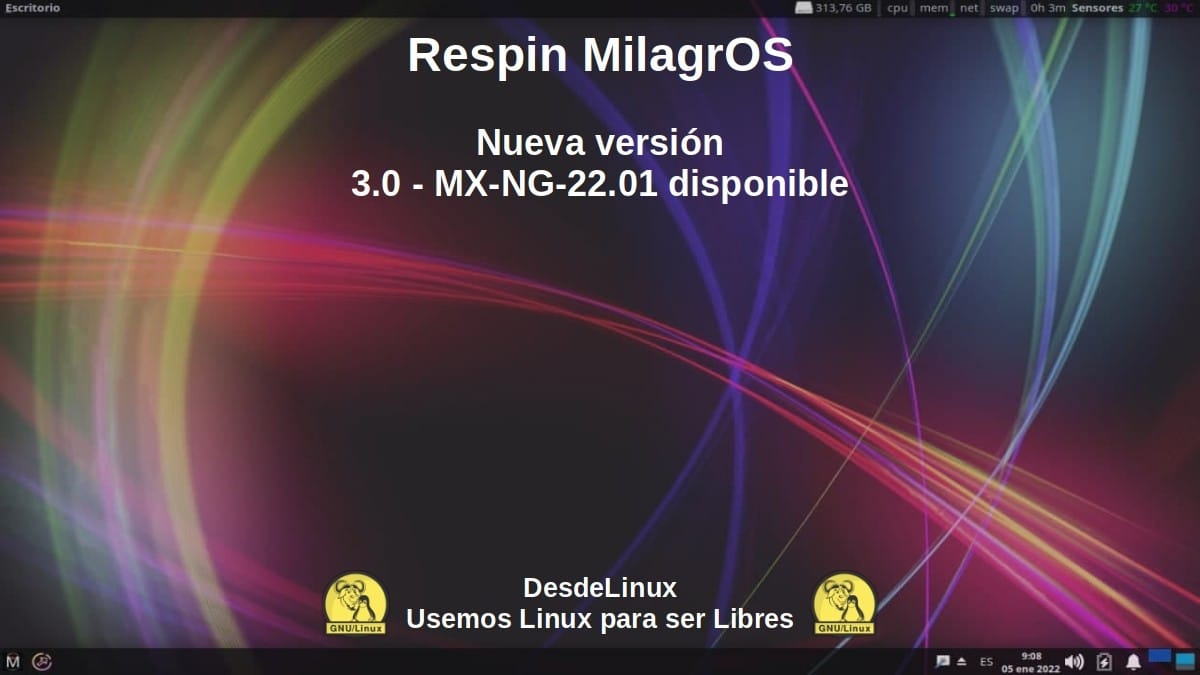

LPI – SOA: A virtual technical assistant for GNU/Linux
What is the LPI-SOA?
Like, Linux Post Install – Bicentennial Script (LPI – SB) of the year 2006, I am developing the Linux Post Install – Advanced Optimization Script (LPI-SOA) as a Free Software application that emulates a traditional Virtual Technical Assistant.
Firstly, with the aim of continuing to learn Shell Scripting with Bash Shell, and to be able to teach others the same. And also, so that when used on a Debian-based GNU/Linux distro with Bash Shell installed, and other handy little app design packages (Zenity, Gxmessage, Dialog) and others for multimedia management (Espeak, Mpg123, Notify-send and Nomacs), users can execute various scheduled (automated) actions.
What actions does LPI – SOA 0.1 currently perform?
Since the ICB-SOA allows or will allow any user (Novice, Expert or Technician) execute various tasks in an automated or guided (manual) way, he may save countless hours/labor in certain tasks, repetitive or not. Also, in terms of training and standardization of installation processes, such as update processes, maintenance, and support (problem resolution). And even configuration of user profiles or parameters within the GNU/Linux Operating System where it works.
For now, and since it is a experimental version (0.1), just perform the following programmed and guided actions:
- Greetings when starting the Operating System: Through animated images, voice commands and pop-ups that disappear on their own or manually.
- Greetings when starting the application: Through animated images, voice commands and pop-ups that disappear on their own or manually.
- An initial menu of modes of use: Which includes an assisted startup mode, an unattended startup mode, and an option to exit (cancel) its execution.
- A main menu of usage options: Which for now, includes some scheduled actions such as:
- An additional multimedia welcome greeting to the LPI-SOA.
- Execution of an initial audit process by means of the “lshw -html” command order.
- Execution of an extra audit process through the command "inxi -Fxxxrza".
- A complete and robust process of maintenance and safe update of the OS.
- A complete and robust process of maintenance and total update of the OS.
- The installation of essential applications (It does not install any, it only simulates the process).
- Running the GNOME Software Store (gnome-software).
- End the execution of the application, which basically consists of a farewell multimedia message.
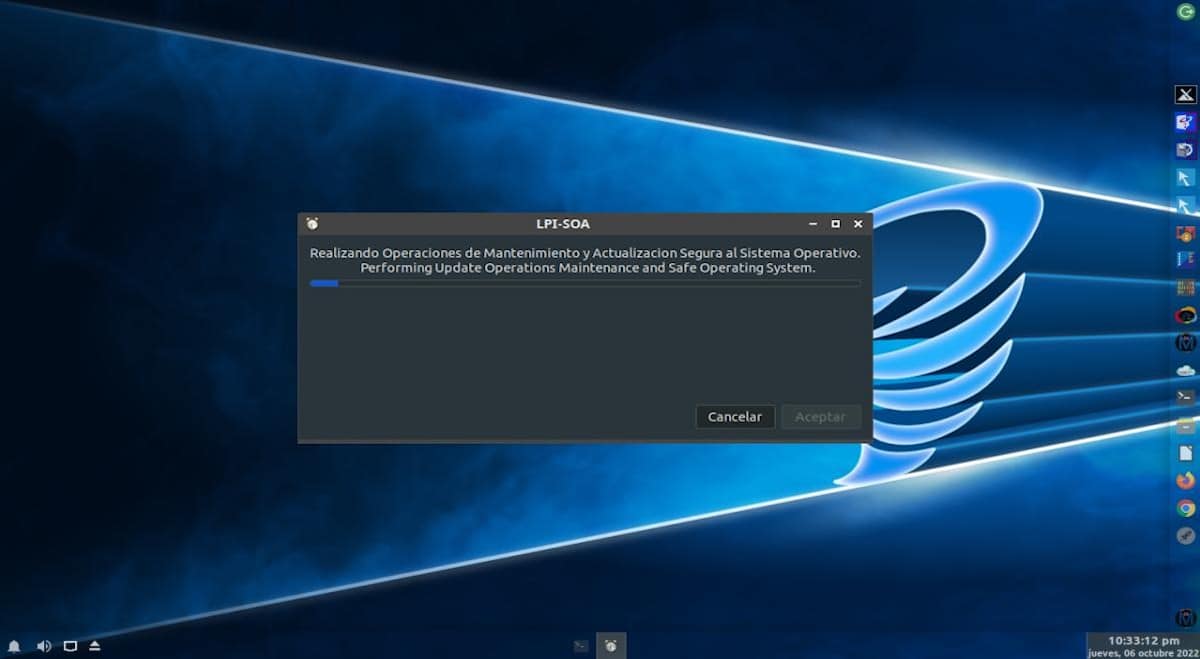
More about the program
As can be seen, the LPI-SOA seeks to be a kind of Expert system that tries to emulate the actions of a Specialist (Analyst) Technician in GNU/Linux Operating Systems based on the DEBIAN Meta Distribution.
To do this, it behaves like a Virtual Technical Assistant with:
- A friendly and multimedia GUI: That includes Animated Graphics (Gifs), pop-up windows that automatically disappear, Voice Assistance, Sound Alerts, Handling of System and Office files.
- The ability to be programmed: To implement many custom uses, such as user profile settings (application installation based on usage).
El LPI-SOA seeks to provide MilagrOS community respin GNU/Linux and others, a good level of scalability, adaptability, modularity.
In short, it acts as a small software tool capable of achieving the execution of a suitable or pertinent operation for execute a task, solve a need or solve a specific problem. Everything will depend for now, on what each user is able to add using Bash shell, or me, while I continue developing it on Miracles 3.1.
For now, if you want see more about the development of MilagrOS 3.1 and the LPI – SOA, you can explore his official website y YouTube Channel where there is much more updated information on both.



Summary
In short, with this software utility called «IPC-SOA» in his first version 0.1, which I will include about the future version of my community respin based MX Linux called Miracles 3.1, not only do I hope to return to the work of past years with the tool ICB–SBbut continue to teach others Shell scripting.
Since, with it, many will be able to easily and quickly, add your own modifications to the code; after studying and analyzing it, and doing their respective trial and error practices. Y share them then with others users of MilagrOS or the LPI – SOA.
If you liked this post, be sure to comment on it and share it with others. And remember, visit our «homepage» to explore more news, as well as join our official channel of Telegram from DesdeLinux, West group for more information on today's topic.