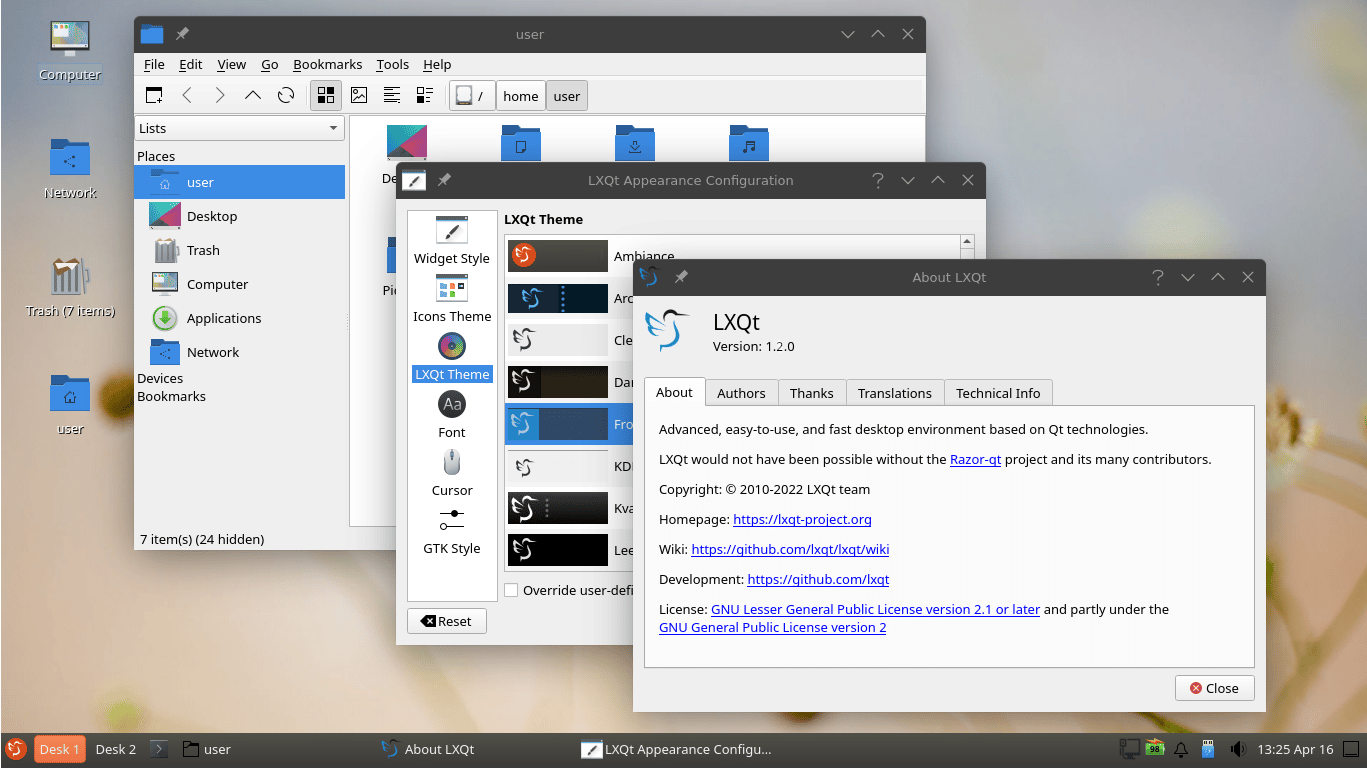
Most notable in the LXQt 1.2.0 release are the first changes to use the LXQt session under Wayland
Recently, the release of the new version of the “LXQt 1.2” desktop environment was announced, a version that is still based on the latest LTS version of the QT framework, that is, Qt 5.15 and that among the most interesting novelties is the history of search, with separate lists for searched titles and contents, the selection of files in the detailed view and that a problem with the execution in Wayland is solved.
LXQt is positioned as a lightweight, modular, fast and convenient continuation from the development of the Razor-qt and LXDE desktops, which has absorbed the best features of both.
For those who are unaware of LXQt, they should know that this esa free and open source desktop environment for Linux, the result of the merger between the LXDE and Razor-qt projects and which is positioned as an excellent option for low-resource teams or those who prefer to save resourcess, as the biggest improvement to LXQt is it provides a lightweight desktop and much more control than LXDE.
What's new in LXQt 1.2?
As already mentioned at the beginning, LXQt 1.2 continues to build on the Qt 5.15 branch, for which official updates are released only under a commercial license, while the KDE project generates unofficial free updates. Migration to Qt 6 is not yet complete and requires stabilization of the KDE Frameworks 6 libraries.
In this new version of LXQt 1.2 continued working on the implementation of support for the protocol wayland, So now it presents initial adaptation of the session manager (LXQt Session) to use Wayland, in addition to fixes in dashboard and file manager PCManFM-Qt to resolve menu and popup positioning issues when working in Wayland-based environments.
Another novelty that stands out in the new version is that the file manager (PCManFM-Qt) implements a lookup history (Preferences → Advanced → Find) and offers separate lists to search by name and by content. The interface for selecting files in the detailed list view mode has been simplified (to select, it is enough to move the pointer in the area of columns with metadata). To deselect items, a new key combination Ctrl + D is proposed, which works in the file manager and in the file open dialog.
In addition, we can also find that now the ability to use the terminal emulator widget is provided (QTermWidget) as a complement to embed in Qt applications and also that parsing has been improved in the arguments of the "-e" option in QTerminal.
Of the other changes that stand out from this new version:
- The libQtXdg library fixes a longstanding issue that caused newly installed application icons to not display correctly.
- Adjusted the correct selection of the LXQt Runner position for various window managers.
- Added a quick action to the panel's context menu to reload desktop items.
- A submenu with sorting options has been added to the image viewer.
- Fixed issues taking screenshots of individual windows on systems with multiple screens.
- Provided the ability to set desktop indentations, for example to reserve space for auto-hide panels.
- The power indicator provides a display of the remaining battery charge (when there are no discharge and charge dynamics).
To know more details about the release of this new version, you can check them In the following link.
If you are interested in downloading the source code and compiling yourself, you should know that it is hosted on GitHub and it comes under the GPL 2.0+ and LGPL 2.1+ licenses.
As for the compilations of this environment, these are already within most Linux distributions, for example for Ubuntu (LXQt is offered by default in Lubuntu), Arch Linux, Fedora, openSUSE, Mageia, Debian, FreeBSD, ROSA and ALT Linux.
Hey thanks for your article. I have been using PCManFM for years and stopped when I got to wayland. It's great that it's still being worked on. I'll be back when QT6 support is complete.
Regards, Zeioth. Thanks for your comment. Hopefully soon, that milestone will be met.