In this month of April there is much talk about the change that can occur from many users of Windows XP to Linux versions, since its support ends, and obviously it will be an open door of viruses and malware that no one will get rid of no matter how safe it is.
From my experience, I have been enjoying the distro Mageia since its inception (before with Mandriva), and I have to say that from the first moment I tried it, it has been very stable and perfect for the user who comes from Windows and does not want many complications.
Mageia It has an active community, and the development cycles are of an acceptable duration (18 months, although it would be perfect if they took it to a stable rolling release), which makes it a serious candidate for those who want to move from XP or 7 to the world of Linux and thus avoid unnecessary piracy.
Version 4 came out recently and I have to say that every day it works better, with a memory consumption adjusted to be KDE (it is my default desktop), and with all the software that a normal user may need. Its installation is very simple and in 30 minutes we have the system installed with all the recognized hardware (it is one of its strengths), and with a serious and elegant appearance, which can be configured in a thousand ways to suit our eyes.
I recommend everyone to try this distro that is also in the top positions of Distrowatch. I leave some links so that you can see how my desktop was in Mageia after a few touch-ups.


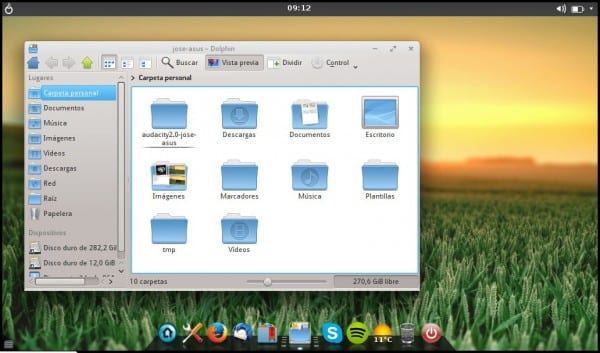
Very good and stable distro, on the capture it looks like a mix of gnome with kde plasma ¬_¬ 'I never liked mixing qt libraries with gtk.
I prefer openmandriva is more updated and more visually beautiful.
It's KDE Plasma, the thing is, I don't like the narrower taskbar at the top, as well as a dock at the bottom for preferred applications.
The reason that it is not so updated is that stability is sought over the latest versions of software, see the clearest example that comes with Firefox ESR.
Regards!!!
I wanted to say that I like the bar narrower and at the top.
It really has a gnome air, but I really like the way it looks. Could you indicate in more detail the configuration? Cairo, plasma, etc? Thanks a lot!!
This is the configuration:
Theme: Caledonia / Wave remix translucent.
Window trim: elementary aurorae
Icons: rosa-desktop
Wallpaper: «Googled»
Start menu: Aplication launcher (Qml) (with custom icon).
Custom Cairo-dock bottom bar.
Everything I have taken from the KDE configurations, except the wallpaper and the icons. Over here I put a tutorial to customize magic 3 that is valid for version 4 as well.
Search for "Mageia 3 or what to do after ..."
Regards!!!
Thanks for the configuration details !! Excellent!!
How about the drivers for ATI? With mandriva it was a mess to make it work XD, maybe I already improved the compatibility (?)
Excellent, excellent.
Mageia, it goes very well with ati cards 😀
Mageia ... I wanted to test you but I couldn't, for you I had a few days of useless my netbook without the possibility of installing another distro because the distros didn't read my / home partition after I installed you and it won't work at all well ... I still don't know what I did wrong XD
I think they should give Mageia 4 a little chance, it's going great, I love it.
As @rocholc says I hope mageia becomes Rolling Release.
I want to test it, how does it install the nvidia codecs and drivers?
Good!!!!
Audio codecs and drivers are automatically detected by nvidia, and installed by the proprietary ones.
To reproduce audio and video I only use vlc, the rest of the software I uninstall from the system, and I have tried Amarok and it is very good.
I encourage everyone to try it, I have it installed on an intel core duo with 3GB of ram and a 440GB Nvidia Gt1 and it goes perfect, and I also have it on an Asus 1005 PE netbook with 2GB of ram and it works perfectly.
And for those who tell me that KDE is heavy, I have managed to install it on a Pentium IV with 512 MB of ram and a nvidia from the middle ages and it works very decently, with a consumption after startup of 220 MB of ram, taking into account It is clear about the characteristics of the equipment and the configuration that I have made in KDE for it, removing visual effects and services that were not necessary.
Greetings!!
Well, I got started in the GNU / Linux world with Mandriva 2009 Spring. I have good memories of the distro itself, but not of the surrounding (Hispanic) community. In fact, I once asked a question on Drake Blog regarding the inability to use KDE, as it started with Icewm by default and couldn't get KDE to work. In the end I didn't get any response and ended up moving to Ubuntu as there was a bigger universe of solved problems. From experience I was able to extract that you can have excellent software, but you need to have some empathy with less advantaged users. In Ubuntu, and in Debian I have not seen the attitude that I saw in Blog Drake when I started. I have not retested Mandriva or its derivatives from that time. Maybe one day I will, but I prefer distros whose community is larger and somewhat more empathetic.
Good distro I recommend it comes in several flavors xfce, lxde, e18, gnome, cinnamon, mate, KDE and others ...
I love it, I installed it on a virtual machine and it amazes me how complete it is, it has all the desktops and they go smoothly. I will install it on a pc to see how it goes. Thanks for the recommendation I did not know this distro.
Very interesting
It is a good distro, I used it for more than 6 months and I must say that I had no major problems since the installation, nor with rep. of audio or video, even in web browsing, but the only problem I had was with the bluetooth since it did not work for me, it detected it but it did not establish a connection, but outside of that the distro was very good, now I have changed to manjaro, already I want a rolling, but I still recommend this distro
I've been with Linux for about two years. I first installed Linux Mint (MATE) next to XP on a netbook. When Mageia 3 (KDE) came out, I installed it alongside Win 7 on a laptop. I have brought that machine up to date with Mageia 4 and installed it on a laptop with a Pentium M and only 1GB of RAM and both systems work great. Like many I have tried more distros and desktops, but with the exception of Bodhi Linux (to test E17) and Mint, I have never gone beyond Live DVD and I am clear that I am going to stick with Mageia and KDE. I've found that in addition to not liking where Ubuntu goes, there is something about the distro and its derivatives that I don't like very much either. KDE has a lot of things that I don't use (eg, Kmail, Konqueror, and other programs in the group), but it's clear to me that KDE is more powerful, flexible and beautiful than other desktops - and Mageia has a wide selection of the best programs in the repositories . Regardless of the desktop you like, I have found the community very lively and active (although I confess that as an English speaker, I use the English forums when I need to).
Mageia is a good distro I tested it and it works great, it hurts that I have a farting pc and I had to uninstall it because it was too much for me, but when I change pc I will surely install it
What team do you have? Mageia 4 brings all the flavors, as they say above, xcfe, lxde, cinnamon, kde, gnome, etc.
If you read the comments, I have managed to install it on a Pentium IV with very few resources, KDE which is supposedly the heaviest, I left it at 230 mg of consumption after the start. I don't even want to think how you can leave desktops like xcfe or lxde….
Greetings!!
I had it in an amd machine, they sempron 145, 2 gb of ram (Although the ram is a bit bad, that's why it seems to me to be an error) and a 160gb disk.
The truth is that I did not like it very much, I could not install it except in a virtual machine, it gave me problems when updating and I did not like that it had such backward versions of the programs, for example firefox 24 and libreoffice 2.1, I think that's why I use Ubuntu LTS, although I much prefer Fedora, that's a great distro.
On the other hand, I would also take a look at ROSA who is Mageia's sister
I don't know why it gave you so many problems, did you do a clean installation from a live dvd, starting from it first? I have installed it on different computers, both laptops and desktops and it works perfectly. It is not that it has delayed packages (Libreoffice goes for 4.1.5.3 not 2.1 in Mageia 4), it is that they seek above all the stability of the system, although although you say that it has Firefox 24, it is the ESR version that is, Firefox extended support, and it goes for 24.5 which is the latest version.
I have tried Openmandriva, and although it seems more refined and with the latest versions, it is less stable, it gave me shutdown problems on the computer, it starts slower than Mageia or at least that is what it seems to me comparing them on the same computer and with the same configuration and brings many packages that are not necessary and I have to go uninstalling ...
Mageia suits me like a shot on my two computers and I have only had a sound conflict problem on one of them that was pleasantly resolved by consulting the BLOGDRAKE community, for this reason I recommend it at all times and wherever I go ... and I navigate.
Greetings!!
Hello, it is that it cannot be burned in usb apparently, so I cannot install it on a netbook. It has very late packages for my liking, Libreoffice is already on version 4.2 and Firefox has already released version 29, I don't care about the extended support.
OpenMandriva is not as good as Rosa in my opinion, it is just a fork, Rosa has much more packaging and is more original. Although, it is true that OpenMandriva has already released a more updated version.
Regarding the shutdown, the truth is that in all the distros I have occasionally had a problem with the shutdown, but if in Mageia you say that you do not have that problem and that everything is fine, I suppose it works for you. Although, I would not judge a distro because it feels light, all distros run equally fast, maybe some will take 5 seconds longer to turn on than others, but I do not think it is very important
Anyway, I prefer Fedora or Ubuntu to any of those, I just liked Rosa because of the way it looks
If you google "Mageia on USB", the first result is the instructions from the Mageia Wiki to install it from different media, usb, cd, dvd, etc.
Mageia is very easy to install from a USB, first download the corresponding iso, then there are two options:
- From Windows: with the Imagewriter program, you record the iso on a USB and that's it.
- Desde Linux: in the console as super user and within the directory where the iso is, enter the following command without the quotes "dd if=name of the iso of=/dev/unit assigned to usb (can be sdc, sdf) Example: I download the iso and I rename it with the name "mageia4.iso" and I have it in Downloads. The command would be:
- su or sudo (I enter as superuser from console).
- cd / home / user / Downloads (I enter the downloads folder)
- dd if = mageia4.iso of = / dev / sdc (with this I save the iso in the usb assigned as sdc.
I hope it helps you and encourages you to try it again. I installed it like this without problems on my netbook.
Regards!!!
Hello, thanks for the info, although I don't think I will try it again, it has very old software for my taste.
It should be able to install with Unetbootin or Lili usb creator like all distros, I don't know why it can't be