
Managers for recording disc images on USB devices
In the software universe there is currently a wide range of applications that function as «Gestores de grabación de imágenes de disco sobre dispositivos USB», I mean, like «Programas de USB inicializables (Booteables)». There are many that are very useful with many add-ons and functions, others that are not. Others that are for a single «Sistema Operativo» and others that are «Multiplataformas».
Others that usually work to record all possible «ISOs» de «Linux» and their respective «Gestores de Arranque» and others that don't, as well as some that only allow certain versions of «Windows», and others that none. So, we invite you to see the extensive existing list so that you can choose the one that best suits your needs and «Sistemas Operativos» used.
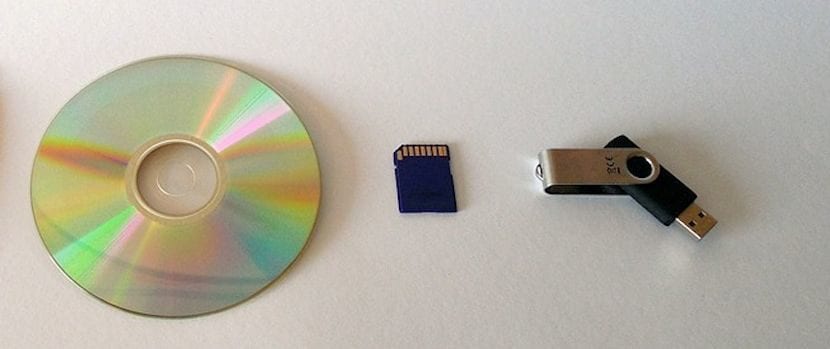
In short, they are usually very practical and necessary when we want to carry out the virtual representation of a physical disk (Imagen de disco óptico - CD/DVD en formato ISO u otro) onto a USB storage drive, to avoid wasting a real non-rewritable disc or avoid its deterioration on it.
And they give us, among many other things, both «portabilidad» y «flexibilidad», to transport one or more disk images on a single medium or to run it on computers without optical media reading units.
Apps to generate Bootable USB
Multiplatform
Etcher
- It is Free Software.
- It has no interface in Spanish.
- It does not have a website in Spanish.
- It is created with "Electron" technology.
- It has support for compressed images.
- It has an easy and simple graphical interface to use.
- It has on-the-fly validation to prevent corrupt recordings.
- Makes automatic selection of inserted removable media.
- Does not allow persistence of mounted disk images.
- It comes with installers for Windows, Mac and on Linux in Appimage format.
- It has support for a large number of versions of Windows, Linux and Diagnostic Tools, Repair, Antivirus and others.
UNetbootin
- It is Free Software.
- It has an interface in Spanish.
- It has a website in Spanish.
- It comes in an installable version.
- Create persistence on mounted disk images.
- It comes with installers for Windows, Mac and Linux in different formats for different Distributions.
- It has support for a large number of versions of Windows, Linux and Diagnostic Tools, Repair, Antivirus and others.
MultiBootUSB
- It is Free Software.
- It does not have a Spanish interface.
- It does not have a website in Spanish.
- It is created with "Python" technology.
- It comes with installers for Windows and Linux.
- It has an easy and simple graphical interface to use.
- It requires super-user "root" permissions to run.
- Makes automatic selection of inserted removable media.
- Add more than one disk image. In addition to deleting them at any time.
- Allows persistence on mounted disk images, but only for Ubuntu, Fedora and Debian.
- It has support for a large number of versions of Windows, Linux and Diagnostic Tools, Repair, Antivirus and others.
Other multiplatforms are:
Linux
Live USB MultiBoot
- It is Free Software.
- It is of French origin.
- It does not have a website in Spanish.
- It comes in an installable version.
- It does not have a graphical interface in Spanish.
- Add more than one disk image. In addition to deleting them at any time.
- It allows to drag / drop (drag / drop) a disk image on the graphical interface to process it.
- It has support for a large number of versions of Windows, Linux and Diagnostic Tools, Repair, Antivirus and others.
Other Linux exclusives are:
- MintStick (Linux Mint exclusive)
- Live-USB-Maker (Exclusive to MX-Linux)
- dd-Live-USB (Exclusive to MX-Linux)
- MX-Live-USB-Maker (Exclusive to MX-Linux)
- WoeUSB
Also, remember that from Linux Operating Systems, you can use the command / application called «dd» to create a «Unidad USB» to make it bootable, just by indicating the disk image file of installation or execution of a Windows Operating System, Linux or other Diagnostic, Repair, Antivirus and other Tools.

Windows
Rufus
- It is Free Software.
- It has a graphical interface in Spanish.
- It has a website in Spanish.
- It has an installable version and a portable version.
- Create persistence on mounted disk images.
- Add more than one disk image. In addition to deleting them at any time.
- It has support for a large number of versions of Windows and Linux. But you can mount disk images from Diagnostic Tools, Repair, Antivirus, and so on, without guaranteed support.
- It has support for recording using different partitioning schemes, boot systems, file systems and size of the clusters used, among many other advanced options.
7 Windows USB / DVD Download Tool
- Is free.
- It has a website in Spanish.
- It comes in an installable version.
- It has a graphical interface in Spanish.
- It is the official Microsoft application for these tasks with its official images.
Yumi
- Is free.
- It has a website in Spanish.
- It comes in a portable version.
- It has a graphical interface in Spanish.
- Create persistence on mounted disk images.
- It is not free software but it allows you to download and view the source code.
- Add more than one disk image. In addition to deleting them at any time.
- Offers the ability to download certain supported Linux disk images.
- Allows you to mount unsupported disk images (Unlisted bootable ISOs) but without guarantees of proper operation.
- It has support for a large number of versions of Windows, Linux and Diagnostic Tools, Repair, Antivirus and others.
- Use "syslinux" to boot the images from the mounted distributions, and "grub" to boot them from the USB stick, if necessary.
Other Windows exclusives are:
- ISO to USB
- Linux LiveUSBCreator
- Passscape ISO Burner
- Sardu
- Suse Studio Image Writer
- TransMac
- Universal USB Installer
- WinSetupFromUSB
- wintobootic
- wintohdd
- Xboot
- Zotac Win USB Maker
Also, remember that from Windows Operating Systems, you can use the command / application called «diskpart» to prepare a «Unidad USB» to make it bootable, and just need to simply copy the files from any Windows or Linux installation disc into it.
Mac OS
Also, remember that from Mac Operating Systems, you can use the command / application called «createinstallmedia» to prepare a «Unidad USB» to make it bootable, and just need to simply copy the files from any Windows or Linux installation disc into it.

Conclusion
As we can see there are many applications available to generate «dispositivos USB Booteables». Which we can use in very useful ways, such as booting the computer when it cannot start automatically due to countless failures, such as a virus attack, a fatal operating system failure, a badly affected hard disk or a partitioning problem. Or simply, initializing a Computer without an optical disc reader unit, either to format it or simply to use it without leaving traces in the operating system already installed.
But whatever the reason, these small but useful software applications allow us to make use of those «dispositivos USB» and also
to«alojar (montar)» disc images of our favorite Operating Systems to use or install, or simply use some other Diagnostic, Repair, Antivirus and other application on own or third-party equipment.
And remember, that the larger (in GB) or faster (USB 2.X or USB 3.X) your «Unidad USB», better for you, due to the possible number of images to host or the installation time to consume when I used it.
If you liked this article or was it useful, tell us which is your favorite application for these tasks and why?
Thank you very much for your work, very good compilation.
I would correct that YUMI does have a version for Lignux, although it is far away and has not been updated since 2015 - and I do not understand why - from its version for MS WOS, which is also now dual, YUMI UEFI and YUMI (Legacy),
aur.archlinux.org/packages/yumi-bin/
Greetings, Miguel. Excellent your comment and contribution. Well even though it is out of date for Linux it is nice to have the access link to test where it is still installable.
The Great LPI doing his art, and dispelling ignorance that one may have, he was completely unaware that Rufus is Free Software, how strange that it is not in GNU / Linux ...
Greetings, Arazal. And as always thank you very much for your good vibes.
Live USB MultiBoot was very good but I think the project is abandoned and many iso no longer run correctly.
MultiBoot USB is the one I like the most, but I have found some iso that don't run correctly.
Yumi runs well on wine and it is the one that runs the most iso without problems, but to create the bootable usb for the first time it must be from a windows which I don't like very much.
Thanks for your comment, asrafil.
Nothing like the dd command. Fast and easy.
Certainly fast and safe.
Hi. There is also the Rosa Image Writer. For Linux and Windows. It seems to me one of the best.
Greetings Matheus, thanks for the contribution comment ...