
|
Diskless Remote Boot in Linux (DRBL) is a liveCD Debian based with graphical environment XFCE that allows us to have an operating system running on several machines at the same time without the need for them to have a hard drive connected.
We also have the possibility of clone o restore muchos equipment at the same time in very little time by packages Multicast, so we do not clone or install a distro than 50, since the operation is executed only once on the server computer. |
With this Taiwanese distribution recorded on an external storage device, we could have countless computers connected to it, regardless of their hardware resources, since the applications are executed in DRBL, which behaves as if it were a local hard disk that only uses server resources.
Clonezilla, bundled with the DRBL, uses partimage to avoid copying free space, and gzip to compress hard disk images. The stored image can then be restored to multiple machines simultaneously using multicast packages, thus greatly reducing the time it takes to make the image on a large number of computers. The DRBL LiveCD allows you to do all of this without actually installing anything on any of the machines, just loading one machine (the server) from the CD, and loading the rest of the machines using PXE.
The steps to follow in that case are many and have some complexity. Fortunately, the friends of Linux Technicians have shared an excellent tutorial on how to use DRBL using multicast packages. They can also use the guide created by the community Dragon Jar.
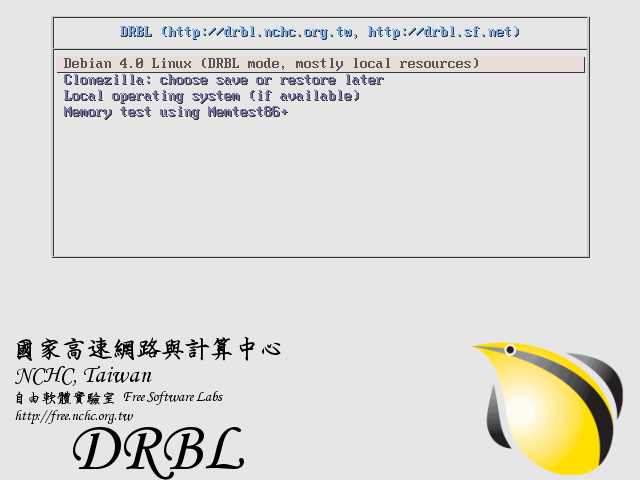
the project looks very interesting.
Interesting.
Tomorrow I will read it out of curiosity
The manual link does not work
Hi, I ran the drbl on a clean installation of ubuntu and when clients boot the drbl by choosing the option "Clonezilla: choose save and restore later" it does nothing, only a countdown loop, please I need help, I must clone more than 100 teams.
Thank you