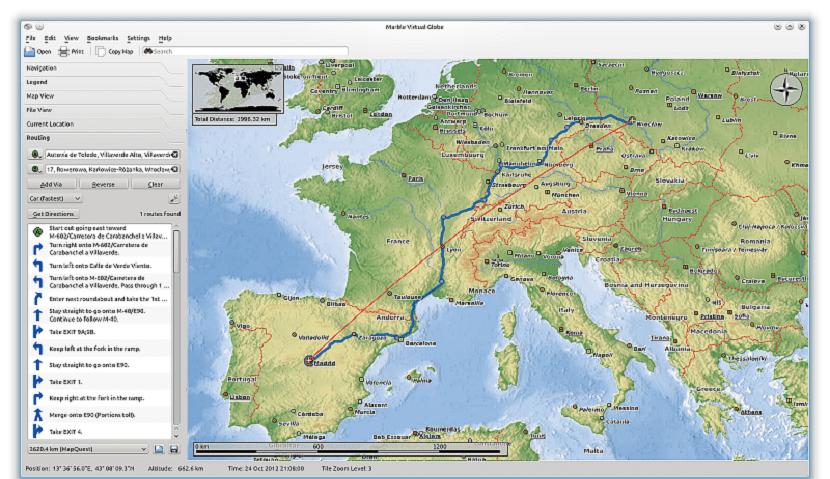
Marble is a geomatics application that allows the user to choose between the maps of the planet Earth, the Moon, Venus, Mars and other planets to be shown in a 3D model. It is free software, and is licensed under the terms of the GNU LGPL 2 license and developed by KDE for use on PCs and smartphones.
Marble is written in C ++, it is cross-platform and uses the Qt 4 library, so this application can be executed in any with support for this library, such as Windows, Mac OS, and Linux.
About Marble
Marble's proposal is to be flexible; Beyond its cross-platform design, the base components can be easily integrated into other programs.
Marble can be run without the need for hardware acceleration, but it can be extended to use OpenGL.
An important feature is that the application starts very quickly as it comes with minimal, but useful offline data (5-10 MB).
Taxpayers they have added support for online maps like OpenStreetMap and the ability to open KML files, like those used by Google Maps.
Marble too allows you to trace traffic routes. The navigation mode known as MarbleToGo has been developed as part of Google Summer of Code 2010. It was later partially rewritten and renamed Marble Touch.
Marble is not only optimal for visualizing Earth, we can also see other planets or satellites.
In this way we can visualize the Moon with different maps and historical modes, including the name of its most important parts, Mars (real and historical maps) and moons such as Dione or Titan of Saturn.
Most of these maps are extracted directly from NASA and must be downloaded and installed from the option to add features so typical of KDE applications.
Also, although it was developed for KDE, it is possible to install the program on any desktop, such as Unity, Gnome Shell, XFCE, LXDE, Cinnamon, Mate and etc.
As with most applications from the KDE developers, Marble also is a project designed with the ability to interact with other applications on the KDE desktop (for example, interacting with the digiKam to include and create new maps through a dedicated manager (in the «File» menu and in the «Download maps or» Create a new map «option).

How to install Marble on Linux?
Marble is a very well-known application, so it is found within the repositories of most current Linux distributions, since it is an application that is part of the KDE applications.
Debian, Ubuntu and derivatives
In the case of Debian, Ubuntu and derivatives, We are going to open a terminal on the system, you can use the CTRL + ALT + T keys as a shortcut and in the terminal we are going to type the following command:
sudo apt-get install marble
It is important to mention that the installation done by this method, you must be using KDE as your desktop environment.
Because, if not, you will need to install some additional packages so that the application works well under any other desktop environment.
These packages can be obtained with the help of the following command:
sudo apt install marble-qt marble-plugins marble-maps marble-data libmarblewidget-qt5-23 libastro
Arch Linux and derivatives
In the case of those who are users of Arch Linux, Antergos, Manjaro or any other distribution derived from Arch Linux, They can do the marble installation quite easily.
All they have to do is open a terminal and run the following command:
sudo pacman -S marble
RHEL, CentOS, Fedora and derivatives
For those who are users of these distributions, we can install the application on our system with the help of the following command:
sudo dnf -i marble
o
sudo yum install marble
OpenSUSE
If they are users of any version of openSUSE, they can install this application by opening a terminal and in it they will execute the following command:
sudo zypper in marble
Hi David, it gives an error in the libmarblewidget-qt5-23 and libastro packages, they say they don't exist
Test:
APT Install Marble-QT Libastro1 Libmarblewidget-QT5-28 LIBQT5Serialport5 LibSHP2 Marble-Maps Marble-Data Marble-Plugins