
Nowadays streaming services have become quite popular, either because of its low costs, support for different platforms, free version, etc. The present day I'll take the opportunity to talk about a music player with support for streaming services.
MellowPlayer It is the application that we will talk about today. MellowPlayer is an open source multiplatform player with support for more than 10 music services via streaming.
About MellowPlayer
MellowPlayer has support for the following services: Spotify, Deezer, Google Play Music, Soundcloud, Mixcloud, 8tracks, TuneIn, Tidal, YouTube, Anghami and more.
This application was born out of the need to create an alternative to NuvolaPlayer for the Linux KaOS distribution, the player It is written in the C ++ and QML programming languages, is distributed under the GPL GNU 2 public license.
MellowPlayer run music streaming services in their own window and provides integration with some of the Linux desktop environments, among the integration options we can highlight the hotkeys, multimedia keys, system tray, notifications and more.
The application has some limitations:
For licensing reasons and philosophy of most Linux distributions, it does not have the Flash Player plug-in and the DRM Widevine plug-ins.
Some services for example Spotify, Soundcloud and Mixcloud also require QtWebEngine to be compiled with proprietary codecs, which is not the case in our official versions.
Tidal HiFi does not work because there is no MQA plugin available for the available browsers.
How to install the MellowPlayer player on Linux?
Due to the great popularity this player has gained, this can be found within the repositories of most Linux distributions.
If you want to install this great music player on your system, you just have to execute the following commands according to your Linux distribution.
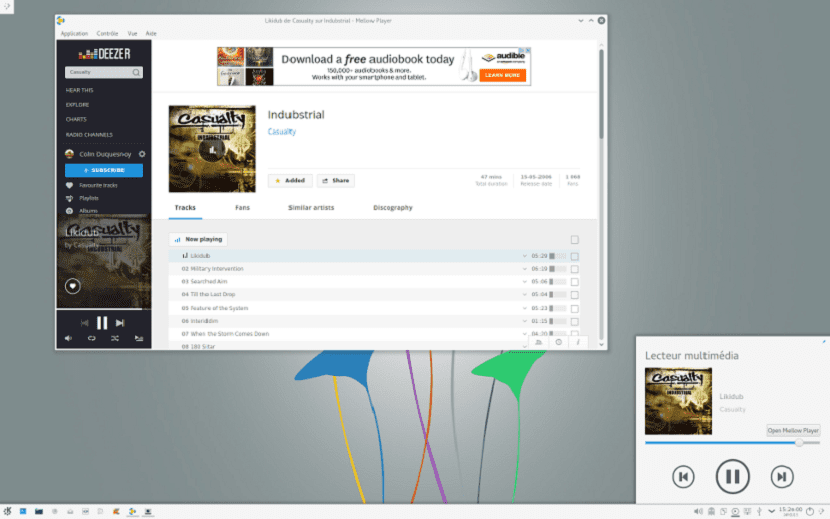
For install MellowPlayer on Ubuntu and derivatives, we must open a terminal and execute the following commands.
Before installing MellowPlayer, we must make sure that the universe repository is enabled, for this we only execute:
sudo add-apt-repository universe
Already enabled on the terminal we write the following:
sudo sh -c "echo 'deb http://download.opensuse.org/repositories/home:/ColinDuquesnoy/xUbuntu_17.10/ /'> /etc/apt/sources.list.d/mellowplayer.list"
wget -nv https://download.opensuse.org/repositories/home:ColinDuquesnoy/xUbuntu_17.10/Release.key -O Release.key
sudo apt-key add - <Release.key
sudo apt-get update
sudo apt install mellowplayer
Note: this procedure applies to Ubuntu 17.10, although they should not conflict with Ubuntu 18.04.
To install the player in Fedora and derivatives, on a terminal we execute the following commands:
sudo dnf install mellowplayer
As mentioned above for policy reasons, some proprietary add-ons are not included, so to enable them in Fedora we must additionally execute the following:
sudo dnf install https://download1.rpmfusion.org/free/fedora/rpmfusion-free-release- $ ( rpm -E% fedora ) .noarch.rpm https://download1.rpmfusion.org/nonfree/fedora/rpmfusion -nonfree-release- $ ( rpm -E% fedora ) .noarch.rpm
sudo dnf install qt5-qtwebengine-freeworld
What we do is enable the RPMFusion repositories to get the proprietary plugins.
Now we also execute the following:
sudo rpm -ivh http://linuxdownload.adobe.com/adobe-release/adobe-release-i386-1.0-1.noarch.rpm
sudo rpm - importación / etc / pki / rpm-gpg / RPM-GPG-KEY-adobe-linux
sudo dnf instalar flash-player-ppapi
In the case of Arch Linux and derivatives, the player is within the AUR repositories, for its installation we must have them enabled and execute the following command:
yaourt -S mellowplayer
While for orpenSuse Tumbleweed install the player with the following commands:
zypper addrepo http://download.opensuse.org/repositories/home:ColinDuquesnoy/openSUSE_Tumbleweed/home:ColinDuquesnoy.repo
zypper refresh
zypper install MellowPlayer
Finally, as commented the player was created for KaOS distribution, so for its installation in this, we simply must execute:
sudo pacman -S mellowplayer
For the rest of the Linux distributions the author of the player, Colin Duquesnoy, provides an AppImage of the application, which does not include the proprietary codec or DRM, for licensing reasons; limitations are detailed in the project README.
We can download this application in AppImage In the following link. Made the download simply from a terminal we can execute the following command:
chmod + x * MellowPlayer.AppImage
And we can execute it with the following command:
./MellowPlayer*
And ready with it, we can start using the player in our system.
We will have to prove it…. Good article