
Microsoft .NET 6: Installation on Ubuntu or Debian and its derivatives
Almost a month ago, the latest updates of "Microsoft .NET 6", and as many already know, this free, open source development platform, useful for building all kinds of applications (Desktop, mobile, web, games and the Internet of things), it is also cross-platform. Therefore, it is available for Windows, Mac OS and Linux.
And since, together with Visual Studio Code, is that a code editor, cross-platform, open and free from Microsoft; an excellent duo is formed to develop applications on GNU/Linux, today we will address a little about the current situation of this Framework, as well as the how to install on Ubuntu and Debian. which, by the way, has native support for both.

Visual Studio Code 1.69: New version available and how to install it
And, before entering fully into today's topic dedicated to the application "Microsoft .NET 6", we will leave for those interested, some links to previous related posts:



Microsoft .NET 6: Cross-Platform Framework from Microsoft
About Microsoft .NET 6
Briefly, we can comment on "Microsoft .NET 6" following:
“It is a free, cross-platform, open source development platform for creating many types of applications. .NET is based on a high-performance runtime that is used in production by many large-scale applications.” What is .Net?
And among the many characteristics mentioned in his Official website, which includes and favors developers, in order to productively write reliable, high-performance code, we will mention the following 3:
- Implementation of an asynchronous code: Includes a Task Asynchronous Programming (TAP) model, which provides an abstraction over asynchronous code.
- The use of attributes: Handles descriptive keyword-like declarations that describe how to serialize the data, specify features that are used to enforce security, and limit just-in-time (JIT) compiler optimizations.
- The use of code analyzers: Which make it easy to inspect C# or Visual Basic code for code quality and style issues. Which is why, starting with .NET 5, these parsers are included in the .NET SDK and do not need to be installed separately.
For more information about this software tool, you can explore the following links: Features, .NET 6 Downloads, and What's New in .NET 6
Installation on Ubuntu and Debian
For installation on Ubuntu and Debian, or its derivatives, the installation procedures are as follows:

For Debian 11
- Packages with signing keys (repository keys)
wget https://packages.microsoft.com/config/debian/11/packages-microsoft-prod.deb -O packages-microsoft-prod.deb
sudo dpkg -i packages-microsoft-prod.deb
rm packages-microsoft-prod.deb- Installing the SDK
sudo apt-get update && \
sudo apt-get install -y dotnet-sdk-6.0
- Runtime installation
sudo apt-get update && \
sudo apt-get install -y aspnetcore-runtime-6.0- Installing the ASP.NET Core Runtime
sudo apt-get install -y dotnet-runtime-6.0For more details and information on the installation process on Debian 11, you can explore the following link.

For Ubuntu 22.04
- Packages with signing keys (repository keys)
wget https://packages.microsoft.com/config/ubuntu/22.04/packages-microsoft-prod.deb -O packages-microsoft-prod.deb
sudo dpkg -i packages-microsoft-prod.deb
rm packages-microsoft-prod.deb- Installing the SDK
sudo apt-get update && \
sudo apt-get install -y dotnet-6.0
- Runtime installation
sudo apt-get update && \
sudo apt-get install -y aspnetcore-runtime-6.0- Installing the ASP.NET Core Runtime
sudo apt-get install -y dotnet-runtime-6.0Note: Please note that, Ubuntu 22.04, it already comes with said software installed, therefore it is not necessary to execute said procedure. However, the procedure useful for versions based on Ubuntu 22.04 and similar for older versions of Ubuntu. And for more details and information on the installation process on Ubuntu 22.04, you can explore the following link.
Installation check
Once installed, you can already make use of said software through others such as Visual Studio Code. However, for find out that everything is perfectly installed and functional, simply execute the following commands and validate the output information, as shown in the following screenshots:
dotnet --list-sdksdotnet --list-runtimesdotnet --info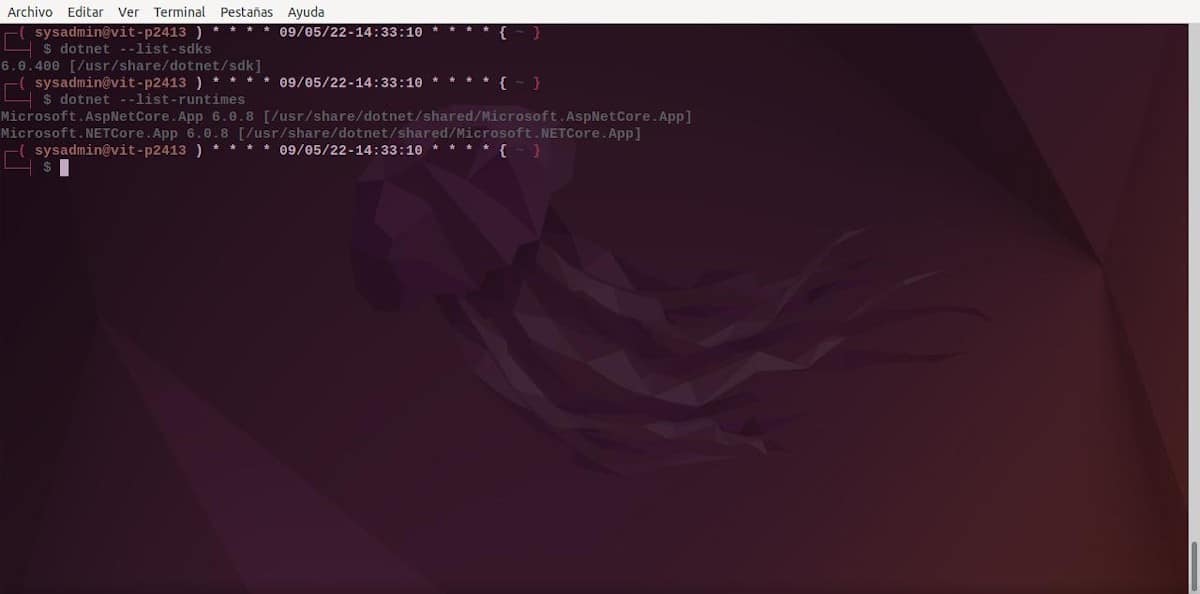
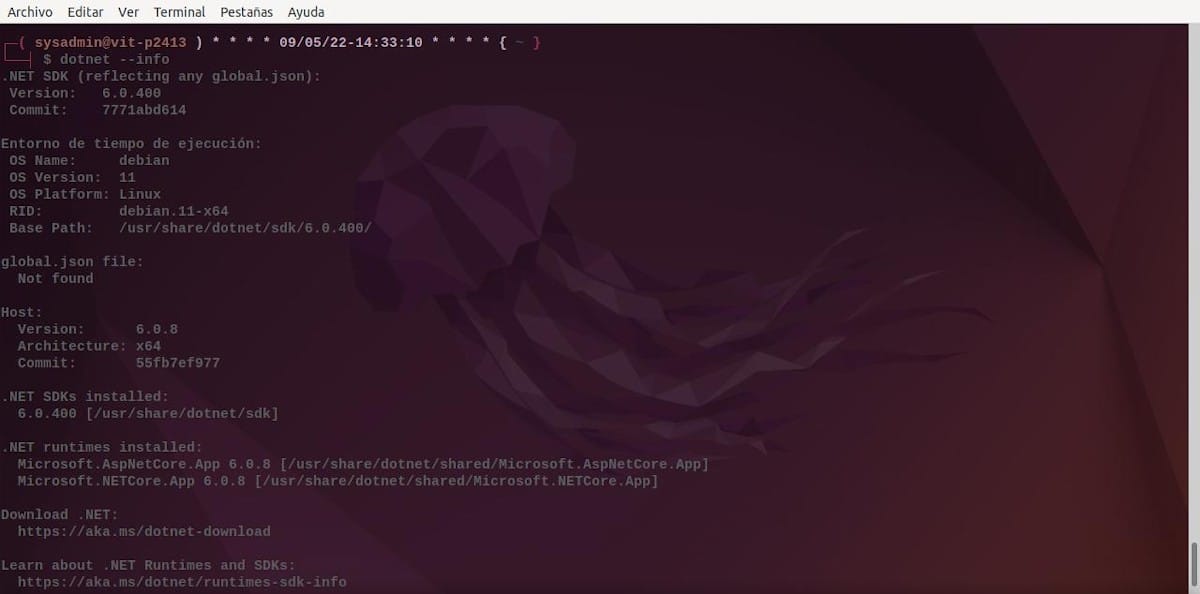
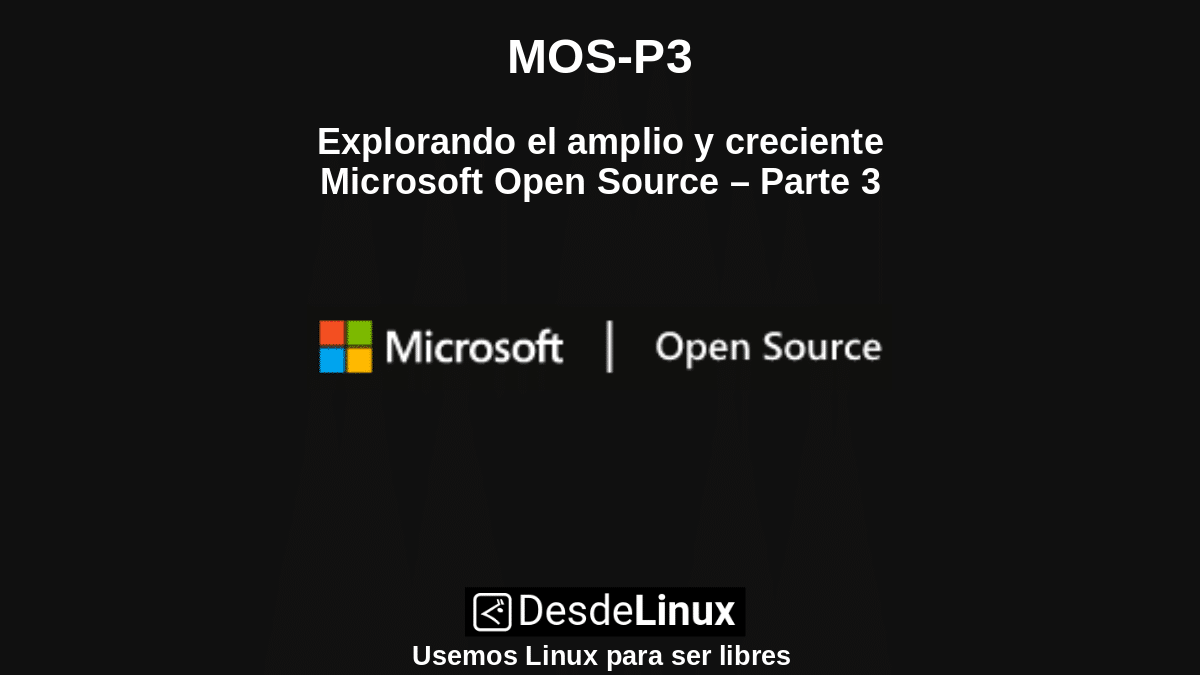


Summary
In summary, in Microsoft keep contributing like others tech giants to the world of Free Software and Open Source. And with this delivery and easy availability of software products like "Microsoft .NET 6" y Visual Studio Code, continues to improve the work of software developers on Free and open operating systems, in other words, GNU / Linux distributions.
If you liked this post, be sure to comment on it and share it with others. And remember, visit our «homepage» to explore more news, as well as join our official channel of Telegram from DesdeLinux, West group for more information on today's topic.