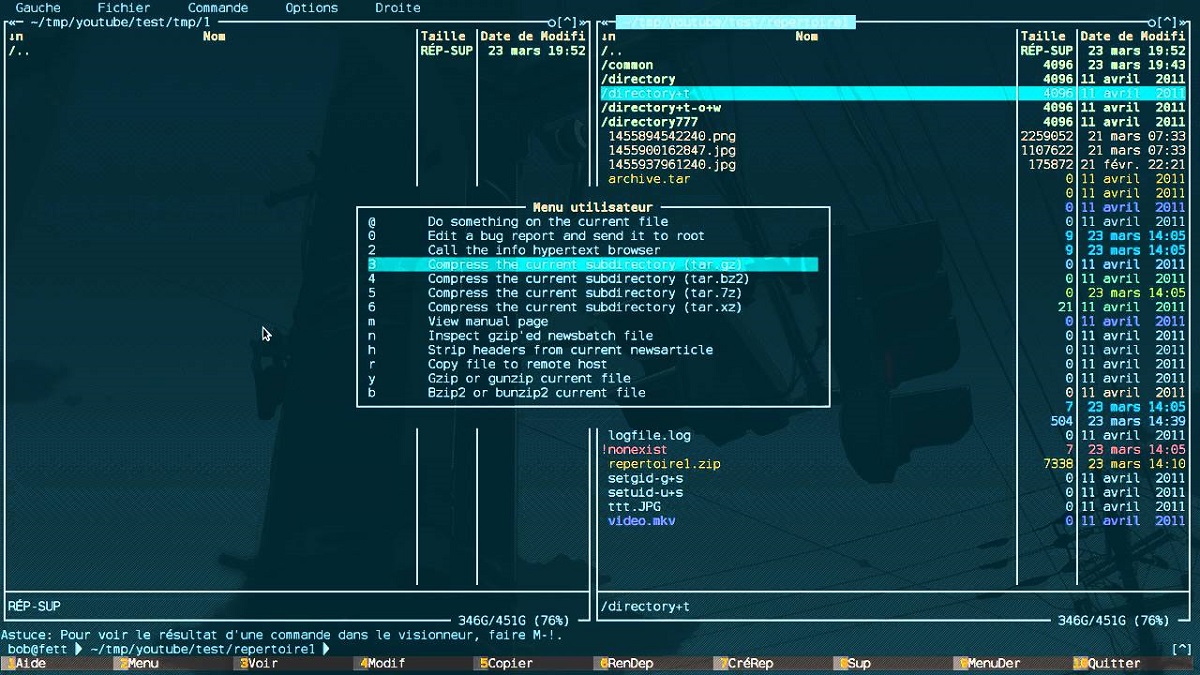
After eight months of development the release of the new version was announced from the console file manager "Midnight Commander 4.8.27" and in which several improvements have been made including the reduction of compilation times, support for terminal emulators alacritty and foot, redesign in the widget system, solution to a vulnerability and more.
For those unaware of Midnight commander you should know that this is a file manager for Unix-like systems and it's a Norton Commander clone that works in text mode. The main screen consists of two panels in which the file system is displayed.
It is used in a similar way to other applications that run on the Unix shell or command interface. The cursor keys allow you to scroll through the files, The insert key is used to select files and the function keys perform tasks such as deleting, renaming, editing, copying files, etc.
Although Midnight Commander also include mouse support to facilitate the handling of the application.
Midnight commander has characteristics such as the ability to explore the content of RPM files, work with common file formats as if they were a simple directory.
Includes an FTP transfer manager or FISH protocol client and also includes an editor called mcedit.
Main news in Midnight Commander 4.8.27
In this new version of Midnight Commander 4.8.27 fixed vulnerability CVE-2021-36370 which was detected in the previous version in the VFS module with SFTP support related to the lack of fingerprint verification of the host keys and as a result, a user connects to the server without the ability to verify its authenticity.
For the part of the novelties that are presented, we can find that the Follow symlinks option "Follow symbolic links" has been added to the "Find File" dialog and the widget system has been redesigned in the WST_VISIBLE state implemented to show and hide widgets,
Also, the minimum versions of the components required for the build have been increased: Autoconf 2.64, Automake 1.12, Gettext 0.18.2 and libssh2 1.2.8 and the compilation time has been shortened after the version change.
We can also find that the VFS extfs module added support for unrar 6 and official 7z builds, support for alacritty and foot terminal emulators was added, and support for the fb2 e-book format was also added to mc.ext.
Of the other changes that are staked out of this new version:
- Added separate config file for zsh ~ / .local / share / mc / .zshrc.
- The lftp project file list parser has been moved to ftpfs.
- The built-in editor provides syntax highlighting for Verilog and SystemVerilog headers, openrc execution scripts, and JSON format. Updated syntax highlighting scripts for Python
- The panels highlight c ++ and h ++ files as source texts and JSON files as documents. Ext.d uses the mediainfo utility to display information about various media files.
Finally if you are interested in knowing more about it About the release of this new version, you can check the details in the original announcement. The link is this.
How to install Midnight Commander on Linux?
For those who are interested in being able to install Midnight Commander on their system, they can do so by following the instructions we share below.
To install the new version, one method is by compiling the source code. This they can get it from the following link.
While for those who prefer to make use of already compiled packages, they can install the new version by typing the following commands, depending on the Linux distribution they are using.
Those who use Debian, Ubuntu or any of the derivatives of this. In a terminal they will type the following:
Only for Ubuntu and derivatives, must inhabit the universe repository:
sudo add-apt-repository universe
E install the application with:
sudo apt install mc
For those who use Arch Linux or some derivative of it:
sudo pacman -S mc
In the case of Fedora, RHEL, CentOS or derivatives:
sudo dnf install mc
Finally, para OpenSUSE:
sudo zypper in mc