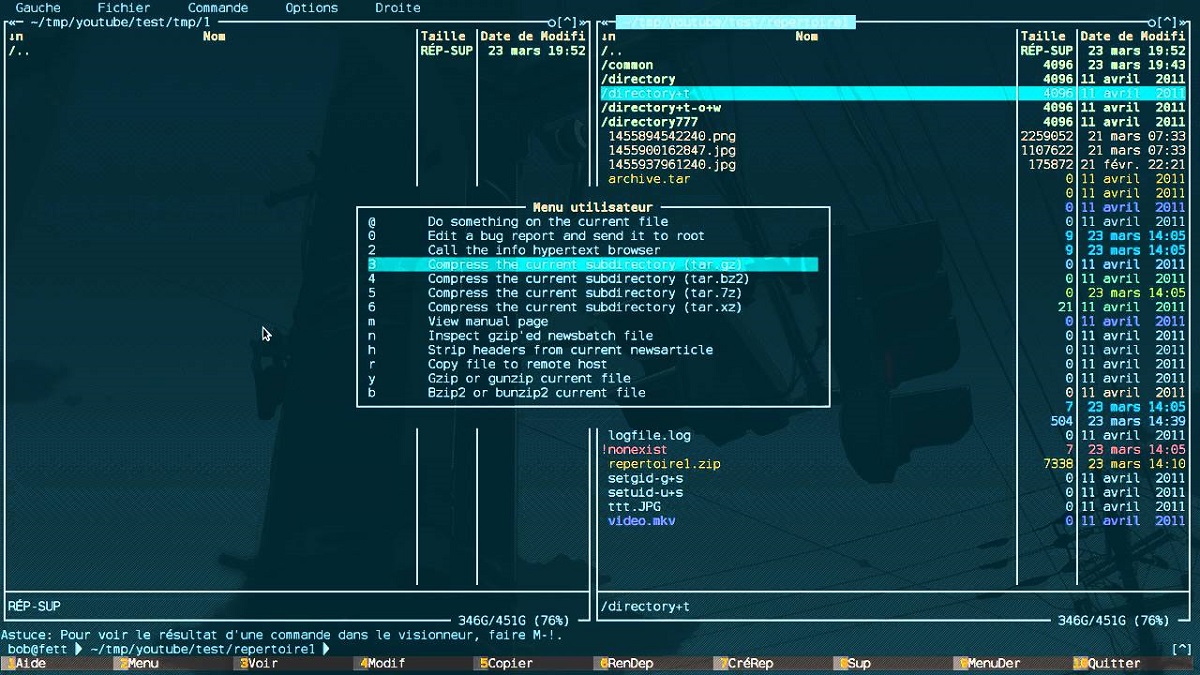
GNU Midnight Commander is part of the GNU project and is licensed under the terms of the GNU General Public License.
After eight months of development the release of the new version was announced Midnight console file manager Commander 4.8.29, version that includes various bug fixes, as well as support improvements.
For those unaware of Midnight commander you should know that this is a file manager for Unix-like systems and it's a Norton Commander clone that works in text mode. The main screen consists of two panels in which the file system is displayed.
It is used in a similar way to other applications that run on the Unix shell or command interface. The cursor keys allow you to scroll through the files, The insert key is used to select files and the function keys perform tasks such as deleting, renaming, editing, copying files, etc.
Main news in Midnight Commander 4.8.29
In this new version that is presented of Midnight Commander 4.8.29 it is highlighted that added new filters for the content displayed in the panel: Show only files, filter by mask regardless of character case, and use shell-style templates.
Another of the changes that stands out is that the ability to continue copying after operation is interrupted (for example, after accidentally pressing Esc during copy). To select the sort order ("Sort Order" operation), the hotkey "S" returned to the menu (in the previous version it was replaced by "O"), and the hotkey for "SFTP Link" changed from "S" to "N".
In addition to that, we can also find that the mc.ext file was converted to INI format and renamed to mc.ext.ini. Using the new format made it possible to implement more complex logic for selecting controllers. Added support for cross-compiling with different paths to Perl at compile time ("–build") and runtime ("–host").
It is also noted that this new version of Midnight Commander 4.8.29 includes the sSupport for systems based on the Apple M1 chip, as well as support for Contour Terminal.
Besides that the user-defined syntax highlighting files have been moved to the directory ~/.local/share/mc/syntax/, the built-in editor provides syntax highlighting for TOML format and Privoxy rule files and that multi-line block highlighting in YAML files has been improved.
On the part of the bug fixes:
- Failed to compile with only SFTP VFS network is enabled
- Lock in quick view of files
- Incorrect description of the --enable-configure-args option
- Incorrect version classification
- Filter keyboard shortcut only affects the left pane
- File type check doesn't work with special character in file name
- Selecting files by holding down the right mouse button does not select all files
- Can't scroll panel list up with mouse
- Incorrect decompression of zip files in the quick view panel
- mcedit: infinite loop when deleting a macro
- mcviewer: segment error when switching from raw to parsed mode and vice versa
- Broken handling of zip files
- FISH sublayer: commands not working after window resize
- FTP VFS: not reconnecting to server after timeout
- FISH VFS: Cannot delete directory that is not empty
Finally if you are interested in knowing more about it About the release of this new version, you can check the details in the original announcement. The link is this.
How to install Midnight Commander on Linux?
For those who are interested in being able to install Midnight Commander on their system, they can do so by following the instructions we share below.
To install the new version, one method is by compiling the source code. This they can get it from the following link.
While for those who prefer to make use of already compiled packages, they can install the new version by typing the following commands, depending on the Linux distribution they are using.
Those who use Debian, Ubuntu or any of the derivatives of this. In a terminal they will type the following:
Only for Ubuntu and derivatives, must inhabit the universe repository:
sudo add-apt-repository universe
E install the application with:
sudo apt install mc
For those who use Arch Linux or some derivative of it:
sudo pacman -S mc
In the case of Fedora, RHEL, CentOS or derivatives:
sudo dnf install mc
Finally, para OpenSUSE:
sudo zypper in mc