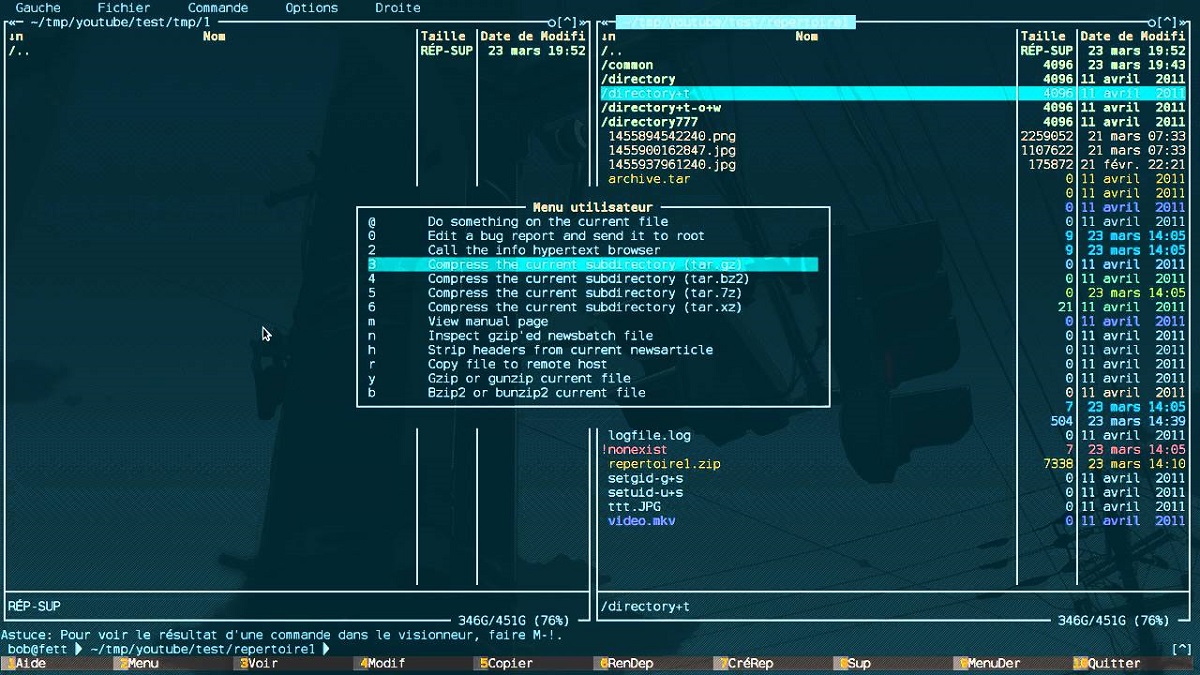
GNU Midnight Commander is part of the GNU project and is licensed under the terms of the GNU General Public License.
A few days ago the launch of the new version of “Midnight Commander 4.8.30”, which is a version that contains mostly bug fixes, code cleanup, support improvements, as well as the implementation of some general improvements.
For those unaware of Midnight commander you should know that this is a file manager for Unix-like systems and it's a Norton Commander clone that works in text mode. The main screen consists of two panels in which the file system is displayed.
It is used in a similar way to other applications that run on the Unix shell or command interface. The cursor keys allow you to scroll through the files, The insert key is used to select files and the function keys perform tasks such as deleting, renaming, editing, copying files, etc.
Main news in Midnight Commander 4.8.30
In this new version that is presented of Midnight Commander 4.8.30, it is highlighted that added build support “–with-search-engine=pcre2” to use the PCRE2 regular expression engine.
Another of the changes that stands out in the new version is that it added support for VFS-extended TAR file headers, which allows, for example, to work with long file names and files that contain empty areas.
In addition to that, it is also noted that the built-in editor provides syntax highlighting for programming language "B" and the continuous integration toolkit files Jenkins.
The improved syntax highlighting for messages ECMAScript, TypeScript and diff for git commit commit messages.
Of the other changes that stand out of this new version:
- Panels provide vsix file highlighting as zip files.
- Improved julia256 color theme
- Code cleanup done
Fixed bugs in: - FTBFS without support for ext2fs attributes
- Wrong sort order after swapping panels
- Incorrect time delimiter in copy/move progress window
- Incorrect redraw of overlay file panels
- Using 'sed' in build system/makefiles is not portable
- Subshell/Command? line indicator is empty/missing
- Find File: Relative Ignored Directory is applied to the start search directory (
- Difference viewer: options not applied on second run
- mc.ext.ini: 'Edit' command from 'Default' section is ignored
- mc.ext.ini: .md files not recognized as Markdown by extension
- mcedit: one by one error in paragraph formatting
- ftp: incomplete file listing: missing block and character devices, pipes, sockets
- Various typos in the MidnightCommander source code
Finally if you are interested in knowing more about it About the release of this new version, you can check the details in the original announcement. The link is this.
How to install Midnight Commander on Linux?
For those who are interested in being able to install Midnight Commander on their system, they can do so by following the instructions we share below.
To install the new version, one method is by compiling the source code. This they can get it from the following link and the compilation is with the commands:
./configure make make install
While for those who prefer to make use of already compiled packages, they can install the new version by typing the following commands, depending on the Linux distribution they are using.
Those who use Debian, Ubuntu or any of the derivatives of this. In a terminal they will type the following:
Only for Ubuntu and derivatives, must inhabit the universe repository:
sudo add-apt-repository universe
E install the application with:
sudo apt install mc
For those who use Arch Linux or some derivative of it:
sudo pacman -S mc
In the case of Fedora, RHEL, CentOS or derivatives:
sudo dnf install mc
While for those who are Guix users, they can perform the installation by typing the following command:
guix install mc
Finally, para OpenSUSE:
sudo zypper in mc