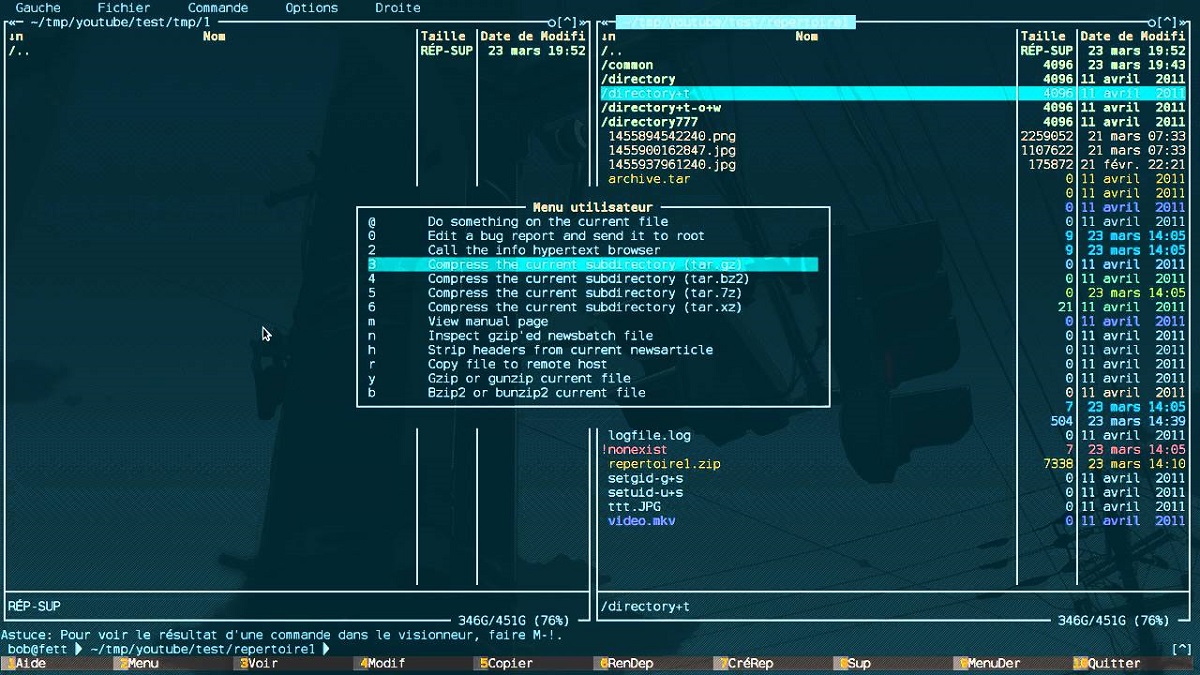
GNU Midnight Commander is part of the GNU project and is licensed under the terms of the GNU General Public License.
Announced the launch of the new version of Midnight Commander 4.8.31, which is presented as a corrective version in which it basically mentions that mc.ext.ini has been updated to work with new versions of glib.
For those unaware of Midnight commander you should know that this is a file manager for Unix-like systems and it's a Norton Commander clone that works in text mode. The main screen consists of two panels in which the file system is displayed. It is used in a similar way to other applications that run in the Unix shell or command interface.
Main news in Midnight Commander 4.8.31
As mentioned at the beginning, there are no significant changes in this release, apart from bug fixes, of which the following stand out:
- Support for LZO/LZOP: Added support for the LZO/LZOP compression format which excels at handling slightly larger files than gzip and only requires a tenth of the CPU usage and slightly higher memory utilization
- Virtual FS update uc1541- Updated to version 3.6, which fixes a problem with the directory comparer.
- Virtual s3+ now supports Python 3: Updated the implementation of the s3+ virtual file system used to access Amazon AWS S3 storage, translating it to Python 3.
- End of support for FISH: VFS no longer supports the FISH server or protocol.
- Increased GLib requirements: Requires at least version 2.32.0 of GLib and this fixed an issue with the backslash \ being treated as an invalid escape sequence in glib-2.77.3 and glib-2.79
- Support for highlighting non-printable characters: Themes now allow you to assign colors to highlight non-printable characters in the editor.
- ext2fs support on FreeBSD: Added support for file attributes in the ext2fs driver on the FreeBSD platform.
- Correction of the time to copy operations: The issue of setting the wrong switching time after resuming an interrupted copy operation has been resolved.
- Deleting selected columns in the editor: The editor now supports deleting selected columns.
- Fix in VFS: Fixed issue with hard link processing in Tar VFS and in Sftp VFS fixed an error establishing SSH session due to hashed hostnames in ~/.ssh/known_hosts
- Solution for file names in VFS Shell: Resolved an issue with file names that included Cyrillic characters or diacritics in Shell VFS.
- Changes in mc.ext.ini; “Makefile.zip” file is now handled as Makefile, not zip-arhive and fixed an issue of incorrect description of how multiple sections and keys with the same names are processed
Finally if you are interested in knowing more about it About the release of this new version, you can check the details in the original announcement. The link is this.
How to install Midnight Commander on Linux?
For those who are interested in being able to install Midnight Commander on their system, you can do so by following the instructions we share below. To install the new version, one method is by compiling the source code. This they can get it from the following link and the compilation is with the commands:
./configure make make install
While for those who prefer to make use of already compiled packages, they can install the new version by typing the following commands, depending on the Linux distribution they are using.
Those who use Debian, Ubuntu or any of the derivatives From this, in a terminal they are going to type the following.
Only for Ubuntu and derivatives, must inhabit the universe repository:
sudo add-apt-repository universe
E install the application with:
sudo apt install mc
For those who use Arch Linux or some derivative of it:
sudo pacman -S mc
In the case of Fedora, RHEL, CentOS or derivatives:
sudo dnf install mc
While for those who are Guix users, they can perform the installation by typing the following command:
guix install mc
Finally, para OpenSUSE:
sudo zypper in mc