I was bored the other day, and it occurred to me to get creative with it. GIMP. So I got down to work and made some pretty minimalist Xfce wallpapers.
The wallpapers come in 5 colors: red, green, blue, dark gray and white. Colors are based on the Android ICS color palette, so maybe they are very bright.
Included in the package is a .xcf that they can edit with GIMP to get a wallpaper to your liking
For Download the pack, they just have to do click in that pretty button which is down here:
Here is a sample of how the azul on my screen of 17 inches (1440 × 900):
I hope you enjoy them 😉
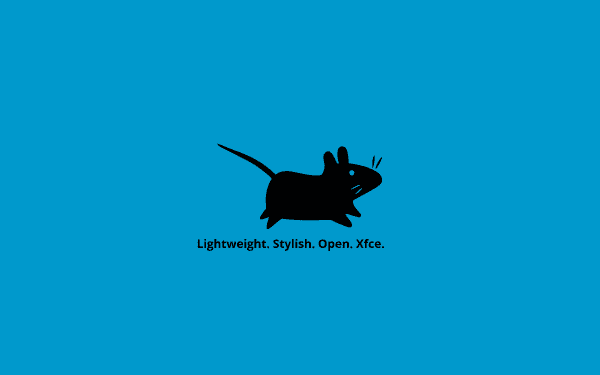
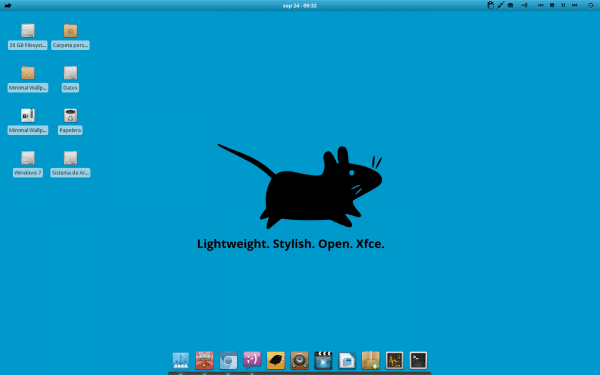
Fix the download link
It's already fixed, sorry 😉
I made an adjustment in the download link, it should already work fine.
Good morning!
Apparently the download link is not working as it should ...
Greetings!
I modified the link, it should already work without problems :)
The link works for me 😕
Good contribution AurosZx;).
You have a nice desk! :)! .. By the way, which dock do you use?
Regards!
Hehe, thanks ^^ It's Plank, with the default theme.
Will it be my problem of the useragent of my measurement or will it be from here on the web?
I'm under Sabayon 10, in the comment it can be clearly seen that I'm from midori but I dial from Mac Os X? .. haha, I would like one without showing off xD .. Lol xD ..
So, it tells me on the right side of the web that I am using Sabayon to accessDesdeLinux but why does it appear in the comment that I'm on Mac Os X?
Slds!
Midori always identifies the system as Mac no matter what distro you use it on. Paste here your user agent Let's see if we can solve it.
How do I do that man? .. By the way, I'm answering the Mail in Gmail;) .. right now you will get the answer! xD
The Midori configuration that I have must be these:
Mozilla / 5.0 (X11; U; Linux i686; fr-fr) AppleWebKit / 525.1 + (KHTML, like Gecko, Safari / 525.1 +) midori / 1.19
And here is the URL where is my full profile of Midori:
http://www.useragentstring.com/Midori1.19_id_10957.php
Does that serve you?
Regards!
Are you sure that's you user agent? Because there it says, for example, that you have it configured in French. 😛
Enter the main page, useragentstring.com, and paste what you get under "User Agent String explained".
This is what I get man:
Mozilla / 5.0 (X11; U; Linux i686; fr-fr) AppleWebKit / 525.1 + (KHTML, like Gecko, Safari / 525.1 +) midori / 1.19
Chee: Yes, apart from having the keyboard in English (and therefore problems with accents) I have problems with the User Agent xD issue
Enter the page that you detailed above and nothing 🙁 .. I will continue walking to see ... xD !.
Hey, put it like this:
Mozilla / 5.0 (X11; Sabayon; Linux i686) AppleWebKit / 525.1 + (KHTML, like Gecko, Safari / 525.1 +) Chrome / 21.0.1180.89 Midori / 1.19
If you have another version of Midori other than that, change it to (for example) Midori / 0.4.7
😉
Restart the browser, now I have this data:
Mozilla / 5.0 (Macintosh; U; Intel Mac OS X; es-es) AppleWebKit / 535 + (KHTML, like Gecko) Version / 5.0 Sabayon Safari / 535.22 + Midori / 0.4
Greetings and Thanks for your answer AurosZx
Make sure you don't have WebKit or something on the UserAgent, and you do have Midori.
In the sidebar where the Sabayon logo appears, we recognize the user's distro without problems, by a code programmed by ourselves, but in the comments a plugin is used that is not programmed by us, so there may be errors of this type 🙁
Interesting but I just happened to be last night, good contribution anyway.
Thanks for the contribution, they are very good.
I loved it 0 / thank you very much 😀
haha this great also with that light bluish color perfect with the colors of the blog 😛
Very nice and minimalist
Thank you!!
What XFCE theme are you wearing? It looks very cool 🙂