Here I leave you how my desktop is configured today. What you will see next is nothing more than Debian Testing + Xfce 4.10, spiced up with some of the artwork from SolusOS, using the a combination of the theme Gtk greybird, with the theme panel zukitwo. The icon theme is another mix I made between Faenza (for tray icons) y Elementary, in this case it weighed a lot to upload, so I owe it to him 😀
Oh by the way, this is all in a HP Netbook, I have a 19 ″ monitor connected.

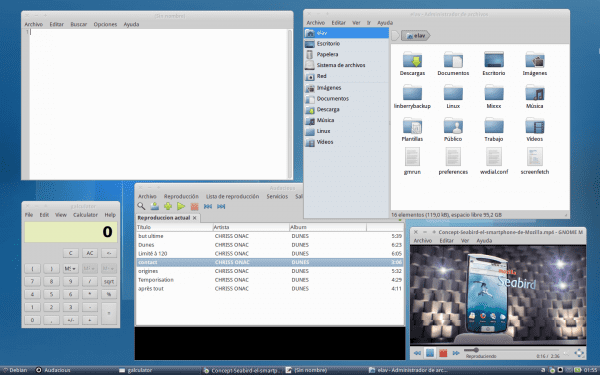

it looks great, minimal and clean, just the way I like it.
Arigato !!! ^^
How do you change the theme to the menu bar?
regards
Right click on the panel »Panel» Panel Preferences.. There you go to the tab Appearance, you select the option Background image in the Style and then you look for the image you want to put. 😉
Thank you elav <° Linux
Too clean @. @
Very cute 🙂
I like it, I take the skin of the panel for a single core P4 where KDE died xD but Xfce 4.10 shines!
You could have shown an image with a clean desktop and another with open windows to see what the skin looks like with the icons.
Yes, good idea, right now I update the entry and add open windows 😀
Done .. Updated entry with new Screenshot ..
Waooo… 2 questions
- That bar belongs to Gnome ??
- Are you using Thunar?
- That bar is xfce4-panel.
- Yes, I am using Thunar which is Xfce's default File Manager 😀
A very cool desk, like all yours 😛
Note: I absolutely need that wall at 1920 × 1080
Pass it to me, don't be a coward !!! Yes Yes Yes? [/ chavo del 8 mode]
Well, I took that Wall from SolusOS 😀
Well, while SolusOS 2 reaches its maturity stage, I think your desktop is fine as well 🙂
Hey Debian Wheezy freezes on the 30th .. does that mean that SolusOS Alphas that will come will also be frozen ???
The development of SolusOS 2 is at its own pace, which does not have to be that of Wheezy. When the SolusOS hicos see that SolusOS 2 is already fully stable, they will release it as such, but I suppose they will follow Wheezy more or less because SolusOS, stable version, will always be based on the stable version of Debian
Exact. I guess at some point, SolusOS goes hand in hand with Debian Stable and Debian Testing, doing something similar .. that would be great.
out of curiosity, which player is that? (I use smplayer)
Gnome mplayer 😀
Excellent work Elav, very clean and elegant.
Thanks Fabian, welcome 😀
beautiful uncle, very handsome, greetings
I like the bar I thought it was tint2 or something similar haha very good bar.
Greetings.
Ohhh tint2… how many good memories hahaha
Really simple and perfect 🙂
Could you put a screenshot of how you have the applications menu?
In a while I'll update the post with the new image .. 😀
Very good.
Wow, really nice 🙂
Gnome 3 is a thousand times more innovative and I annoyed the retrospectives ... each one with their most beautiful dung.
Looks great!
What a job anyway.
Regards!
Thank you
@elav, I'm copying your desktop, I hope you don't bother, how can I get the open windows in the panel to come out with the same color as the panel?
Hahaha I don't bother at all. Me any topic gtk that I use, I put the panel that comes with Zukitwo, because it allows you to do that and it looks so cute 😀
I installed the Greybird-Zuki one, which I downloaded from this post, but the panel comes out blue and the windows come out a light gray open, which does not allow to see the letters that are white.
I guess you have installed Xfce, if so, do you have the window composer activated? Because otherwise you will never have a transparent panel 😀
Well I already arranged it, instead of the theme for the Greybird-Zuki panel I used Zukitwo, it was very good.
The file with the GTK theme is no longer available. Could you upload it again please.
Regards!
Hello, I already fixed the link, you can download the topic from here - » http://ftp.desdelinux.net/GreyBird.tar.bz2
I'm gradually getting into the xfce graphical environment and what better with a nice appearance.
Thank you very much for your help!
Nothing, a pleasure to help ... sorry for the broken link 😉