| The popular digital painting app MyPaint has reached version 1.0.0 and includes many new features, such as: a revamped menu with drop down widgets, dockable windows, Alpha channel lock, layer modes, stylus button settings, and more. |
Work area
One of the most notable changes is the toolbar with drop-down widgets, which give us quick access to the brushes, some of their options and a color selector; all unopened from too many windows.
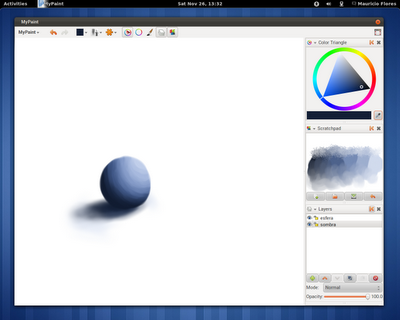
|
| MyPaint workspace with docked windows |
From the toolbar we can also show / hide the triangle and the color swatch, the brushes, the layer list and the scratchpad, which unlike the aforementioned widgets, the latter come in the form of dockable windows.
Alpha channel block
The only thing blocking the alpha channel does is that prevent us from painting in the empty spaces, so the color will only appear in the previously painted areas; As simple as it may sound, it is extremely useful, especially when detailing a certain area without the fear of painting 'off the line'.
Button customization
Now we can associate actions to the various buttons on the stylus, which somehow compensates for the lack of "friendly" customization of the Wacom buttons on Linux.
The Scratchpad
It serves us as a kind of Godete to go mixing colors. The mixtures that we make can be saved, as well as open color palettes previously created.
Image limit
MyPaint had always had a double-edged sword in its hands: the unlimited canvas, which had both advantages and disadvantages.
But they did their homework with this new version well; while the canvas is still unlimited, now it is possible to configure a virtual border that delimits the area of the image to be saved, thus giving the much needed and requested sensation of scale, in addition to avoiding the use of external applications for cutting and finishing the drawings made in MyPaint.
Layer modes and Deevad4 brushes
As the latest news, the layer modes: Normal, Multiply, Burn, Dodge, Screen, and Bundle Deevad4 brushes it comes installed by default.
Download and install
Ubuntu and derivative users can use the development version PPA:
ppa: achadwick / mypaint-testing
And for the others a tarball is available with the compilation instructions.
Source: MyPaint Blog



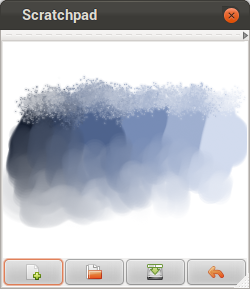

Hello! cordial greetings from Colombia. Turns out I'm new to Ubuntu (12.40) [I got desperate with Win Vista] and installed mypaint and everything works except it doesn't make strokes using mouse or keyboard. The point of the pencil and even the thickness function appear but I can't draw it. Could you give me a little help? -I would greatly appreciate it-