
|
Namebench lets realize speed tests (benchmarks) to DNS servers, so that at all times we can use the fastest and best performing DNS servers.
The project was born as one of those projects that Google employees carry out in the time frame available for other initiatives, and it is a totally Delivery to Italy takes one or two business days and that we can use in Windows, Mac OS X or Linux. |
What is a DNS server?
The DNS server uses a distributed and hierarchical database that stores information associated with domain names on networks such as the Internet. Although as a database the DNS is capable of associating different types of information to each name, the most common uses are the assignment of domain names to IP addresses and the location of the email servers of each domain.
Naming to IP addresses is certainly the best known feature of the DNS protocols. For example, if the IP address of the prox.mx FTP site is 200.64.128.4, most people reach this computer by specifying ftp.prox.mx and not the IP address. In addition to being easier to remember, the name is more reliable. The numeric address could change for many reasons, without you having to change the name.
Installation
In Ubuntu and derivatives
sudo apt-get install namebench
In Arch and derivatives
yaourt -S namebench
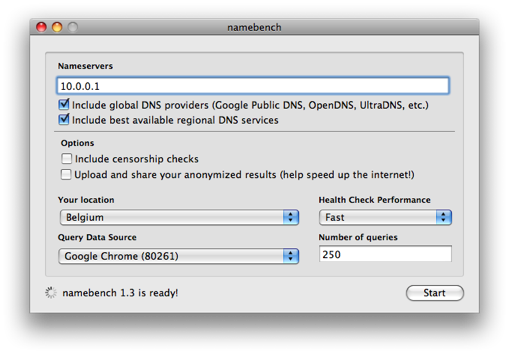
I did not know that software, the good thing is that it is available in the debian testing repos
excellent I notably improve my internet connection thanks