
|
It looks like LibreOffice will have a new set of flat icons, based on Gnome's symbolic icons. The icon set is not complete yet, but you can try it out now. Enter to see the instructions. |
The pack is not finished yet. For this reason, some of the icons in this pack are actually LibreOffice's default icons converted to grayscale, in order to better integrate with the new flat icons.
Installation
En Ubuntu and derivatives:
sudo apt-get install libreoffice-style-crystal
cd / tmp && wget https://github.com/hotice/myfiles/raw/master/images_flat.zip
sudo cp images_flat.zip /usr/share/libreoffice/share/config/images_crystal.zip
En Arch and derivatives:
yaourt -S libreoffice-flat-icon-set
Once installed, open LibreOffice and select Tools> Options> LibreOffice> View> Icon size and style> Crystal.
Source: Goran rakic
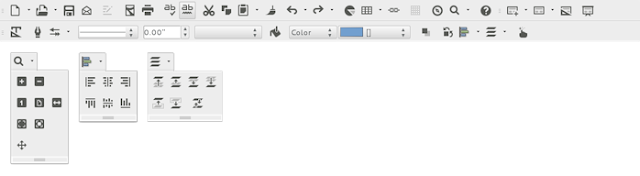
Very good post! It worked wonders ...
Great Post! It worked on the touch! 😀
It looks great, just what I needed for my theme 😀
They look much better than the ones that come by default.
They installed without problem. Thanks: D!
the update shit T___T
Hello, I share my icons.
I leave the download link.
http://gnome-look.org/content/show.php/Kalahari+and+Faenza++for+LibreOffice+?content=157970