I use KDE therefore my image viewer is Gwenview, however in Linux we have many image viewers, so many that we often don't know them.
This time I come to talk about nomads, an image viewer that looks quite simple but has as many options as anyone, even more. Supports the usual files… PNG, JPG, BMP, GIF, TIF, XPM, PGM, CR2, NEF, RW2, PSD and DNG formats.
This is a screenshot of an open image with nomads. We can see that it provides us with endless information and options:
- In the first menu bar, we have the usual menus, File-Edit-View. However, we also have the Tools menu through which we can edit image values, export to TIFF, thumbnail options, etc. Then, the Sync menu that will allow us to have our images synchronized if we have a client installed for this.
- In the bar below we find the tools to work with the image. Browse images first, then open, save, rotate, crop etc.
- We can enable the navigation bar that appears below in the preferences.
- In larger size the most important thing, the image itself.
- To its right a small information about it, file name, date and rating.
- Finally, in the lower bar, color values, X and Y axes ... as well as the size of the file as such on the right of the bar.
We also have the option of making an automatic reproduction of the images, we can start it with the key Virtual
Nomacs Installation
If you use Debian or Ubuntu you must add the PPA and install the package called nomacs:
sudo add-apt-repository ppa: nomacs / stable sudo apt-get update sudo apt-get install nomacs
If you use ArchLinux or another distro that uses pacman it would be:
sudo pacman -S nomacs
You can also check the official website of the application:
End
While Gwenview takes me 2 or 3 seconds to open a large image, Nomacs opens that same image in 1 second less. Also, it consumes 10MB less RAM than Gwenview. It is not exactly the lightest image viewer, but neither does it suffer from excessive consumption.
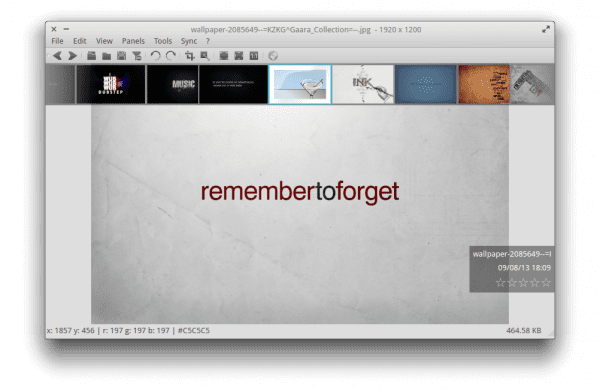
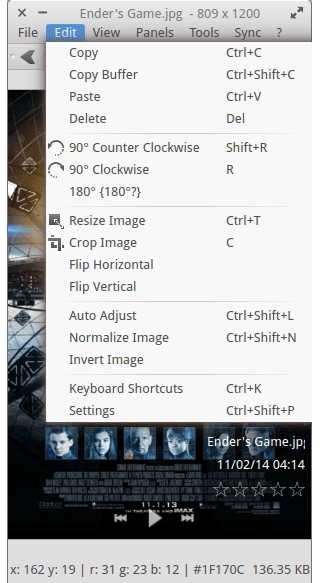
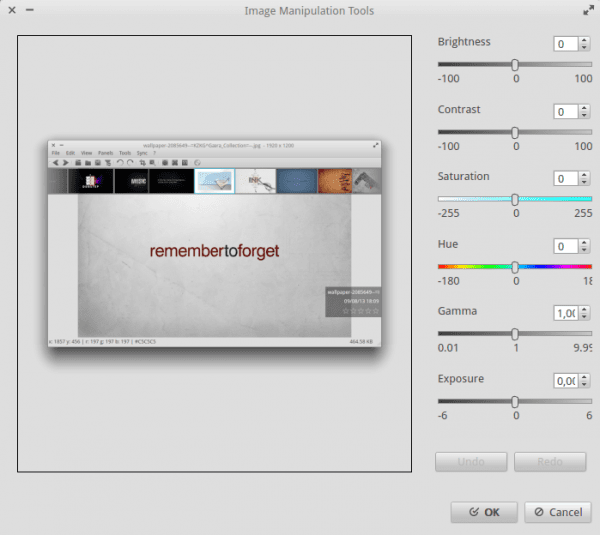
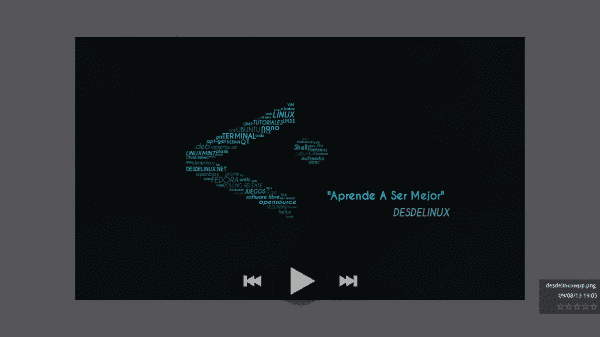
One of the most interesting things about Nomacs is that Picasa Photo Viewer-style image viewer that never came native to Linux and that I was sorely missing. Hopefully I had seen something similar in Gwenview's OpenGL display plugin, but it was very bad. Fortunately there is Nomacs, it perfectly mimics the behavior of the Picasa Photo Viewer and even improves it.
I at least have it by default to open images, in fact, it starts in picasa mode.
Excellent option, how can you know the exact ram consumption of an application?
htop maybe
regards
I simply use the KDE System Monitor, however yes, in htop terminal it will work great
The first command would be:
sudo add-apt-repository ppa: nomacs / stable
And not:
sudoadd-apt-repository ppa: nomacs / stable
I make pertinent correction because we have many newbies, good post!
If you have the ability to view images with the back and forward buttons, I'd take a look.
It doesn't look bad, but can it be put in Spanish ???
Enter EDIT, SETTINGS or press Ctrl + Shift + P, and enter the settings. There you can switch to Spanish. I just installed it, and it really has a lot of quality. I'm still using Xn View, but I'm going to give this one a good try.
I recommend Viewnior - http://artescritorio.com/viewnior-un-visor-de-imagenes-minimalista-para-linux
Trust me, Nomacs beats Viewnior in everything ..
Thanks for input. Testing…
We're going to try it!
Hi folks, I'm trying to install it on Crunchbang 11 64bit, but it throws me the following error in the terminal:
——- @ crunchbang: ~ $ sudo apt-get install nomacs
Reading package list ... Done
Creating dependency tree
Reading the status information ... Done
E: The nomacs package could not be located
piero @ crunchbang: ~ $
before I put:
sudo add-apt-repository ppa: nomacs / stable
sudo apt-get update
And in case the flies also apply the correction that JM commented
I would appreciate a hand, eliminate the one that comes by default with the OS (viewnior), install PhotoQT but it does not end up opening, not even applying the correction that they comment on in the post that they published here in DesdeLinux. Another one that I couldn't install either is Qiviewer, which when doing "make" throws an error. I was testing Feh and it is exactly what I'm looking for, except that it doesn't allow me to move between the images, but rather open it one at a time, except by opening before finishing. Does anyone know how to make it do it by default? Or if anyone knows of another Feh-style image viewer that allows the same thing. Thank you!
Great! It looks good and with a simple interface I will try it in Slackware to see how it works, thanks