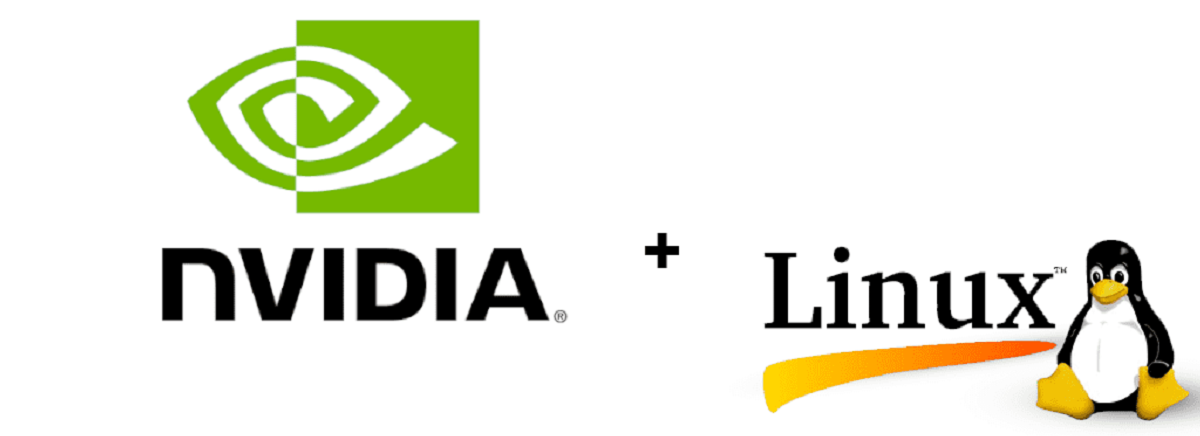
Recently the release of the new version of the NVIDIA 470.74 drivers was announced which mainly get to correct some errors that were marked as "serious", since for example in this new version of the drivers a bug was fixed because the applications running on the GPU may terminate after coming out of hibernation, in addition, the regression that led to very large memory consumption when playing games with DirectX 12 and starting through vkd3d-proton was corrected.
While for the part of the changes that are highlighted in this new version, it is mentioned that it arrives with good news for NVIDIA users who want to upgrade their distributions to Linux 5.14, as NVIDIA 470.74 is here with a fix for the bug that caused the kernel module nvidia-drm.ko to fail to load with DRM-KMS enabled (modeset = 1) on Linux Kernel Series 5.14.
In addition, compatibility with the Mozilla Firefox browser is improved to avoid visual damage, add an application profile to disable FXAA (also available for FreeBSD and Solaris systems), fix a Vulkan performance regression that affected the "rFactor2" computer racing simulator game, and fix a bug that could make GPU applications terminate when resuming from sleep.
We may also find that an application profile was added to disallow the use of FXAA in Firefox, which would break the normal output.
Moreover, it is mentioned that Vulkan performance regression was fixed which affected rFactor2 and fixed a bug that could cause the power management interface / proc / driver / nvidia / suspend to fail to save and restore allocated memory if the NVreg_TemporaryFilePath parameter of the kernel module nvidia.ko contains a path not valid.
Finally if you are interested in knowing more about it, you can check the details In the following link.
How to install NVIDIA 470.74 drivers on Linux?
Note: before carrying out any process it is important that you check the compatibility of this new driver with the configuration of your equipment (system, kernel, linux-headers, Xorg version).
Since if not, you can end up with a black screen and at no time we are responsible for it since it is your decision to do it or not.
For those of you interested in being able to install the Nvidia drivers on your system, the first thing to do is is to go to the official Nvidia website and in its download section they will be able to find the new version of the drivers ready for download.
Once the download is done, it is important that we remember where the file was downloaded, as we will have to stop the graphical user session to install the driver on the system.
To stop the graphical session of the system, for this we must type one of the following commands depending on the manager that we are using and we must execute the following combination of keys, Ctrl + Alt + F1-F4.
Here we will be asked for our system login credentials, we log in and execute:
LightDM
sudo service lightdm stop
o
sudo /etc/init.d/lightdm stop
GDM
sudo service gdm stop
o
sudo /etc/init.d/gdm stop
MDM
sudo service mdm stop
o
udo /etc/init.d/kdm stop
KDM
sudo service kdm stop
o
sudo /etc/init.d/mdm stop
Now we must position ourselves in the folder where the file was downloaded and We give execution permissions with:
sudo chmod + x nvidia * .run
Y finally we must run the installer with:
sudo sh nvidia-linux * .run
At the end of the installation we must re-enable the session with:
LightDM
sudo service lightdm start
o
sudo /etc/init.d/lightdm start
GDM
sudo service gdm start
o
sudo /etc/init.d/gdm start
MDM
sudo service mdm start
o
sudo /etc/init.d/kdm start
KDM
sudo service kdm start
o
sudo /etc/init.d/mdm start
You can also choose to restart the computer so that the new changes and the driver are loaded and executed at system startup.