
|
There is a new alternative a JDownloader. Your name ochDownloader. It is light and fast, and in its 6 MB of weight you can have the best alternative to JDownloader similar to Tucan. |
It was developed in Python and many features can be added through extensions. It also has the following characteristics:
- Automatic file extraction.
- IP renovator.
- Automatic system shutdown.
- Clipboard monitor / watcher.
- You can add thousands of links.
- Salvador download support (when possible).
- Download speed limit.
- Automatic retry of download failure.
- Drag and drop
- The following languages are supported: English, French, Portuguese, Romanian, Spanish.
You can also download files from:
- Bitshare (anonymous only),
- Depositfiles (anonymous only),
- Filefactory (anonymous only),
- Mediafire (anonymous only),
- Netload (anonymous only),
- Oron (anonymous only),
- Rapidshare (anonymous only),
- Sendspace (anonymous only),
- Uploaded (anonymous only),
- More services will be added in the future.
Download OchDownloader
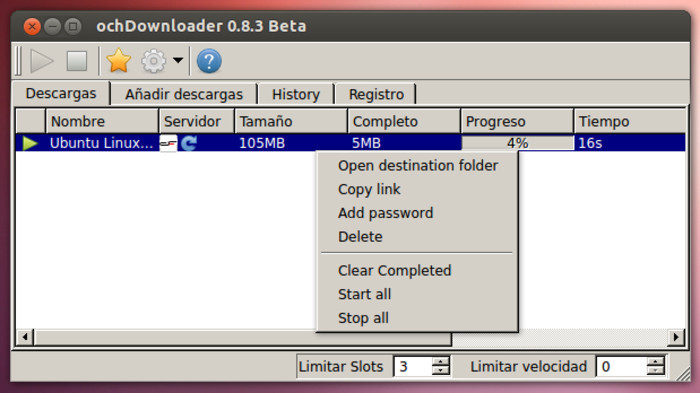
I prefer KGet that comes with LinuxMint KDE, I did not like this because I always have to use it by console, some will like it or others will not, it is more familiar and easier to click on an icon.
It would be very interesting if they explained how it is installed, because it downloads a compressed file and no matter how much I open it and check looking for the README I cannot find how to do it. I want to try it to give my opinion, but like this ...
Hello, how did you do ?! You could take more or less the steps. Regards.
And how is it executed? Not to be rude, but did they prove it? o They just decided to break the news without making sure it worked. Greetings and thanks.
It would be great if they added the megashare and the brontofile, when I have these services I will switch to this program.
How about friend, the first thing I did (I hope it works for everyone), is to download the program from here:
https://github.com/nitely/ochDownloader
To do so, click on an icon of a small cloud as I show you in the image. When finished unzip it.
Then go to a terminal and type:
sudo apt-get install python-pyside
Now from the terminal change the directory where the program is, in my case it is:
cd / home / personal folder / Downloads / ochDownloader-master
change where it says "mypersonal folder" to the name of your folder and type:
python starter.py
And you must run the program.
(I hope)
Note that the terminal should be left open while downloading.
I have lubuntu 12.10, atom N450 processor, 2Gb of Ram and a download speed of 10Mb, I downloaded a 750 MB file in 7 minutes.
The program is very interesting and I will test it more.
Excellent contribution!
Can someone explain how to install for newbies or put a link for a tutorial? I can't find anything on google. THANKS!
To install it:
The button directs you to the official page of the project and there you will see a button that says "now on linux", you click there and it sends you to the project repository on github, to download we have 2 options
1) We clone the github repository
2) We download the zip file with the program. Almost to the top left there is a button that says ZIP, when you click it, the download begins, unzips the ZIP file and you will have the application folder
to run it you have to have python installed and the libraries that are indicated in the project or in the README file:
Python 2.7.3
PySide 1.1.1 - http://qt-project.org/wiki/PySide_Binaries_Linux
PIL 1.1.7 (tesseract addon) - http://www.pythonware.com/products/pil/
PyCrypto (to import .och files) - http://pypi.python.org/pypi/pycrypto/
The PIL and PyCrypto packages are not strictly necessary, they tell you right there that they are for certain functionalities, I ran it without those 2 libraries and the program worked well for me, although I did not try many things.
since you have those packages, open the folder you unzipped from the console and run python starter.py
Excuse me but I'm new to this in the linux world 😉 how do you install or run the application?
Copyright (C) 2011-2012 Esteban Borsani ochdownloader@gmail.com
This program is free software; you can redistribute it and / or modify
it under the terms of the GNU Lesser General Public License as published by
the Free Software Foundation; either version 3 of the License, or
(at your option) any later version.
In the comment that I responded to Azote I indicate how to install and run it, with those steps they should work for you, it worked for me, if it doesn't work for you, let me know and tell me that it failed and I will gladly try to help you
Approve!
Interesting.
It should also be noted that it is not free software (in case someone supposes it, I say)
………….
Did you wake up today like a troll? Well, I congratulate you xD Go cry somewhere else!
Isn't it free software?
https://github.com/nitely/ochDownloader/blob/master/LICENSE
GPL v3 !!!
you must go to the directory with a terminal and run python starter.py
you must run a terminal inside the directory and use the command python starter.py
regards
But, What are you telling me? Do you have few friends and do you stop by to say stupid? I have not insulted you, I only said that your words stink, not that you stink. I don't care about your life!
How exactly is it installed?
Yes it works! I just tried it
HAHAHAHAHA piece of ubuntoso lol, thank goodness I'm not gay and I don't cry.
Poor deluded person who does not know the principles of GNU / Linux.
Well I do not see more trolling than yours, if I do not care about licenses, respect it.
Am I really the one who insults? With the "I'm not gay and I don't cry" you show a lot of "courage" (Oh yeah, your nickname is fucking original). Just as you ask him to respect you, respect the rest and do not use the word "Ubuntoso" in a derogatory way.
Of course, I am the one who does not know the principles of GNU / Linux, when you are the one who sweats the licenses olympically..ole..thanks for the stupid comment of the day!
JAJAJAJAJ ask a real Linux user to see what he says.
Well I don't have friends but I don't give a damn.
I do not count my life, which you do.
I report to the admin.
And you too fucking ubunto, that besides that hypocrite
Sorry I'm wrong if it's under GPL3, Courage for some of us is not the least is the "most" anyway of course you can use proprietary software if you want.
Your words suck ...
That should be the least of it, while it works. What else does the license give?
It would be good to clarify that it is not free software.
In the EULA they seem to indicate the opposite, could you provide the origin of this data?
Regards!
here https://github.com/nitely/ochDownloader at the end of the page
The issue of the license is very important, not only in the ethical, political and philosophical aspects, but also in the technical and security aspects.
regards
Someone said out there that the program was under GPL3, but I see in its EULA (End-User License Agreement) the following:
2. DESCRIPTION OF OTHER RIGHTS AND LIMITATIONS.
(a) Maintenance of Copyright Notices.
You must not remove or alter any copyright notices on any and all copies of the SOFTWARE PRODUCT.
(b) Distribution.
You may not distribute registered copies of the SOFTWARE PRODUCT to third parties. Evaluation versions available for download from ochDownloader's websites may be freely distributed.
(c) Prohibition on Reverse Engineering, Decompilation, and Disassembly.
You may not reverse engineer, decompile, or disassemble the SOFTWARE PRODUCT, except and only to the extent that such activity is expressly permitted by applicable law notwithstanding this limitation.
(d) Rental.
You may not rent, lease, or lend the SOFTWARE PRODUCT.
(e) Support Services.
ochDownloader may provide you with support services related to the SOFTWARE PRODUCT ("Support Services"). Any supplemental software code provided to you as part of the Support Services shall be considered part of the SOFTWARE PRODUCT and subject to the terms and conditions of this EULA.
(f) Compliance with Applicable Laws.
You must comply with all applicable laws regarding use of the SOFTWARE PRODUCT. ### http: //ochdownloader.com/licence.txt
http://usemoslinux.blogspot.com/2012/08/ochdownloader-una-alternativa.html#comment-618702353