Just moments ago the openSUSE team released the latest stable version of openSUSE 13.2.
OpenSUSE 13.2 Features:
openSUSE 13.2 is ...
Stable
Much effort has been put into testing in this post, with enhancements to our openQA automated testing tool, a tool that ensures the end result is free of unpleasant surprises.
The Btrfs file system is the default file system for the root partition, and XFS for the / home partition. The Linux 3.16 kernel also brings improvements in stability and recognition of different hardware. In addition, the YaST source code has matured after being ported to Ruby, a language that allows the development of new features and tools.
Interconnectable
This release comes with AppArmor 2.9 enabled by default which translates into more security and a tight profile in AppArmor. There are also many other updated packages for many other network tools like Samba, AutoYaST, and many others.
Evolved
openSUSE 13.2 comes with GCC 4.8 and the option to install the new GCC 4.9, Qt 5.3 which brings many improvements to the QT interface. You also have the option to install the new KDE5 (which is still under development).
Refined
In this release the new YaST "translated" into Ruby language has matured to the point that its codebase is now more secure and packed with great new features than you expected from Yast. ActiveDoc continues to be the place to find documentation for various tools that sooner or later you will find yourself in the world of Linux. Version 13.2 also offers KDE 4.14 which will be the desktop environment while the KDE project continues to develop what will be Plasma 5. While in GNOME you will be able to enjoy its version 3.14. LXDE has been revamped for this release with updated packages, visual improvements, and a ton of bug fixes.
Faster
Linux 3.16 comes with enhancements for nouveau, the open source driver for NVIDIA cards and also many more features for graphics from Intel and AMD. This new kernel also improves the performance of Btrfs and XFS.
Logistics
KDE now comes with support for integrating your mobile devices through the kdeconnect package. The new Btrfs file system that is set by default for the root partition, means that you will have a lot of new features available, more than you ever imagined. YaST also comes with a new Qt interface that has also been updated to Qt5.
Innovative
This new release has a good number of new experimental technologies available that you can try, such as Wayland 1.4, KDE Frameworks 5, the latest software available from the Build Service and a new color for the distribution theme.
Some images of my openSUSE with Gnome:
Where do I download it?
What to do after installing?
Once the system is installed, we continue with opening the terminal and typing:
su (we introduce the superuser password) zypper up zypper install-new-recommends
Packman repository (recommended):
zypper ar -f -n packman-essentials http://packman.inode.at/suse/openSUSE_13.2/Essentials/ packman-essentials zypper ar -f -n packman-multimedia http://packman.inode.at/suse /openSUSE_13.2/Multimedia/ packman-multimedia
We update the system:
zypper up zypper install-new-recommends zypper dup
We continue with the installation of basic programs:
zypper install vlc vlc-codecs fetchmsttfonts rar unrar htop nano mc filezilla MozillaThunderbird zypper up zypper install-new-recommends
We continue with the installation of the minimum packages to compile (optional):
zypper install --type pattern devel_basis
And voila… You have your openSUSE 13.2 ready.
All the best desdelinuxeros :).
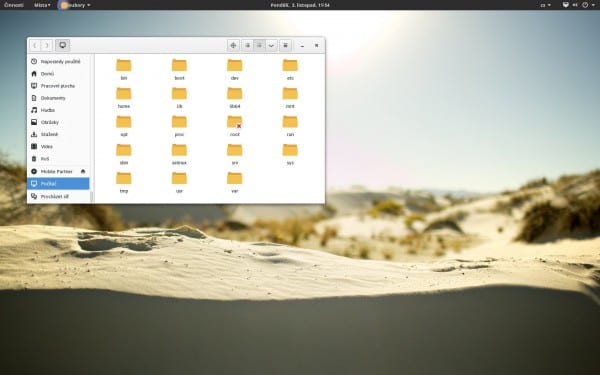
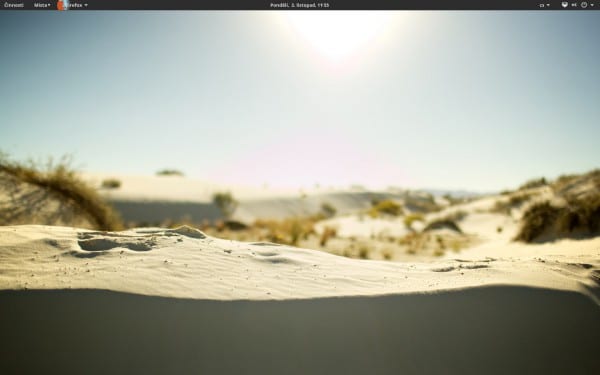
Thank you very much, but someone knows of an extension that hides the icon of the application that we are running, the one that appears in the upper bar, since I don't like it, I come from being occupying elementary os luna and I had to change the operating system, due to a computer change and the new one does not let me install elementary os so I am with ubuntu gnome 14.04.1
This helps you:
https://extensions.gnome.org/extension/32/remove-panel-app-menu/
It almost looks like they're selling open Suse hahaha but I agree it's an excellent distro
I'm not selling it .. It's just a great distro :).
OpenSuse has looked very good lately, but I can't quit Debian, mostly because any other distro with systemd freezes randomly during startup (I don't know why Debian doesn't). And the truth is that Debían Testing works wonders for me. I also use FreeBSD and Slackware, but with the latter I spend my day reinstalling things that are gone after an update.
I was a Debian user and I went to many others to try including FreeBSD and Slackware and in the end here I am in the SUSE world. FreeBSD 10 is great but only for servers .. On the desktop it is uncomfortable.
I use FreeBSD as an alternate desktop, not on a daily basis, and I'm doing really well. I only miss a GParted, mount partitions or external disks in Ext4 more easily and better support for Wacom (which I can't get the stylus to work, not even shot). Everything else is great. If I didn't have those three drawbacks, I would still leave Linux for a season.
With OpenSuse I spent a while, as with many others, until I got tired of having to restart many times to try to get to the login screen.
@Daiara
This is why I call FreeBSD uncomfortable on the desktop :). And there are more things ... In openSUSE nothing strange happened to me since 12.3. I never had the problem you mention of having to reboot to get to the login screen.
Does someone have the same thing as me?,: With 13.1 it does not turn off problem with kernel (3.11) + firmware I suppose, when updating to 13.2 the same problem (unable to enable acpi) and the internet (network manager) does not connects.
Hi Carlos, you can try installing these packages:
Be sure:
zypper in kernel-firmware
If it is portable:
zypper in patterns-openSUSE-laptop
If nothing helped install the default kernel. To see what kernel you use run uname -a. If you see that it says in the name «desktop» install this:
zypper in kernel-default
If nothing helped you can try with the vanilla kernel (direct from kernel.org without modification by openSUSE):
zypper in kernel-vanilla
I don't know if this is your case, but in mine I have to install without the ACPI driver or I do not install and once installed I have to go to the Bootloader Configuration in YaST2 and change the flag from ACPI = off to ACPI = On, if not , I do not turn off.
Thanks petercheco for the article, very useful. I will refer to it when I upgrade to OpenSuse 13.2.
SuSe conquered me from 7.3. It is currently my daily OS, very satisfied.
Thank you very much and I'm glad: D.
Anyone know how to install Dropbox in opensuse 13.2 and I have a problem because I installed virtualbox but when I run it it does nothing
Hello Jose!
I think it would be better if you ask this question in our question and answer service called Ask DesdeLinux so that the whole community can help you with your problem.
A hug, Pablo.
Easy…
zypper in dropbox nautilus-dropbox
It comes in the repos :).
As for the VirtualBox you must install this package:
zipper in virtualbox-qt
Then you open Yast and go to user manager -> edit -> details and on the right side you find groups. Among them will be one called vboxusers. It must be activated. Reboot and go.
Very good article, I like OpenSuse but I can't separate myself from cinnamon anymore, could someone tell me how to do a clean install with this desktop in oSUSE 13.2? Thanks a lot.
This is what I have found:
http://victorhckinthefreeworld.wordpress.com/2014/06/09/como-instalar-otro-entorno-de-escritorio-en-opensuse/
https://es.opensuse.org/Portal:Cinnamon
http://software.opensuse.org/package/cinnamon
Thanks, I'm already reviewing the guide. 😉
Do a minimal install with X and then use this guide:
zypper ar http://download.opensuse.org/repositories/X11:/Cinnamon:/Factory/openSUSE_13.2 Cinnamon
zypper ref Cinnamon
zypper in-t pattern Cinnamon
zypper up
zypper install-new-recommends
zipper dup
Thanks for the info, I'll wait a few days and try to do it. 😉
I wanted to make a query.
since I added the nvidia 750ti I can't run any distro.
none finish booting.
help!
Hello freakz!
I think it would be better if you ask this question in our question and answer service called Ask DesdeLinux so that the whole community can help you with your problem.
A hug, Pablo.
Hello, in OpenSUSE 13.2, are the "restricted extras" also installed as in Ubuntu?
There is no "install ubuntu-restricted-extras" as such, if not you activate the Packman repository and the libdvdcss and then install the corresponding packages, personally with 13.1 I followed this guide:
http://diversidadyunpocodetodo.blogspot.com.es/2013/11/opensuse-despues-instalar-guia-configurar-software-codecs-grafica_19.html
Below is a section that explains how to do it.
Let's see if pacman I already add it here in my post :). You have to read ...
Sorry, I found the one from 13.2:
http://diversidadyunpocodetodo.blogspot.com.es/2014/11/despues-instalar-opensuse-132-configuracion-software-codecs.html
Excellent distro !!! I just installed it on my PC for the first time !!! It is very fast and stable. I would be missing to see how I install GTK themes and icon themes to make it look better. Thanks from Argentina! Mario.
Install this package:
zypper in gnome-tweak-tool
Hi PeterCheco, I have a question. Can you tell me where I can download this wallpaper that you use with good quality? I like it a lot (for now I don't use openSUSE but LMDE). Thank you and I greet you from Košice. 😉
http://k32.kn3.net/taringa/1/0/1/9/2/3/29/petercheco/0A7.jpg
Thank you friend… My mother and what are you doing in Slovakia?
Hi, thanks for the wallpaper! 🙂
I do everything I can here. I live, study and work too. 😀
Madreeee… :). But are you Hispanic or Slovak who learned Spanish from fucking mother? If it is that the Czechs and Slovaks are that one melts: D. And the C's too ...
I am from Venezuela. Ale viem aj slovenský psať, hovoriť. 😛
good info
Thank you.
Please! could you tell me how to make a bootable usb with opensuse 13.2 from Ubuntu? I tried with multisystem and it doesn't accept it… I tried with Unetbootin and neither ………. how could i do?
Saludos y gracias
ps: I checked the opensuse page on how to create the bootable usb and it doesn't work for me ...
Look, try the "dd" command ...
Delete all the partitions that your usb has with GParted or with the software you want ... (backup data before, of course)
Once done:
# dd if = »path / to / opensuse.iso» of = / dev / sdX
As you will notice, it must be run as root, also the path of your iso must go without parentheses unless it includes spaces (you can use backslashes in the spaces), and in the path to your usb, change the X for the literal that the system I have assigned you to your usb (you can check it with sudo fdisk -l), be careful, you should not specify any partition, that is, you only leave sdX, not sdX1 or sdX2 ... etc.
You wait for it to finish (the delay will be proportional to the size of the ISO and the writing speed of your usb ...)
You should be able to boot from there ...
Hello, install Imagewriter. It is the best way to make a Bootable USB. sudo apt-get install usb-imagewriter.
Greetings!!
dd if = la_iso_opensuse.iso of = / dev / sdb (or another letter that corresponds to your usb).
I don't know why I can't get my Epson Stylus Photo R265 printer working with this distro, even downloading the drivers from the Epson download page and having it connected during installation. In my opinion this type of printer does not work with this operating system.
regards
Good afternoon, when reading this post I see that you use opensuse gnome and I would like to know how it goes with the multimedia support since despite having installed the packman repos and a lot of codecs, the totem and rhythmbox keep giving me problems to play some multimedia files and I prefer to use these to other options such as gnome-mplayer for example, although if you can't, what are we going to do?
Hi good afternoon,
enter this command and install the codecs:
zypper install libxine2-codecs k3b-codecs ffmpeg lame gstreamer-plugins-bad gstreamer-plugins-ugly gstreamer-plugins-ugly-orig-addon gstreamer-plugins-libav libdvdcss2
All the best
PeterCzech
What do i miss out on if i don't install the Packman Repositories?
After all this, first 200 recommended packages, then 300 packages to reinstall and in the end it turns out that totem cannot play .mkv .mp4 .wmv .3gp etc etc and install vlc! No thanks! For another player if the system already has one
My previous answer solves your doubt.
Will the OpenSuse team ever fix Firefox and Thunderbird's 25 second open delay?
Search google for the LibreOfficeTurno.sh file and activate it, it will remove that runtime problem, libreoffice, firefox, thunderbird, etc.
I imagine you mean this:
http://en.libreofficeforum.org/node/1591
It doesn't work for me in OpenSuse, in all other distributions it does. It is a problem that I have not found an answer to for several versions of OpenSuse and it annoys me because it is just with the three applications that I use the most (firefox, thunderbird and libreoffice).
Anyway, thanks for the help.
This solves your problem:
Open Yast and go to network connections. Inside navigate the tabs to DNS and system name. There you find the PC name section and you must click under the hostname called Set hostname to ip (loopback).
Save and go :).
I was trying to disable IPV6 in both Firefox and Yast when I saw your message and saw the light 🙂
Thank you very much, man.
You're welcome 😀
Great guide, you as always contributing to this wonderful distribution. Personally, I prefer to remove (and put in TABU) the package "PackageKit" from the moment of installation, because it always causes me annoyance.
In personal opinion, to install things, zypper (and Yast2 if you want to use a graphical interface) is enough and left over. I still don't understand why there is "apper". The good thing about free software is that it is free to choose, so everyone chooses what they like the most. ^ _ ^
Thank you very much friend… :). It's true what you say. Apper could be out. I always use zypper and yast just like you.
Petercheco, do you know if 13.2 is also LTS? or only the 13.1 that I currently use on the desktop .. !!!
Although I have Mint kde on the laptop, I have been using the desktop more with opensuse 13.1 and I have read some wonders of 13.2 but I have not dared to download it. !! As I want to change the Mint of the laptop for some other
Only 13.1 :). Of course .. All openSUSE versions have a support of two subsequent releases plus two months with which you get around 20 months.
More info:
https://en.opensuse.org/Lifetime
Hey, something strange happened to me. I had installed all the multimedia codecs, I could watch all kinds of videos through vlc. From mp4, to Vob. However, yesterday, November 18, Tuesday, I used the command, as root: "Zypper dup" and it all screwed up. …. It serves everything from mp3, clementine, excellent. However, both the default openSUSE video software, such as VLC. I get the following error:
«Without suitable decoder module:
VLC does not support the "h264" video or audio format. Unfortunately there is no way to fix it.
Without suitable decoder module:
VLC does not support "mp4a" audio or video format. Unfortunately there is no way to fix it. "
Don't fuck around, really…. uu
jojojo, I did everything again, I mean, I went back to doing what I did before, before I looked at this blog and I did what you put in and it worked for me, I did it again and that's it. ; -; : 'v what a scare we.
Sorry for all my life that I have tried to start opensuse bootable from usb I have never been able, the linuxlive usb creator for windows and the unetbootin for linux do not serve me apparently only with the opensuse iso, any explanation or help please? Thanks in advance..
Hello, use rufus, it didn't let me either and with that everything worked.
Rufus does work, but with a usb yes and with a different one it did not load the kernel during the pre-installation. sometimes it also depends on the pendrive.
https://es.opensuse.org/SDB:Live_USB_stick
Install Opensuse13.2 I have problems with trying to open a pdf with okular and okular closes can you tell me why?
Hi Jonathan!
We recommend that you ask this question in our question and answer service called Ask DesdeLinux so that the whole community can help you with your problem.
A hug, Pablo.
Updated OpenSUSE 13.2
I just finished updating the OS. At first I think it's great, as usual. Boot is somewhat slower than OpenSUSE 13.1.
Thanks for the guide. It is a good reference.
Kind regards.
After installing opensuse 13.2 it always asks me for the installation usb to install any program or make any modification from yast it tells me you cannot access the installation medium and the path of the usb, I insert it and make the changes, how can I solve this that I am always asking for the installation usb
Hello! Look in the list of repositories if you have activated one that refers to the installation medium, in your case the USB, and deactivate it. It is usually the first.
Greetings.
Indeed. In Yast you go to repositories and there you deactivate the repo referring to your USB or DVD :).
what is the name of the repository ??? disable some and the same thing keeps happening.
The dvd repository is called openSUSE-13.2-0
Hello, I just installed suse 13.2, everything is fine, it just doesn't recognize my usb ports and I can't click a stick for wifi connection, could you help me?
Thank you
Install Kernel Desktop if you have a 64 bit or 32 bit processor with PAE:
https://software.opensuse.org/package/kernel-desktop
To find out if your processor supports PAE run:
cat / proc / cpuinfo
Another alternative is to edit yast2-> System -> / etc / sysconfig and add xhci_hcd in INITRD_MODULES and MODULES_LOADED_ON_BOOT
Hi Peter, I already installed the Kernel Desktop, I restarted the computer and nothing, I don't know if I have to do anything else. On the other hand, I wanted to use the other alternative and I don't know how to do it.
Thanks for your help.
Hi, Pablo,
Well, this is weird ... This never happened to me. Verify in the BIOS or UEFI that you have the USB ports enabled since if so they work without problems.
The alternative I gave you was using the Yast application and you go to the System category and / etc / sysconfig. All graphically, but if you have installed the Kernel Desktop this is not necessary for you.
Hi Peter, problem solved. Thanks to your advice, I got into the BIOS and indeed I did not have the USB ports enabled, I enabled them and automatically everything I had tapped recognized it and works perfectly.
Thank you very much for your contribution and dedication.
A hug from the Canary Islands. (Spain)
You're welcome friend, that's what we're here for :).
Greetings today from Prague but tomorrow from Madrid (Spain).
Thanks I am testing 13.2 with intel dual core, 4gb ram, rtl8187 and at the moment I like it, I have already tried Ubuntu, Fedora, Mint ... and it is the first time that I install Open Suse at the moment everything ok, just a small problem with The management network had to install iw, as I had no internet connection because I couldn't connect to the wifi, I installed it from the installation pendrive through Yast and the problem solved, thanks for the contribution.
I hope these are the necessary codes for the KDE desktop.
Thank you for your help.
Kind regards.
It is for all environments ...
Hello, and that is necessary to do it by code? I just installed OpenSuse 13.2 and it appears in graphic mode to install updates, I have not clicked Install waiting for your answer, if I do it in graphic mode or console, I stay tuned.
You can do it both through the console and with Yast, but the console takes less time: D.
Very good tutor !! Thank you very much it was very helpful !!
You're welcome :). I'm glad.
Excellent, thanks for the guide. Cheers
You're welcome .. I'm glad 🙂
810 PACKAGES TO UPGRADE IN A FRESH INSTALLATION !!!!
810!!!!
WHERE IS THAT SEEN….!
good afternoon this version can be put online, like version 11.0
Yes…
32 bit: http://download.opensuse.org/distribution/13.2/iso/openSUSE-13.2-NET-i586.iso
64 bit: http://download.opensuse.org/distribution/13.2/iso/openSUSE-13.2-NET-x86_64.iso
Hello, I have a question, it turns out that I have opensuse 13.2 installed on my computer but I want to schedule a task with crontab, so that it turns off automatically, I have already done it with ubuntu and other versions of opensuse but in this version, it does not want to run me the following routine:
#crontab -e
20 20 * * * init 0
As you can see, I programmed it to turn off every day at 8:20 PM, but it did not execute the sentence.
Any suggestions?
Test:
20 20 * * * shutdown -h now
o
20 20 * * * power off
I want to install opensuse with Windows 8 ... but I try to install it from a usb and, honestly, I have no idea what to do. There comes a point where it asks me to select a disk that, as I read, should be the one with the iso image of the system to install, but I choose the "bootable" usb, and it still asks me for a specific location, such as a path, and I don't know what to put: S
I mount the USB with the "rufus" program with the uefi option. Just in case just leave the disk where you were going to install connected. I did not have problems. I tried before with other programs and none worked for me.
Prepare the live usb:
https://es.opensuse.org/SDB:Live_USB_stick
Installation tutorial (13.2 or Tumbleweed installs the same):
https://es.opensuse.org/SDB:Instalar_openSUSE_desde_el_DVD
Hello everyone!!! I am somewhat new to this linux thing and I have a problem with the sound. I have a usb sound card since the sound card I had in my computer burned out !!! The problem is with PULSE since with ALSA the sound works well with both but the microphone connection only works for me with alsa and with pulse it doesn't work !!! I was using WIFISLAX and the sound and the microphone work perfect for me and it brings Alsa as a Sound driver, but with the other distributions that have Pulse, the microphone doesn't work for me !!! IF SOMEONE COULD ME HOW TO CHANGE FROM PULSE TO ALSA I WOULD BE THANK YOU. OR IF YOU KNOW OF ANY SOLUTION, I HOPE YOU CAN HELP ME, GREETINGS TO ALL !!!