As many know I use openSUSE, and I have it implemented in all my PC's and servers ... On the servers I keep the extended support versions (Evergreen), today it is version 13.1.
As for PCs, until recently I also used version 13.1, but we are 19 days away from the launch of version 13.2 and I asked myself a question ... Do I switch to version 13.2 or do I switch to OpenSUSE Factory version since it is Rolling Release and will not have to reinstall?
What is openSUSE Factory?
The OpenSUSE Factory distribution is a rolling distribution and the basis for the next stable release of opensUSE.
There is a constant stream of packets entering the OpenSUSE Factory. There are no freezes and the system packages are tested using openQA. When the automated test is complete and the repository is in a stable state, it is reviewed by the openSUSE team and synchronized with the mirrors for download. This happens once or twice a week.
After analyzing and searching hard, I have decided to jump to the Factory version, yes, doing a clean installation ...
Here are some images of my Factory with Gnome-shell:
Where do I download it from?
I recommend downloading the Factory version DVD:
Once the system is installed, we continue with opening the terminal and typing:
su (we introduce the superuser password) zypper update zypper install-new-recommends
Packman repository (recommended):
zypper ar -f -n packman-essentials http://packman.inode.at/suse/Factory/Essentials/ packman-essentials
Gnome repository (in case of using Gnome… recommended):
zypper ar -f -n gnome http://download.opensuse.org/repositories/GNOME:/Factory/openSUSE_Factory/ gnome
KDE repository (in case of using KDE… optional):
zypper ar -f -n kde http://download.opensuse.org/repositories/KDE:/Distro:/Factory/openSUSE_Factory/ kde
zypper update zypper install-new-recommends zypper dist-upgrade
We continue with the installation of basic programs:
zypper install vlc vlc-codecs fetchmsttfonts rar unrar htop nano mc filezilla MozillaThunderbird
zypper update zypper install-new-recommends
We continue with the installation of the minimum packages to compile (optional):
zypper install --type pattern devel_basis
And voila… You already have your openSUSE Factory ready and browsing the Roling Release aquas.
A greeting.
PS The theme I use for the shell is Numix Frost and the icons are NumixCircle.
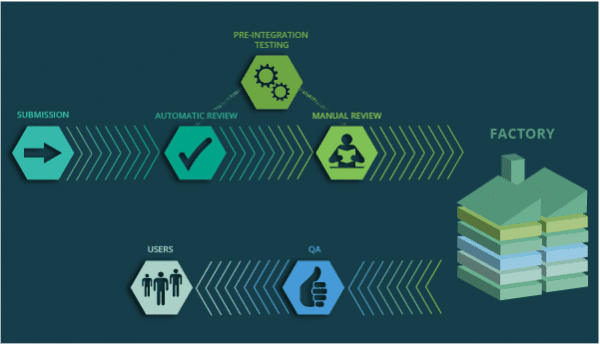





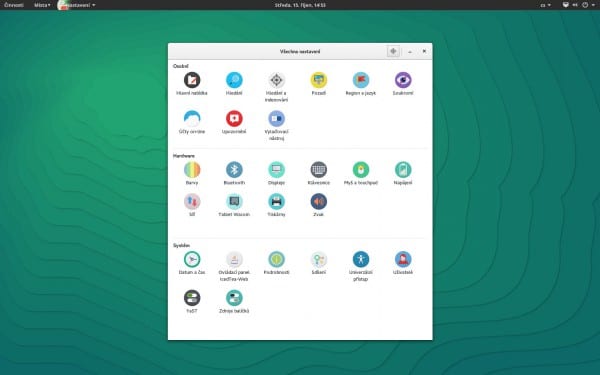
I think I will install it on my lap.
Thanks for the guide
You're welcome.
I consider opensuse impossible between internet, acpi and the mouse not detected. Still excellent for the time that I was
The best decision was chosen to opt for Factory, without ignoring that the OpenSUSE versions are of high quality such as 13.1
Hello, and why so much love for OpenSuse? what advantages do you see? By the way, which version of Gnome can be installed.
Greetings and thank you very much
The affection is due to the fact that behind this distribution is a community that cares every day to release a high quality product such as OpenSUSE, positioning it in the first places. How much Gnome can you find the latest version in the next version 13.2 and in Factory.
Hello, look at the advantages of openSUSE there are many ... Among the main ones is stability, repositories, software updates or yast among others ...
More info:
https://es.opensuse.org/Portal:13.1
I haven't tried OpenSuse for a long time… I've wanted to install it, thanks for tempting me to use OpenSuse Factory:]
You're welcome :).
Yes, I see you really like this version, yoyo likes it too. Too bad that in my case it does not allow me to install it properly, due to the Ati video card. For now there are no stable drivers of the proprietary ones, and using the free ones, it does not allow me or I have not added them correctly, because it does not pass the gdm.
regards
then which of these two is the cash.
[] openSUSE-Factory-DVD-x86_64-Current.iso 12-Oct-2014 18:24 4.3G
[] openSUSE-Factory-DVD-x86_64-Snapshot20141011-Media.iso 12-Oct-2014 18:24 4.3G
I download the Current.iso.
Interesting, I was wondering when they would dedicate a post to the little gecko. I tried it for a week and it's pretty good. If you tell me how to install an HP multifunction, I leave it on my laptop 😉
By the way, you should talk a bit about the performance that at least for me, was very good.
Thanks for the post, I really liked it.
Well to add your printer you can go to Yast -> Printers and add it or install the hp driver called hplib with the command:
zypper install hplib
I have never used Suse, maybe sometime I download it but I installed Mandrake which I didn't like .. I installed the first live CD .. Knoppix .. my final step to just leave linux on the computer was Ubuntu .. From there they saw distros like Sabayon that I used for years I returned to Ubuntu but I no longer found it so cool .. and when unit arrived it simply made me eternal to decide on another distro and I found ArchLinux which always envied their screenshots .. how I had to install it on another computer I resorted to Manjaro .. because it was already configured .. but it caught me although I recognize that it is what Ubuntu to Debian .. Manjaro to ArchLinux .. All that instruction was to say that continuous updates are the maximum and should be the future of Linux ... that OpenSuse and Red Hat are the leading companies in Linux and that OpenSuse is taking this step motivates me a lot to try it and I appreciate this post to make that step easy ..
Well, to try it has been said: D.
Thank you Peercheco for your personalized guide and because it is a reference.
I use SUSE in its latest version but in Kde and you are right when you say that it is a stable distro. And it also has a team of first-rate professionals, which translates into a first-rate distribution. You say: »Do I switch to version 13.2 or do I switch to OpenSUSE Factory version since it is Rolling Release and I won't have to reinstall ?. Well, in short I think it does not matter since if you do not install now you will have to install later. For my part I think I will install later in case a bug arises and time to rectify it, although it is not very likely.
It is a pity to have to abandon the 13.1 distribution, which has given such excellent results and continues to give, and in short, whenever there is a change of distribution, the same thing happens to me and it is regretting to have to leave something that is going well because we do not know how it will be coming.
Well, if you are looking for maximum stability and you are sad to change 13.1 to 13.2 or Factory, keep using 13.1 as it is a version with extended Evergreen support ... More info:
https://en.opensuse.org/openSUSE:Evergreen
Until at least November 2016 there is time :). I do the same on the server.
After having installed Gentoo, Ubuntu, Debian and Arch, what I plan to stay with is OpenSUSE, the truth is that I use 13.1 and it has a stability comparable to the Debian stable but with much more current packages. I recommend it both for everyday use, especially in Laptops, and for production environments, this distro gives a feeling of stability and seriousness that I have not seen in others.
Indeed, it is one of the best out there and I think it is even more stable than Debian Stable itself. The roots of Slackware are showing.
I use Debian Testing KDE and it is very stable, nothing has failed me and it runs very fast. Suse is very annoying with the repositories, you have to add many, I use opensuse on my netbook and it is also a good distro. But Debian is a tank and none match its heels
With the difference that Slack breaks with any update, OpenSUSE has foolproof stability.
I've been using Factory almost from the moment it became RR, and my experience couldn't be more positive. I have it installed on the desktop (Asus board, not UEFI since it is a few years old), along with Fedora and Win7, and everything is perfect.
I also installed it a few days ago on the tiny Netbook that I have (Acer TravelMate B113-E), which does have EFI bios, and I have it together with Fedora 21 (alpha, but which is also luxurious). Zero problems, and fast like him alone.
In the latter, to avoid all UEFI problems, I installed openSUSE and then installed Fedora (I partitioned the disk in GPT for a bit of modernization), then, with UEFI enabled, just before boot, I pressed F12, to get the boot menu out of the bios (if I did not do it like that, only Fedora appeared in Grub), I selected to start with openSUSE and, once inside, with Yast I went to the boot boot section, I confirmed that I still had it in Grub2-EFI and that I had enabled review other operating systems…. and when I closed ... voila !, I installed the openSUSE Grub2 again, but now it incorporates the Fedora option, so I can boot the system I want without having to resort to "strange keys".
I don't know if it's suggestion or if it's real, but the combination of 'btrfs' for root, and XFS for '/ home' makes it go really fast.
As I say, openSUSE Factory is my main system right now ...
… And adding PackMan for Factory (thanks YoYo for the post where I saw it)… I haven't missed anything…
A Wi-Fi printer that I have is giving me a bit of a headache, but the shots go through the firewall (in Fedora I find it and configure it quickly, in openSUSE I am taking longer through the firewall ...)
From my short experience, I think Factory is stable enough to opt for it, instead of 13.2
Good post.
openSUSE was my distro for a long time, until I installed it on my laptop and KDE would stop working if I changed the appearance or the font (Aller).
openSUSE on the desktop and Arch on the laptop, which so far is fine (normally he hates Linux, but since now he doesn't even want Windows ...)
I guess you can add the libdvdcss Repo as well.
I did the installation some time ago but the project was very green and it did not go well, one of the sensitive points in that installation was that YaST did not work, does YaST work without problems?
Hello Yast works without any problem and everything in general is fine… As for the libdvdcss repo I don't know if it is available for Factory since I don't use it… I run everything with VLC.
You tempted me with this post when I was reading it at work. So much so that right now I am writing to you from my Notebook with recently installed openSUSE. The truth is that I liked his care in aesthetics. I'm still learning from him as I come desde Linux Mint. But in short, nothing is impossible in this beloved world like Linux.
Thank you for having encouraged this attempt to use the "unknown" (at least for me).
You're welcome friend and I hope you enjoy your SUSE: D a lot.
I declare myself a fan of Arch and its derivatives, but I have always looked at openSUSE from the other side with some envy. I'd like to give it a try but I'm so comfortable in Antergos that I don't know xDD.
I'm going to download the Factory version, I like that the distro I use is updated every day 🙂
But Peter, you weren't using Slackware recently?
»
Which is why I kept Slackware on all my machines and servers and I plan to stay here. During these months I have been testing this distro very, very deeply to know if this step is correct. And the answer is yes .. Mother yes. This distro conquered me, completely captivated me and without a doubt it is the best thing I tried. I have no other words.
«
Yes I admit it ... I'm not saying that Slackware is bad. What bothers me is the time that you must dedicate to maintain it and precisely I do not have it ... SUSE was born from Slackware so I stay in the branch but with something much more comfortable: D.
I have a question to see if someone can help me. I installed the factory version about 2 weeks or so from an iso and did a clean install. My problem is that the plymouth does not work and does not show.
Systemctl status plymouth-start.service command output
plymouth-start.service
Loaded: masked (/ dev / null)
Active: failed (Result: signal) since Sun 2014-10-19 20:52:03 CEST; 1min 31s ago
Main PID: 292 (code = killed, signal = SEGV)
Warning: Unit file changed on disk, 'systemctl daemon-reload' recommended.
It is not displayed on startup or shutdown. Thank you.
Hi teo!
For a few days we have made available a new question and answer service called Ask DesdeLinux. We suggest that you transfer this type of consultation there so that the entire community can help you with your problem.
A hug, Pablo.
Can you tell me how to get into Ask or the forum? desdelinux, without having to create an email account again? It does not recognize my password or my username and I have been subscribed since April 2012.
Open the terminal as root and run:
systemctl enable plymouth-start.service
systemctl start plymouth-start.service
plymouth-set-default-theme openSUSE --rebuild-initrd
With that should go :).
in the command "plymouth-set-default-theme openSUSE –rebuild-initrd"
where it says –rebuild-initrd are two scripts it would look like this
–Rebuild-initrd
So once everything is installed with zypper, the system administration is done through yast, right?
In other words, the repositories are already "factory", I'm new to this distro and I don't know how the RR is going.
Indeed ... Once installed, you can do everything from your Yast. Do not worry about following my tutor you will have it prepared.
Perfect is already installed, with some error than another but in progress, thanks for the petercheco tutor 😉
Well I have no problems .. From time to time run in the terminal:
zypper up
zypper install-new-recommends
zipper dup
I tell you because it is rolling and you must update ... If you do not want to update so much use the release. Today you can download version 13.1 which is LTS thanks to Evergreen or wait 14 days for the new version 13.2: D. The preparation of the distro would be the same, but omit the GNOME, KDE and Pacman repos from this post and use the ones that correspond to the version itself ... You can see it here:
https://en.opensuse.org/Additional_package_repositories
A greeting :).
I gave it a try and it took a while to set it up (I hadn't read this guide). However my laptop gets very hot, is there a program in Opensuse that helps me regulate the t °?
Install the laptop-mode-tools package and problem solved :).
i upgraded to Factory. Now I try to start Apper, see the repositories, or update, or even anything else from yast and it doesn't open any of that. did that happen to anyone else?
Did you put the KDE repo for Factory? Did you reboot the system? I tell you because it goes without problems ...
It works perfectly for me following this OpenSUSE 13.2 guide with kde. Only a small inconvenience with the Nvidia drivers, which are not yet adapted to the new 3.16.6-2-desktop kernel, as the nouveau ones are a bit poor.
Greetings petercheco
Hello,
I'm glad it works for you, but for openSUSE 13.2 I recommend you use my guide dedicated to this distribution as the packman repositories change ... You can find the guide in my Taringa post.
http://www.taringa.net/posts/linux/18248607/OpenSUSE-13-2-disponible-guia-post-instalacion.html
I'll also put it here ...
Thanks pertercheco. I take good note of your link.
One doubt, I am on ArchLinux, and this version of OpenSUSE tempts me, but I don't know if there will be proprietary ATI drivers (AKA Catalyst) for this branch, since I use the free ones, the power consumption soars as well as the temperature in my Laptop with APU A6 Version 3xxx, I also need Lampp for development and Android-sdk, does all this work fine?
Sorry for the questions, but I don't have enough time to test on the fly. Regards!
https://en.opensuse.org/SDB:AMD_fglrx
Install opensuse 13.2 but I have problems updating, it does not recognize the repo oss non-oss gives me an error cannot connect to the server. The weird thing is that I can navigate without any problem, I looked in san google and nowhere is it solved, not even cleaning cache.
Those are the little details of opensuse.
Edit /etc/sysctl.conf and add or change the values so that the part referring to ipv6 looks like this:
net.ipv6.conf.all.disable_ipv6=1
net.ipv6.conf.default.disable_ipv6=1
net.ipv6.conf.lo.disable_ipv6=1
Then reboot and launch this command:
zypper ref