
|
Currently located in the sixth place from the Distrowatch ranking, OpenSUSE is emerging as an important distro in the Linux world, with a important community of users and characteristics quite attractive.
Sponsored by AMD and Novell, the system is open source and involves the entire community in the development process. At a time when we already have the first beta of version 12.2 and awaiting its final release on July 11, 2012, we analyze the current stable version of this distribution. |
Downloading OpenSUSE
On its official page we can obtain the disk image ready for download, choosing between the following options:
- 4,7gb DVD, packed with lots of out-of-the-box software
- GNOME LiveCD
- KDE LiveCD
- System download and online repositories (network).
All options can be obtained by direct download, torrent, metalinks or mirror servers, and in 32 or 64 bit architectures. We are also given a list of OpenSUSE-based distros, licenses, release notes, and getting started guides, something quite comprehensive. As if this were not enough, in the documentation section we have a rich library of manuals about the use of the equipment and various components, which are in English and in various formats (pdf, HTML, epub).
- Download page: http://software.opensuse.org/121/es
- Derivatives download page: http://en.opensuse.org/Derivatives
- Documentation and manuals: http://doc.opensuse.org/
Installation guide
Once the image has been chosen and downloaded, we will proceed with the installation, which is really simple and consists of the following steps:
1.- Language selection and keyboard layout: we are interested in the Spanish option in both
2.- Clock and time zone: in my particular case I select Buenos Aires, Argentina, and the time is automatically detected
3.- Desktop selection: KDE, GNOME or other. Since I am using the GNOME Live CD my option is GNOME.
4.- Disk partition: by default OpenSUSE proposes a partition model, although if we wish we can edit the configuration of the partitions. It is interesting how the default partitioning separates the / home folder from the rest of the system, something really useful in case you have to reinstall the system or update it to avoid possible loss of information.
5.- New user: we manage the user information that we will use each time we log into our system.
6.- Summary: the next window gives us a summary of all the previous steps that will be configured during the installation. If we want to change a special one, we can click on its respective title.
An interesting feature is that during the installation we can read the release notes, which is recommended especially if we are migrating to this system from another distro. The notes are quick to read and give us a general overview of system components, such as the RPM package manager.
Following these steps, there will be very few exceptions where the installation of our system is complicated. Once finished, it's time to see the tools we have on hand.
Exploring our new system
OpenSUSE comes with certain features that, personally, appeal to me a lot and add a lot of functionality and usability.
YaST: Many distributions centralize their system configurations in one place or "manager". In OpenSUSE we have YaST, a powerful tool that gives us the ability to edit all the "critical" areas and those not so critical. The application is simple: when starting it asks us for the administrator password (after which it does not do it again until we close the program) and then it displays a simple window in which we have grouped all the configuration utilities into categories (hardware, software, system, network devices, network services, security and users, virtualization, others). I highlight it as an excellent tool due to its speed, simplicity and at the same time its wide range of programs; I am especially struck by all the network programs that it groups together, something that I have rarely seen in other distros, as well as the possibility of administering the “sudo” attribute or command from a simple graphical tool.
zipper: is an easy-to-use command line utility, based on a package management library called libzypp. Among other things, zypper allows managing repositories, locating, installing, removing or updating packages and can be used independently or from scripts. In addition, it supports RPM, yum or rmp-md and YaST2 package formats (which are used during system installation). Another important fact is that it has a “black box” that allows you to record everything that happens step by step, and it is very useful to correct both errors related to package dependencies and the resolution system (solver or resolver in English). by libzypp. To make use of this black box, you must use the –debug-solver option together with the 'install', 'remove', and 'update' commands:
zypper install --debug-solver Mozilla Firefox
We also have the official help of this utility:
http://en.opensuse.org/images/1/17/Zypper-cheat-sheet-1.pdf
http://en.opensuse.org/images/3/30/Zypper-cheat-sheet-2.pdf
Impeccable documentation: if you have been reading this article from the beginning you will realize the amount of links that I have added. This is easy because OpenSUSE has a really enviable documentation, helping to answer any basic questions that arise and greatly expanding the usefulness of the system. The community also has an important number of members, who are always willing to solve our doubts or problems. Some essential help and accessory pages are as follows:
Online game download site: http://gamestore.gk2.sk/
Page to search packages: http://software.opensuse.org/search
Wiki: http://es.opensuse.org/Bienvenidos_a_openSUSE.org
Main forum in Spanish: http://www.forosuse.org/
Ease of use: once we know some commands and utilities of the system, there is no urgent need to read more tutorials. In my case, migrating from Linux Mint 13 (a system that I still have) I had no major problems. The use of YaST is excellent, zypper helps a lot and the default software that OpenSUSE comes with satisfies all the basic user areas. As if this were not enough, the services load properly, the plug and play devices and all my hardware are recognized without problems by the system and the only error window I received at the moment was for typing my password incorrectly. The handling of the disks and partitions is very good, since the two hard disks that I am using do not present any integration problems, neither when being mounted nor when exploring / copying / editing the files that I find on them.
Development versions
There are two projects that add another richness to the already enormous diversity we find in the SUSE world. Factory represents the current OpenSUSE distribution, encompassing RCs (Releases Candidates) and with a large amount of trial software. This is useful for developers and experimental users, who will find themselves with a constantly evolving platform that will serve to lay the foundation for future stable releases. Needless to say, the software found in Factory tends to be very unstable, so many of us would not feel comfortable in this environment. To solve this we have Tumbleweed, the version of continuous update (Rolling Release) thanks to which we will have the latest stable updates ready for daily work. This way, we will avoid downloading the new versions of OpenSUSE, counting on the latest stable packages.
WARNING: It is not recommended to use Tumbleweed or Factory if you do not know how to handle packages with ease.
Tumbleweed repositories: http://download.opensuse.org/repositories/openSUSE:/Tumbleweed/standard/
On the other hand, the Evergreen editions correspond to the LTS or long-term support versions, which are intended to provide extended support through security patches and package updates over a period of 3 years.
Additional repositories
If we are still not satisfied we can still add more repositories to obtain a greater amount of available software.
To add them we have many ways; If we have the online address, we follow the following sequence: YaST → Software Repositories → Add → Specify URL (checked by default), and add the web address of the repository that we want. We also have other options, such as adding by FTP, DVD, USB and many others. This same program allows us to edit and delete the repositories that we already have.
WARNING: Adding repositories must be done with knowledge and care, as it could cause various problems for the system.
Centralized repositories: http://download.opensuse.org/repositories/
Additional repositories for YaST 11,3:
http://es.opensuse.org/Archive:Repositorios_adicionales_para_YaST_11.3
Software repositories: http://es.opensuse.org/Repositorios_de_software
What to expect from OpenSUSE 12.2?
Although there were problems with delays and failures in the servers, the first beta of version 12.2 has been available for download since June 06. The following July 11, 2012 will be available the final version available for the common user, being preceded by many test launches, mainly oriented to the testing of the community in general and developers. Compared with the current version we will not find very notable changes, but we will list some notable features that the following version will include:
- Linux kernel 3.4
- KDE 4.8.2 environment by default, GNOME 3.4 optional
- LibreOffice updated to version 3.5.2
- Inclusion of the Plymouth bootsplash
- GRUB 2 by default, GRUB optional
- Zipper 1.7.2
- Firefox 12
- Gimp 2.8
Download OpenSUSE 12.2 Beta: http://software.opensuse.org/developer/es
Ultimately, I see no reason for Linux users, novice or experienced, to shy away from using OpenSUSE when it comes to functionality. Personally, I believe that I have found a stable, secure and suitable distribution for various uses, with an excellent availability of resources and accessories that greatly facilitate the support, maintenance and inclusion of software. The recommendation goes to all those who want a system with these characteristics or learn something new, they will not regret using OpenSUSE 😉
Interested in make a contribution?
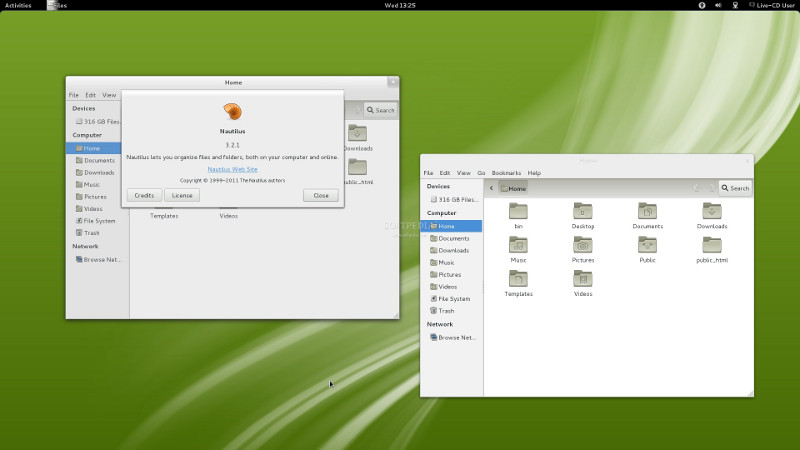
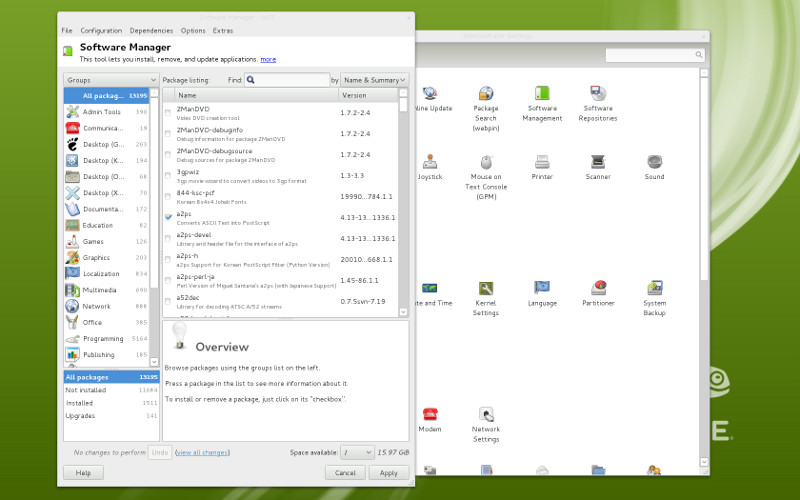
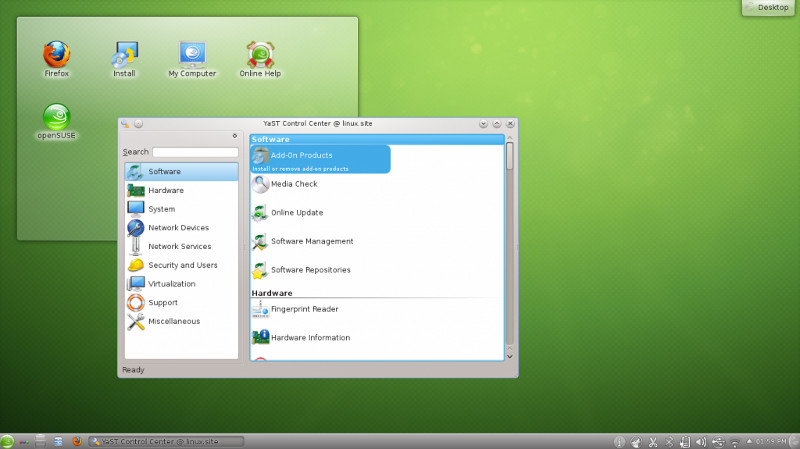
The great Geeko.
I love it for being easy and with lots of software.
As you mentioned it has a lot of Arch-style documentation.
Recommended.
I prefer more Lmint than they should.
For simplicity, light and very complete, what they should be heavy, complete, with some (various) details.
Also, this week comes out, Lmint KDE 😀
Yes, the point is that they changed the date one day after writing the article that was also published recently. But thanks for the tip 😉
I have been using it regularly since March 2011, looking for a replacement for Mandriva, and the result could not be more satisfactory 🙂
Of course, where I see that they lack of "customization" is mainly in GNOME, but everything will work.
After several years of testing both distributions, I finally decided to stick with OpenSUSE. However, there is an error in the article: the next version does not come out in July, it was postponed until… only the developers know when but it is expected not before September. I leave you the link with more information: http://news.opensuse.org/2012/06/14/where-is-my-12-2-my-kingdom-for-a-12-2/
Greetings.
openSUSE is without a doubt the distribution that I have liked the most so far. I used Ubuntu, due to its ease of use, but with Unity it didn't give me the machine. It was all too slow for me. I ventured to try Gnome 3 with openSUSE, and it's going great. And as you say it has a lot of documentation, in addition to being compatible with RPMs (although not all), which make things too easy for you.
It's good that you liked it, in my opinion Debian also represents a very good alternative like OpenSUSE. Not for nothing Linux Mint (another system that I really like) is based on Debian and Ubuntu
It is one of the most objective and descriptive entries that I read about OpenSUSE, in my opinion it is the most serious and professional distribution of all and I say it from my Debian user site. Congratulations on the article.
It makes me want to try it with KDE
Thank you very much for this post, now that I am using other distros more frequently (ubuntu and thanks to let's use linux sabayon ^. ^) I am happy to recommend Opensuse.
There is no better distro to start with in the linux world because of how simple it is to configure / install whatever and in the documentation comes EVERYTHING you need to know to get it started. I also love how flawless it is in its KDE version, I think it's the best there is in KDE.
There are two tools that I love in Linux: Synaptic (in Debian and derivatives) and YaST, who has tried them will not let me lie by stating that they are extraordinary in their ability to manage the system, I even prefer them over the terminal 😉
Of course, Opensuse should be tested with KDE yes or yes, not because the rest of their desktops are bad, nothing is further from reality, but because it is the best distro with KDE on the market (excuse me for those who use Arch, Mageia and Chakra ).
Again thank you very much for the input = D
We will look forward to the final version, it is an excellent linux distro, I like it, it was also one of the first distros that I used / tried when I started in this world of the penguin.
Good for you, I use both and also Fedora 17, and all 3 are very useful 😉
This distro should come with the built-in graphics drivers… it always gives problems.
He is still sitting as always and still using the new desk, I don't like it. I stay with Mint 13 that is fucking great. 🙂
I've been using it for 7 years and it's one of the best I've ever tried, along with Mint.