
Optimizer: A free, open and free optimizer for Windows
Since when talking about Free Software and Open SourceThis includes all software development (such as: desktop and mobile operating systems and applications, and web systems). It is normal that there are many of these available for both GNU / LinuxAs for Android, Windows, macOS and iOS.
For this reason, from time to time, we like to comment on some of the free and open source software developments, cross-platforms or native to only operating systems other than GNU/Linux. And, in correspondence with this, today we will address an app made for windows call "Optimizer". Which works as a useful free, open and free optimizer for Windows, which focuses on being a advanced configuration utility so that users can restore their privacy and increase their security in said proprietary, closed and commercial operating system.
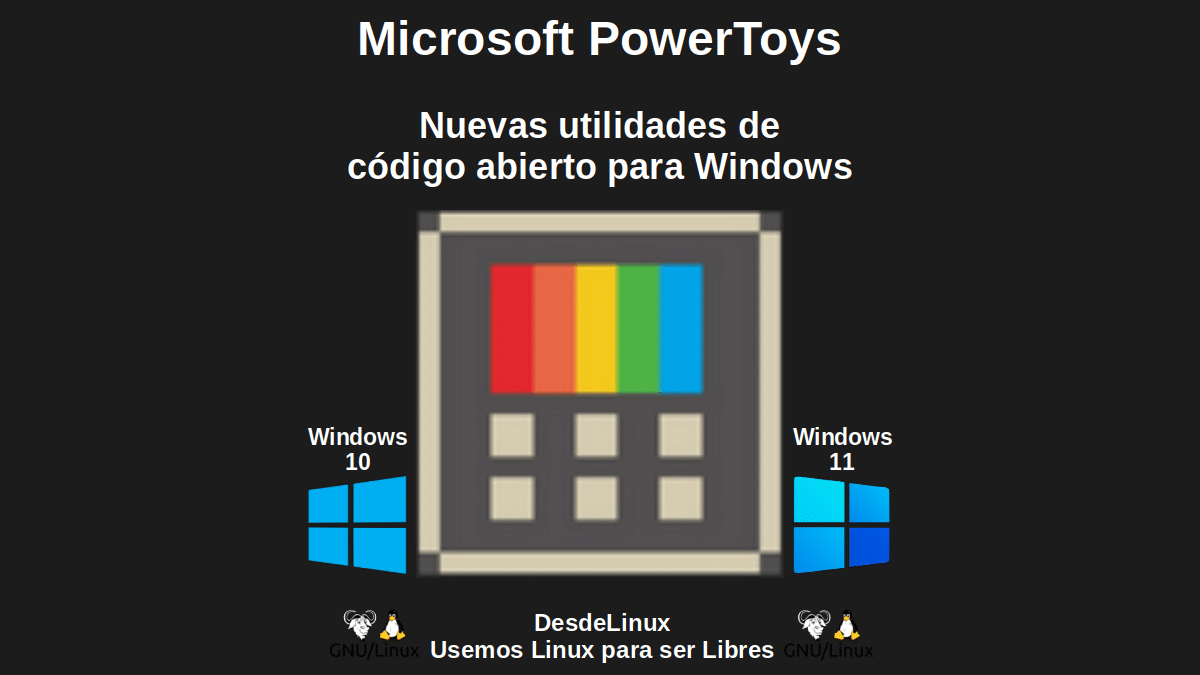
Microsoft PowerToys: New Open Source Utilities for Windows
But, before starting this interesting post about this free, open and free optimizer called "Optimizer", we recommend one previous related post with Windows, for further reading:
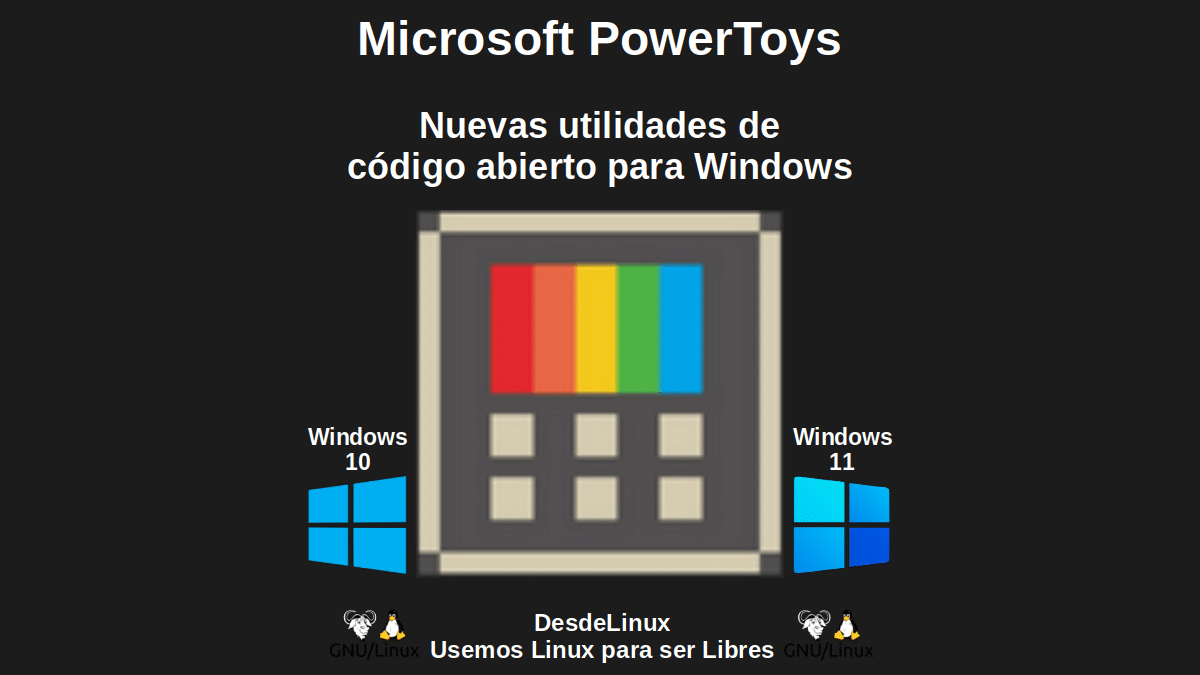

Optimizer: advanced configuration utility
What is Optimizer?
Despite being a very useful tool, it is also very simple in its operation and characteristics, therefore, in its official section of GitHub, is briefly described as:
Optimizer is an advanced configuration utility that helps you restore your privacy and increase your security. Optimizer is recommended after a fresh, clean installation of Windows for maximum privacy and security.

Features
Consequently, and depending on the windows version where installed, such application, which includes full multilingual support (21 languages available) may allow users of the same adjustments (settings) such as:
- Disable automatic updates in Windows 10/11.
- Disable Windows telemetry, Cortana, and more related.
- Disable Office telemetry (although, it only works with Office 2016 or higher).
- Ping IP addresses and assess latency present, and bSearch them on the SHODAN.io website.
- Cquickly change the DNS server (from a pre-made list), and vClear the DNS cache.
- Download useful applications quickly simultaneously, and dis to install UWP apps.
- Disable unnecessary Windows services, and fix common registry problems.
- Speed up the performance of your operating system in general, and your network connection (local and internet).
- Clean operating system drive (hard drive) and profile data from major browsers.
- Various others: E.remove unwanted programs that run at startup, eedit the Windows HOSTS file, efind file lock handles and remove them from associated processes and the scan and inspection of existing hardware, among many others.
As can be seen, Optimizer is a modern and well updated tool, really powerful. And currently, his latest stable version It goes for version 14.9 dated February 02, 2023.
Version in which interesting new features were added, such as the improvement of the module Optimizer Insights, which now collects, with great respect for privacy, all the errors that the application produces for further investigation. Or failing that, the possibility to disable the module. In addition, full support for its use in Japanese, and improvements related to a minor code refactoring.


Summary
In summary, "Optimizer" is one of many proprietary and third-party free software and open source applications that are also free and worth trying at any opportunity. Since, when it comes above all to the Windows operating systemit never hurts to try make it lighter and safer, in such a way as to increase our productivity and computer security on it.
Finally, if you know or have used this optimizer and advanced configuration utility for Windows, be sure to share your experience with it, via comments. And if you liked this post, do not stop sharing it with others. Also, remember visit our home page en «DesdeLinux» to explore more news, and join our official channel of Telegram from DesdeLinux, West group for more information on today's topic.
How is it uninstalled? I can't find the way, it doesn't appear in the installed applications of windows 10
It is very rare that it does not bring a shortcut or visible option to uninstall. Try third-party tools like: Revo Uninstaller, Bulk Crap Uninstaller, IObit Uninstaller, Comodo Programs Manager, Advanced Uninstaller Pro, Geek Uninstaller, or CCleaner. Or, failing that, delete your entire directory manually.