Some time ago I made some songs for decorator inspired by OS X which I was using until I upgraded to KDE 4.10.
The problem is that, the version of decorator which is in the repositories of Debian are not compatible with the version of kwin That I'm using. That is why I took on the task of creating an equal theme for aurorae.
For this I took the theme elementalOSX, I modified it and added new buttons and a color palette according to the theme that I use for QtCurve.
To use it we just have to download the file this link and unzip the folder in: ~ / .kde / share / apps / aurorae / themes /.
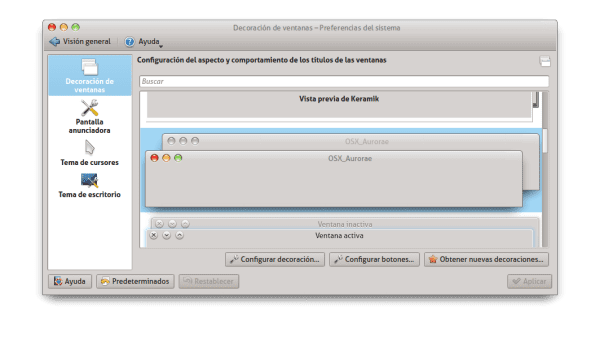
Bad link within KDE Look. By the way, it already appears inside «Get new decorations».
Thanks for the feedback.
Ready!! Corrected. 😀
The elav theme looks pretty good!
Regards!
Thanks ^ _ ^
Nice, with its «buttons on the left ...»
I prefer them on the right, a way of maintaining "personality."
Greetings.
By the way, I use Chromium not Chrome.
it does not matter.
I also.
personality; Windows 😛
Thanks for the buttons on the left side, a fine detail for us lefties.
I'm also left-handed and don't have a problem with the buttons on the left.
Nice, by the way, what font do you use? I like that font style.
I ask the same 😀
I'm breaking my head over typography too.
I advise you to use a big lucida.
Or in the worst case, Sans.
To go.
I like it.
Me too.
When it comes to commenting, it seems that the site is getting heavy. Can someone lighten the load a bit please?
I have updated the theme and made some corrections to it. I changed the hover state to the pressed and vice versa 😀