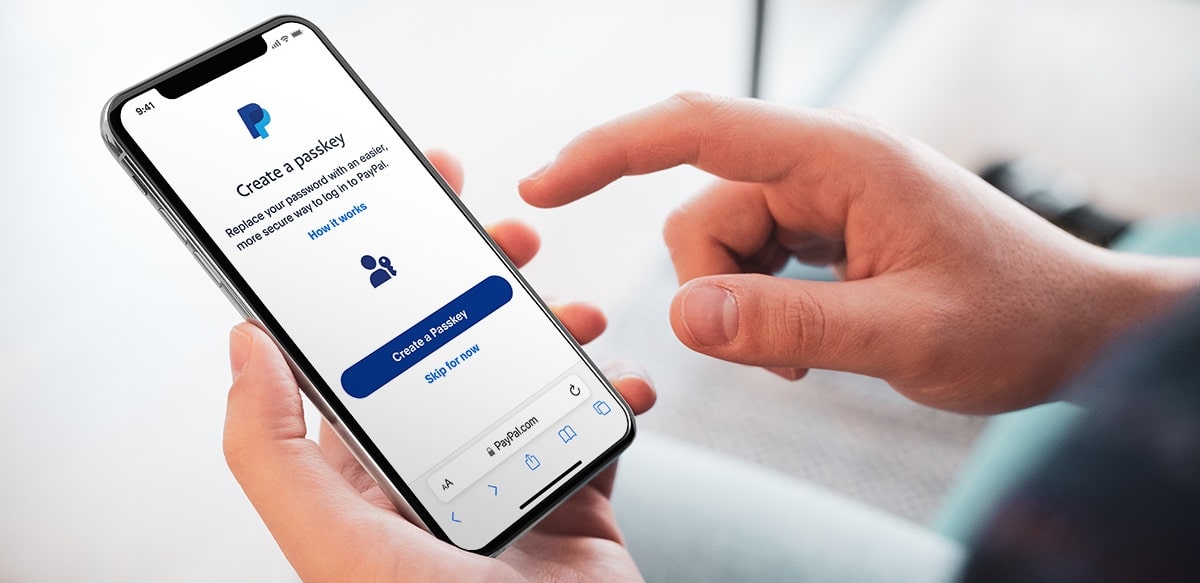
To better protect customer accounts, PayPal introduces a new passwordless login method: PayPal Passkeys
Few days ago We share here on the blog the news of the implementation of Passkeys on Android And now PayPal has announced that it will add Passkeys as an easy and secure login method for PayPal accounts.
PayPal wants to make things easier for its customers and above all, to ensure better account protection. In a recent report, the online payment service provider announced that it would introduce a password-less login method: PayPal Passkeys.
For those unaware of pass keys (we already talked about it a bit in the post I mentioned) is a new industry standard created by FIDO Alliance and the World Wide Web Consortium replacing passwords with cryptographic key pairs, giving customers a simple and secure way to log in to PayPal, based on phishing-resistant technology and designed so there is no shared passkey data between platforms.
Passkeys was born from the need to displace the use of passwords and it was the FIDO Alliance and the World Wide Web Consortium who created the concept of a common password-less login standard, providers such as Microsoft, Google and Apple have committed to developing new Passwordless authentication solutions to reduce reliance on login credentials. The interesting thing about Passkeys is that it is resistant to phishing and social engineering attempts, as a hacker cannot obtain a user's login credentials.
PayPal, as a founding member of the FIDO Alliance, is one of the first financial services companies to put Passkeys available to its users. This cutting-edge security standard is important because Passkeys addresses one of the biggest security issues on the web, which is weak password authentication. More than 2600 billion records were hacked in 2017, and of those attacks, an estimated 81% were due to password theft and guessing.
Passkeys will also enable more consumers to complete their purchases with PayPal: once PayPal users create a passkey, they no longer have to remember their password, allowing them to pay more easily.
"The launch of Passkeys for PayPal is foundational to our commitment to providing our customers with safe, secure and easy ways to access and manage their everyday financial lives." , he said » We are excited to provide our customers with a more seamless checkout experience that eliminates the risk of weak and reused credentials and removes the frustration of memorizing a password. We make online shopping easy for our customers."
It is worth mentioning that the new PayPal login option will be available first for users iPhone, iPad or Mac at paypal.com and it will expand to other platforms as they support security keys.
For those interested in creating and using a PayPal access key, it's a quick and easy process on an Apple device. Once created, access keys are synced with iCloud Keychain, ensuring a strong, private relationship between a customer and their device, and a seamless login experience for PayPal users with devices running iOS 16, iPadOS 16.1, or macOS Ventura.
Once existing customers log into PayPal with a desktop or mobile web browser using their existing PayPal credentials, such as a username and password, they will be given the option to "Create Passkey."
Customers will then be prompted to authenticate with Apple Face ID or Touch ID. The passkey will then be created automatically and the next time PayPal customers log in, they won't need to use or manage a password again.
Passkeys in PayPal is beginning to roll out now for customers in the United States, with subsequent availability in other countries in early 2023 and on other technology platforms that support the keys.
Finally, we still have to wait for the implementation of Passkeys to begin to have a greater adoption by more services, since as such the concept is good, we just have to see its evolution.
Nothing functional… I always use the desktop computer. These applications for phones are inoperative, like bank tokens, if you change your device or it gets damaged, your hands are tied. I prefer the Google authenticator which allows you to import the accounts to another/multiple devices!