
There are a large number of applications for creating animations, from fairly simple applications to fairly complete applications (say the case of Blender). But this time we will focus on an excellent tool that is intended for the creation of 2D animations and that, in my opinion, is very well organized visually and that is quite simple to use.
The tool we are going to talk about today is called Pencil2D, which is free software and above all open source, which is intended for making 2D hand-drawn animations.
About Pencil2D
Among its most notable characteristics, it can be mentioned that it's lightweight, easy to use and works on Linux (The tool itself is cross-platform, since it also has versions for Windows, Mac OS and FreeBSD).
In addition to that too supports bitmap and vector graphics and allows seamless switching between the two workflows. The program uses a lightweight, easy-to-use minimalist design, so you can focus on animation, and allows seamless switching between raster and vector workflows, allowing you to draw, paint, and paint anywhere.
Other of its characteristics What we can highlight are:
- Allows you to use the available color wheel. With it, finding the colors for our animations will not be a problem.
- It allows you to export the resulting animation to mp4, avi or animated gif.
- We will find this program available in different languages. Today you can find about 23 languages available in Pencil2D. They include; Spanish, English, Czech, Danish, German, French, Hungarian, Italian, Japanese, Portuguese, Russian and Traditional Chinese.
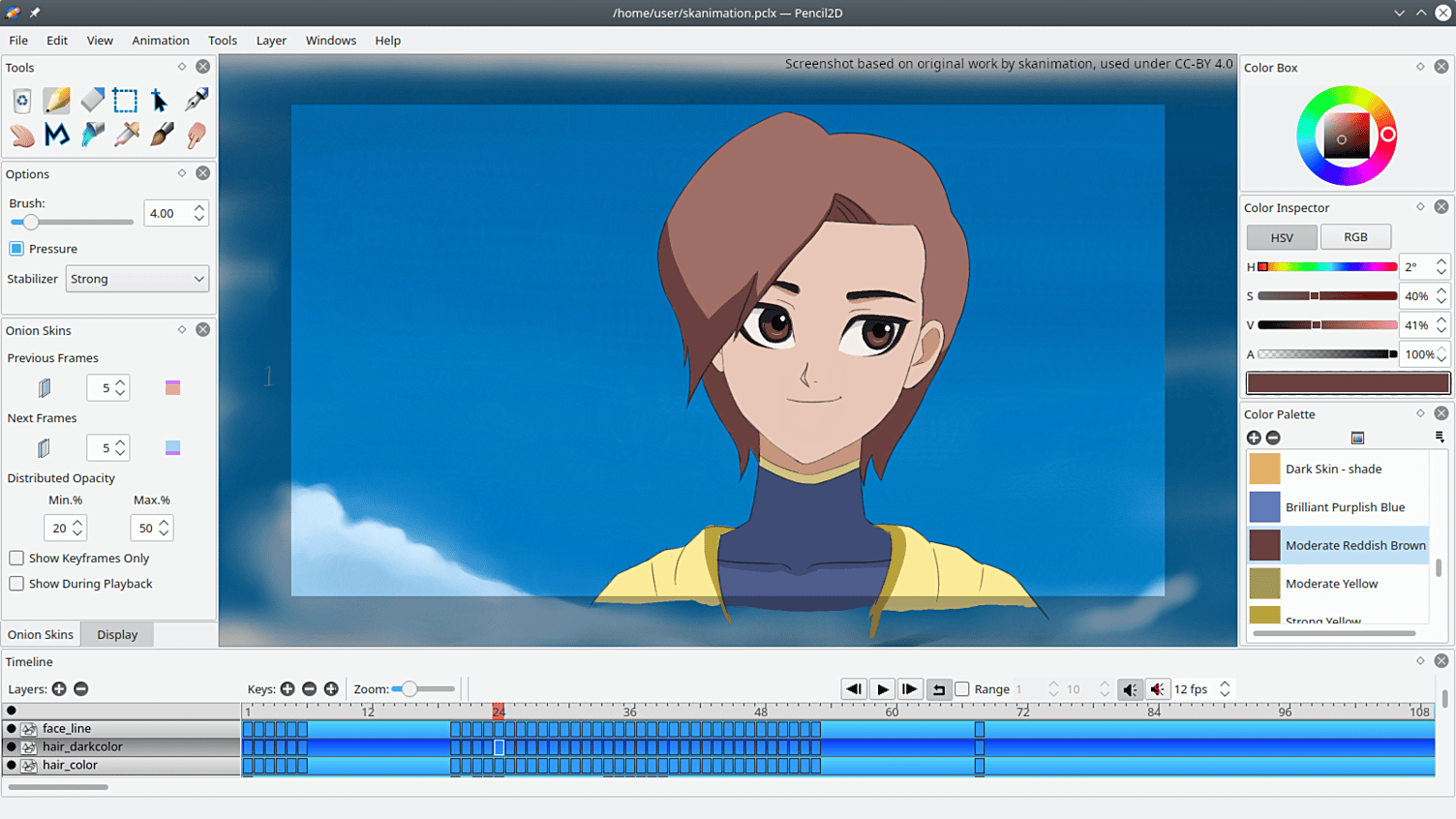
Pencil2D It is currently in its version 0.6.6, Pencil2D in which it already has crash recovery support. When you start the app, it opens in the last edited project automatically. And the timeline now uses the colors from the system palette.
Other changes in the version include:
- Improved UI overlay issue on low screen resolutions by adding scrollbars
"Reset Window" now resets all subpanels to their starting positions - Fixed checking for updates not working on Windows.
- Fixed some issues related to frame cache invalidation.
- Fixed various tablet/mouse issues
- Fixed memory leaks
- Fixed new layer name.
- Fixed broken polyline tool
For those who are interested in learning more about the tool, you can check the details on its official website. The link is this.
How to install Pencil2D on Linux?
For those who are interested in being able to install this tool on their system, they can do so by following the instructions that we share below. It is worth mentioning that the application is officially offered in AppImage format, but it is also distributed within the official channels of the main Linux distributions.
The first method is getting the AppImage file, which you can download from this link. For the case of this post, we are going to download the latest version available which is 0.6.6.
Once the download is done, we give permissions to the downloaded file with:
sudo chmod +x pencil2d-linux-amd64-0.6.4.AppImage
And with that we can double click on the file to install it or from the same terminal with the command:
sudo ./pencil2d-linux-amd64-0.6.4.AppImage
Now for who are they users of Ubuntu or any derivative of this, they can install the tool directly from the repositories. To do this they just have to open a terminal and in it they are going to type the following command:
sudo apt-get install pencil2d
While in the case of those who are Arch Linux users and derived from this, the command to install Pencil2D is as follows:
sudo pacman -S pencil2d
In the case of those that are Fedora users, the installation can be done by executing the following command in a terminal:
sudo dnf install Pencil2D
The last of the available methods is with the help of the Flatpacks:
flatpak install flathub org.pencil2d.Pencil2D