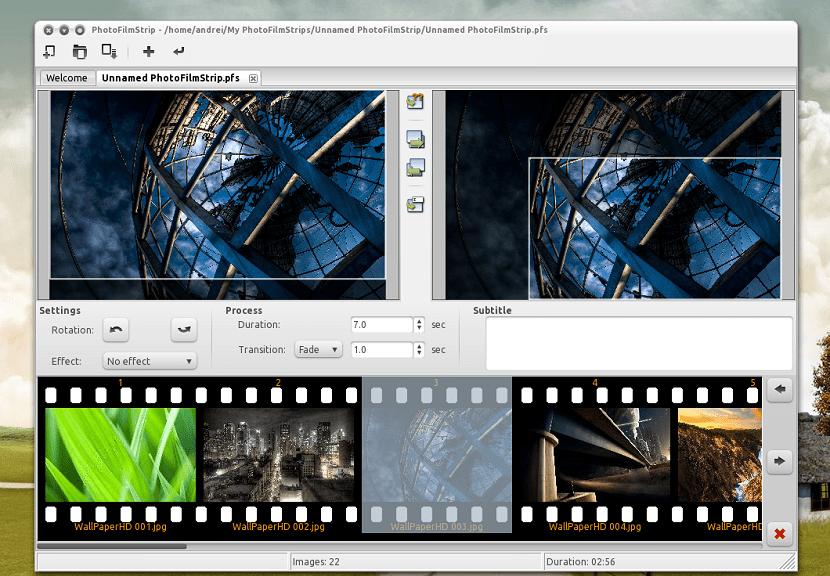
Si you are looking for an application that helps you create video clips from images PhotoFilmStrip is the best option, this application is straightforward and open source software that allows users to turn their favorite images into professional videos in just three simple and easy steps.
It also has some interesting effects ("Ken Burns"), adding comments (subtitles) with the possibility of adding audio files in the background of the slide show.
The user interface is kept simple, to allow the user to do the important things by customizing the slideshow.
On the left side, the user can define the starting point of the movement. The end point of the movement can be set on the right side.
In the center, we can see the tool buttons that give access to the comfort functions to customize the movement route.
The lower area shows all the images used in a real movie. This list supports images to be inserted, removed, and moved.
In contrast to other programs, PhotoFilmStrip offers the opportunity to create slide shows in Full HD (1920 × 1080) resolution.
How to install PhotoFilmStrip on Linux?
For Those who want to install this application on their systems can use one of the following steps according to the Linux distribution they are using.
For those who are users of Debian, Ubuntu and systems derived from these, we can download a deb package of the application, which facilitates the installation of the application.
We just have to open a terminal with Ctrl + Alt + T and execute the following command:
wget https://cytranet.dl.sourceforge.net/project/photostoryx/photofilmstrip/3.7.0/photofilmstrip_3.7.0-1_all.deb -O photofilmstrip.deb
Done the download we proceed to install the package with our preferred package manager. Although we can also do it from the terminal with the following command:
sudo dpkg -i photofilmstrip.deb
And we install the application dependencies with:
sudo apt-get install -f
Si are users of any version of OpenSUSE can install this application directly from the official repositories.
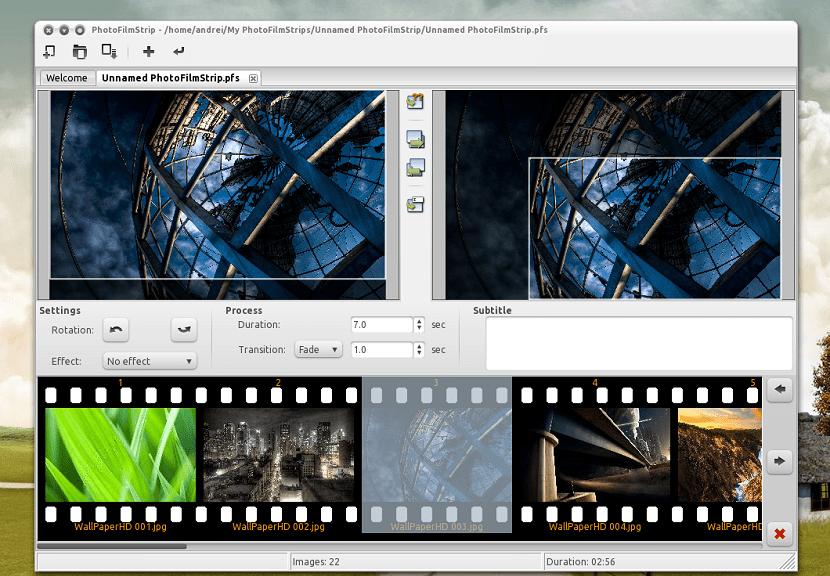
Just type the following command in a terminal:
sudo zypper in photofilmstrip
For who are using Arch Linux, Manjaro, Antergos or any system derived from Arch Linux. They can install PhotoFilmStrip from the AUR repositories, so they must have the repository enabled in their pacman.conf file and have a wizard installed.
If you don't have this, you can visit the following link.
Now in the terminal, just type this command in it:
yay -S photofilmstrip
Finally, for those who are users of systems with support for RPM packages, such as RHEL, CentOS, Fedora and their derivatives. You can download the following RPM package with which you can install the application.
With the help of a terminal we are going to download the package with:
wget http://ftp.gwdg.de/pub/opensuse/repositories/home:/zhonghuaren/Fedora_28/noarch/photofilmstrip-2.1.0-14.1.noarch.rpm -O photofilmstrip.rpm
Once the download of this package is done, we can proceed to install the application on our system using our preferred package manager or from the terminal we can install it with:
sudo rpm -i photofilmstrip.rpm
How to use PhotoFilmStrip on Linux?
PhotoFilmStrip is very easy to use: just create a new project, then drag and drop the photos you want to use.
Once this is done you can use the crop and preview tool of the image on the left for the starting frame and the preview image on the right for the last frame - this will be used to render the Ken Burns effect.
You can now optionally set the duration of the video: this is the moment each photo will be displayed, the transition (fade or roll) and the transition time, and also the effect (sepia or black and white).
When you're done, click the "Render" button.
Then they can select the "Advanced" mode of the application in which they can modify some settings.
For example, so that the subtitles of your photos are not displayed and when everything is ready, click on the "Start" button and just wait for the movie to be created.