
Pkg2appimage: How to build our own AppImage files?
It is usually common, for many users of Free and open operating systems, Specially in GNU / Linux, in its many variants in forms of Distributions (Distros), wanting to install a particular external application, and not being able to do it, since it is not compatible with our GNU / Linux Distro or with its version number.
Recently, exactly this happened to me, when I wanted to help a colleague install the application Packet Tracer 7.xx. about his Debian Distro 10, using my MX Linux 19.1 Distro. And after researching and testing, installing external packages from other Distros (Ubuntu / Debian) and doing «Outdated» (Downgrade) packages and library redirects using the variable $ LD_LIBRARY_PATH and creating symbolic links, everything was useless, until I use the tool pkg2appimage.
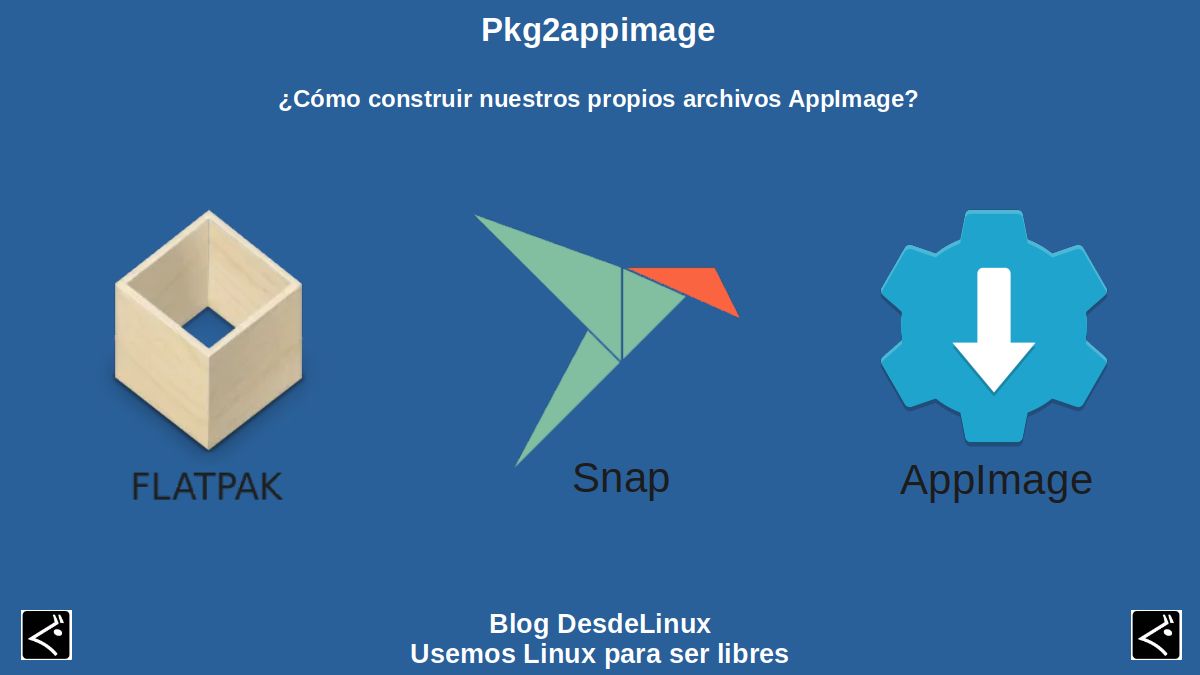
It is good, first of all, to highlight that the file format or the technology AppImage belongs to what is known as "Universal Applications for GNU / Linux". Among the formats included under this name, in addition to AppImage, they find each other Flatpak y Snap. Although, some often include the packet technology known as OrbitalApps.
What is AppImage?
Thus, AppImage is a format for distributing portable software on GNU / Linux no need for superuser permissions to install the application. In such a way, to allow and facilitate the binary software distribution, that is independent of the GNU / Linux Distros. Which is very useful, both for developers and users.
"Download an app, make it executable, and run. It is not necessary to install it. System libraries and system preferences are not altered. It can also run in a sandbox like Firejail. Distribute your Linux desktop application in the AppImage format and win users running all common Linux distributions. Pack once and run everywhere. Reaches users on all major desktop distributions". https://appimage.org/
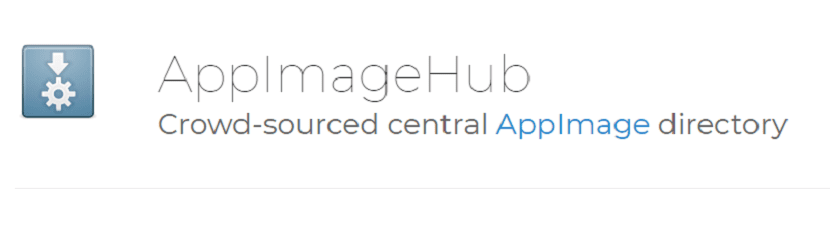

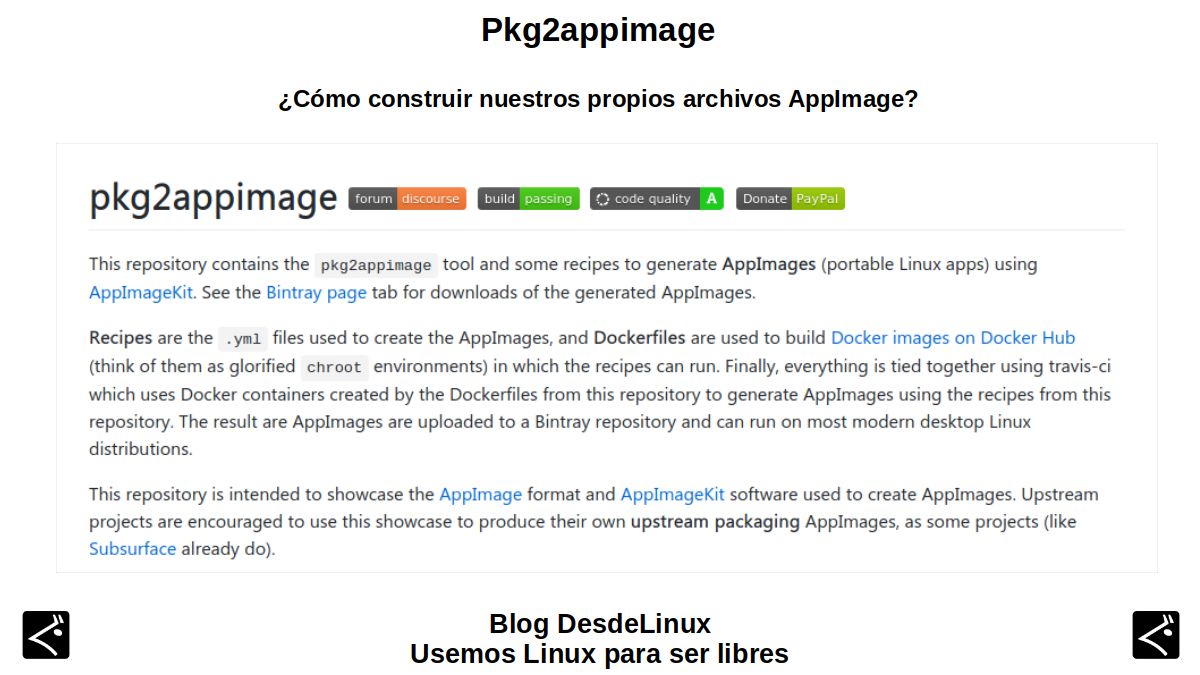
Pkg2appimage: Tool to create AppImage applications
According to the Developers of the AppImage technology on its official website, it makes official use of the tool AppImageKit to build applications from scratch under the format .AppImage. Meanwhile, to build (convert) AppImage applications from others already created under other formats, use the tool pkg2appimage.
In my particular case, since I wanted to build a .AppImage of the application Packet Tracer 7.xx, I proceeded to use the procedure described in the Konradmb's GitHub repository on Pkg2appimage and Packet Tracer.
Use of pkg2appimage
And as the author says, I proceeded by executing the following steps with their respective command commands:
A.- Step 1
Clone .yml file repository for Packet Tracer
git clone https://github.com/konradmb/PacketTracer-AppImage.git
cd PacketTracer-AppImage /
B.- Step 2
Download Pkg2appimage tool and make it executable
wget https://github.com/AppImage/pkg2appimage/raw/master/pkg2appimage chmod + x pkg2appimage
C.- Step 3
Update content of .yml file with new file download path packet traceras the current download path does not contain the file. For this purpose, the nano console editor can be used as follows:
nano PacketTracer.yml
Then it must comment (disable with #) the outdated line and enter the correct one, one line above as follows:
- wget -c https://dllb2.pling.com/api/files/download/j/eyJ0eXAiOiJKV1QiLCJhbGciOiJIUzI1NiJ9.eyJpZCI6IjE1NjY3MjEzNDAiLCJ1IjpudWxsLCJsdCI6ImRvd25sb2FkIiwicyI6Ijc5ZDUxNWZlZmRjZTExZDAxY2NmNGQ4OWU5YmJhNzJhOWE3OTc5MzdkN2U1NWUxY2Y1MDAwYWJiNTA1ODQyN2Y3ZGRhODNjOTA0ZjQxMzU0ZTUzNzU0YThkODE0NWRlZWYwMmUyNWEyMDdhMTM3ZjdmZTgxNTY0MjIxNGE0YTRmIiwidCI6MTU4ODQ2MTE1Miwic3RmcCI6bnVsbCwic3RpcCI6bnVsbH0.qpUCNIAk2kRMkXamvP-mYn03caCLa743Pgt7BoggSGQ/packet_tracer_7.2.1_for_linux_64_bit.tar.gz # wget -c https://www.netacad.com/portal/sites/default/files/resources/PacketTracer/packet_tracer_7.2.1_for_linux_64_bit.tar.gz
D.- Step 4
Build the package .AppImage of the packet tracer indicated in the .yml file
./pkg2appimage PacketTracer.yml
E.- Step 5
Run the package .AppImage of the packet tracer constructed. The same, in case everything has been executed correctly, must be in the path:
"/ home / $ USER / PacketTracer-AppImage / out /"
And when it is executed, you will be able to visualize your new AppImage app without any difficulty, as shown below:
MX Linux 19.1 Team (Based on Debian 10 - Buster)
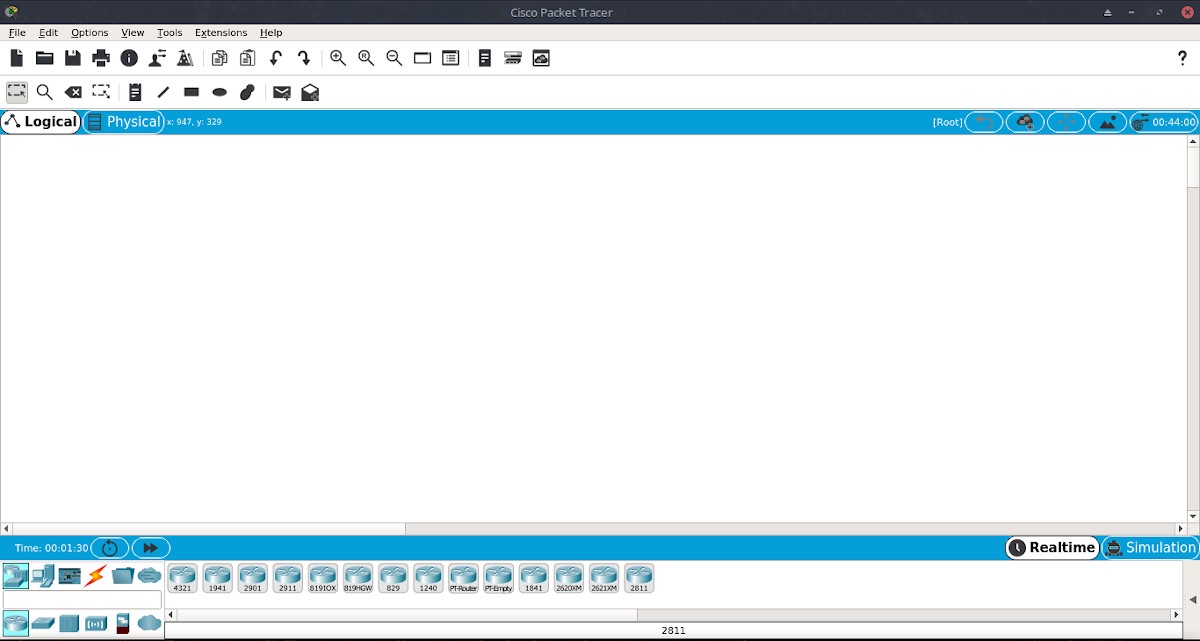
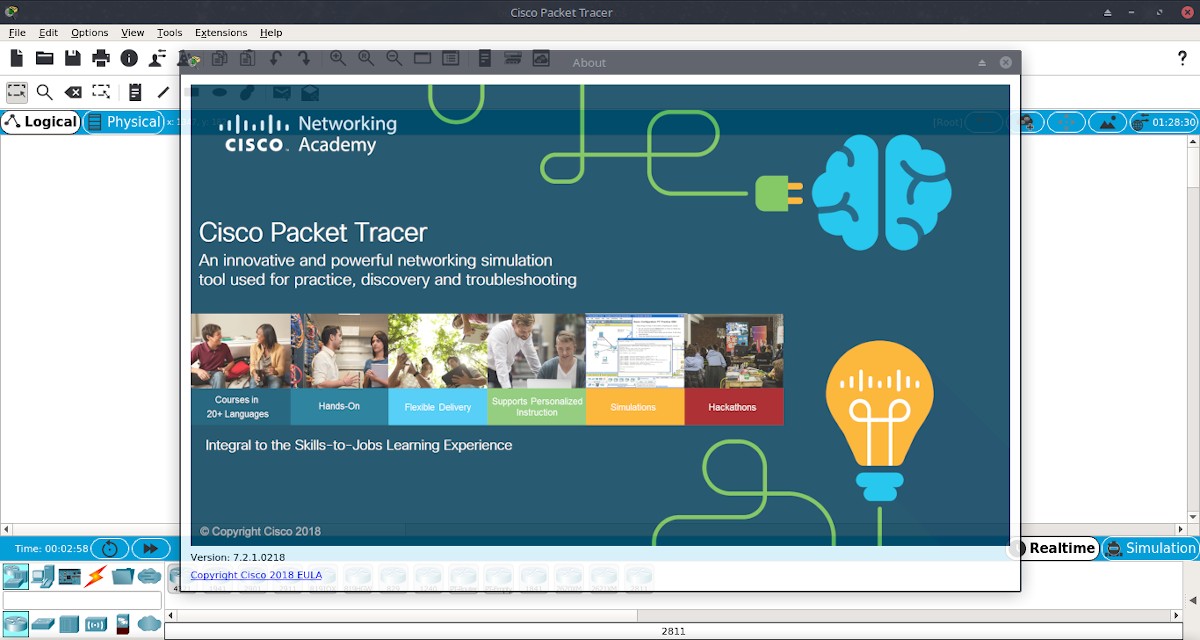
GNU / Linux Debian 10 Team (Buster)
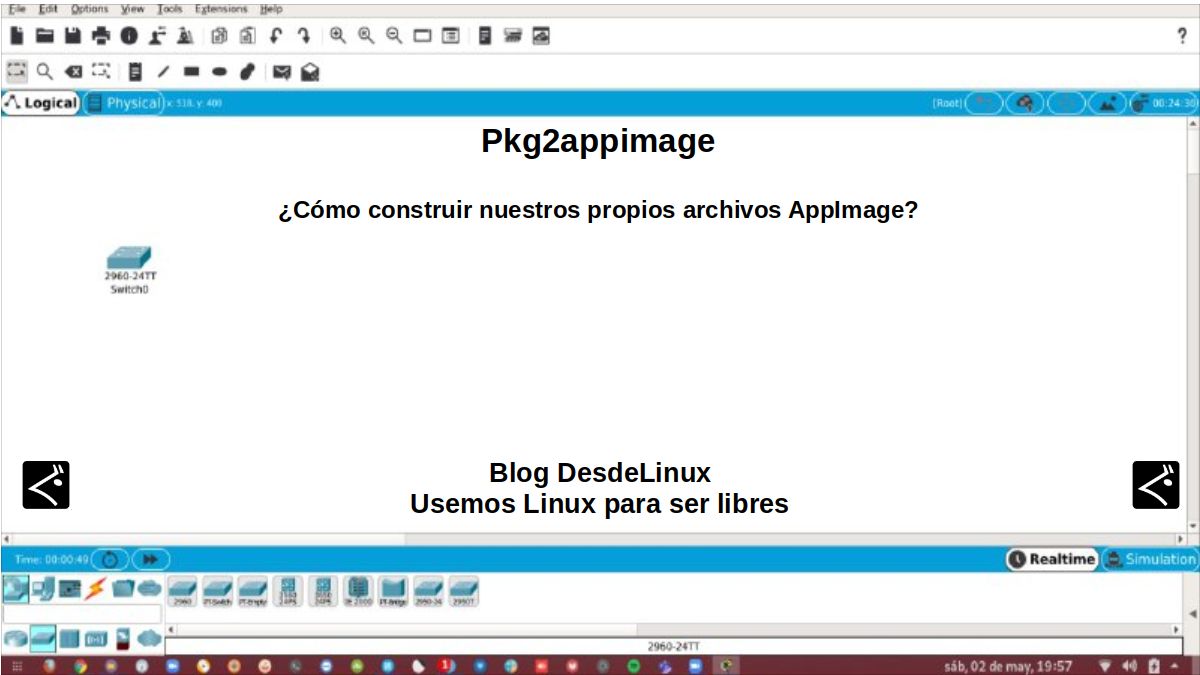
After this tutorial and some trial and error actions, I hope many can build their own applications .AppImage using pkg2appimage.

Conclusion
We hope this "useful little post" about «Pkg2appimage», a tool designed to create installation files of applications under the format AppImage using binary files (tar.gz, .deb or .ppa) existing and a description file .yml to achieve conversion; be a lot interest and utility, For the whole «Comunidad de Software Libre y Código Abierto» and of great contribution to the diffusion of the wonderful, gigantic and growing ecosystem of applications of «GNU/Linux».
And for more information, always do not hesitate to visit any Online library as OpenLibra y jedit to read books (PDFs) on this topic or others knowledge areas. For now, if you liked this «publicación», don't stop sharing it with others, in your Favorite websites, channels, groups, or communities of social networks, preferably free and open as Mastodon, or secure and private like Telegram.
Or simply visit our home page at DesdeLinux or join the official Channel Telegram from DesdeLinux to read and vote for this or other interesting publications on «Software Libre», «Código Abierto», «GNU/Linux» and other topics related to «Informática y la Computación», and the «Actualidad tecnológica».
Hola!
Very good post! I'm glad to see that the Spanish-speaking Linux community is interested in the AppImage format. I would like to make a small contribution. The pkg2appimage tool has been around for a while and has some shortcomings. The most notable is that the resulting packages cannot be used in a distribution with a lower glibc than the system that was used to create it. This is why another more capable tool was developed.
appimage-builder (https://appimage-builder.readthedocs.io) like pkg2appimage uses a yml file for configuration. In the documentation you can find a tutorial on how to use it. And of course you can always ask, I would gladly clarify any questions.
regards
Alexis Lopez Zubieta placeholder image
AppImage project contributor
Greetings Alexis! Thank you very much for your positive comment on the article. We hope to write an article soon about the tool that you are recommending as a more modern alternative to pkg2appimage. For the rest, Success, health and many blessings to you, and everyone else in the AppImage project.
Friends I tell you that I had an unpleasant experience with the .appimage format, I tell you, a few days ago I installed balena etcher (in my KDE Neon) that unfortunately for me now comes only in this format in its Linux version. I installed it, used it and deleted it, that's where the problem started, I create a folder in home called Applications that even if you delete it, it is recreated after each reboot. It takes more than a day to find the hidden files that are created without your authorization when you run one. appimage. For me, this format is more like a virus than another type of program. I'm not kidding again to install something else in this format.
Greetings Viejuber YT! It's a shame. I have installed / uninstalled Balena with AppImage without problems, and did not really believe that AppImage is a bad initiative or a badly implemented initiative. You should try more to see how it goes ...
Hello,
Congratulations on this post. I was also going crazy trying to get PacketTracer running on my LMDE4 (Debian 10)
Following the instructions I have succeeded for PacketTracer 7.2.1 but it keeps crashing if I try it for 7.3.0 with the same dependency problems as libjpeg.so.8 and some more.
Gracias y saludos.
Greetings Javi42! Thank you for your comment, I am glad that the post has been useful to you.
Hello,
It is still pending to get it to work with Open with: I have tried creating the corresponding .desktop but it does not get the% f,% F or% U argument well so that it opens the file passed as a parameter. Have you achieved it?
Greetings.