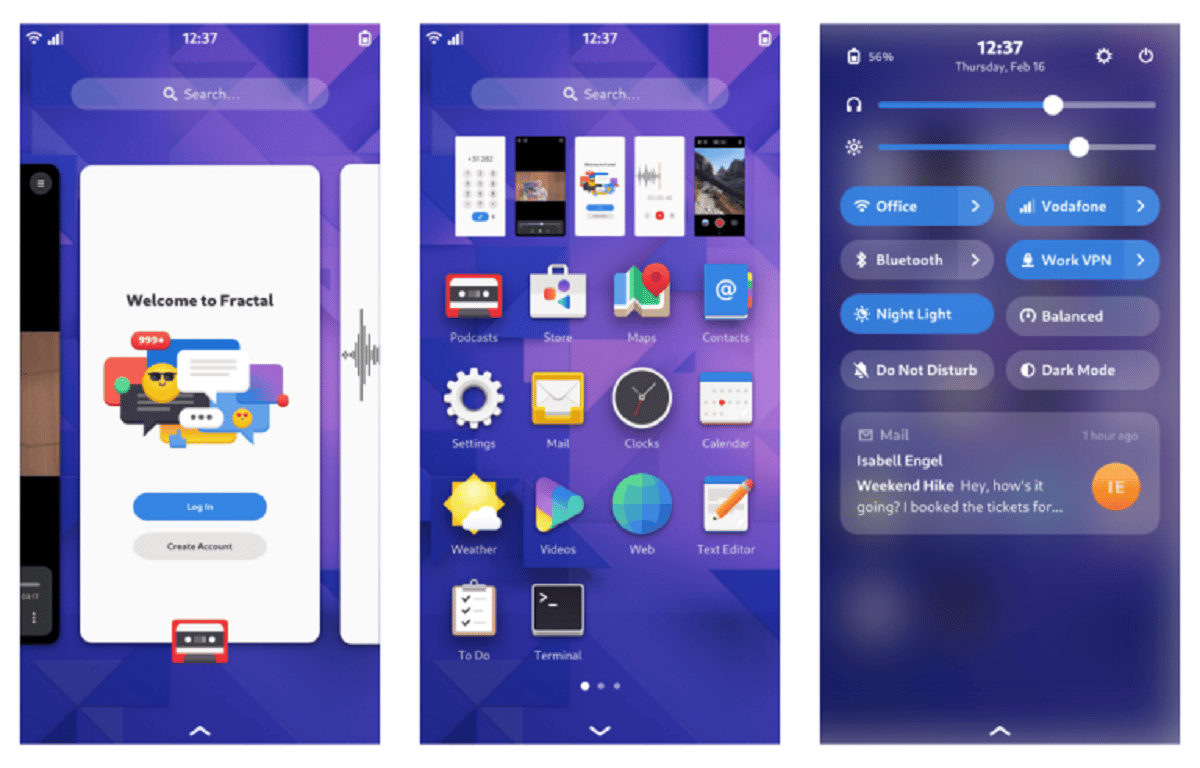
Jonas Dressler of the project GNOME unveiled recently a publication in which he shares a status report on the adoption of GNOME Shell for smartphones.
It is mentioned that to carry out the work, a grant was received from the German Ministry of Education as part of the support for socially significant program projects.
As part of the GNOME Mobile Adaptation Project, developers established a roadmap for the development of the functionality and prepared working prototypes of the home screen, app launcher interface, search engine, on-screen keyboard, and other basics.
However, specific features not yet covered such as unlocking the screen with a PIN code, receiving calls while the screen is locked, emergency calls, flashlight, etc. The Pinephone Pro smartphone is used as a platform for testing developments.
Some of the most difficult parts you need for a mobile case are already in place today:
Fully customizable app grid with drag-and-drop pagination, folders, and reordering
Horizontal “stick to finger” workspace gestures, which are pretty close to what we would want on a mobile device to switch between apps
Swipe up to navigate to the app overview and grid, which is also pretty similar to what we'd want on a mobile device
On top of that, many of the things we're currently working on for desktop are also relevant to mobile, including quick settings, notification redesign, and an improved on-screen keyboard.
Among the main tasks are:
- New API for 2D gesture navigation (implemented new gesture tracking mechanism and reworked input processing in Clutter).
- Launch detection on a smartphone and adaptation of interface elements for small screens (implemented).
- Creating a separate panel layout for mobile devices: the top panel with indicators and the bottom panel for navigation (in progress).
- Desktops and work organization with multiple applications running. Application launch on mobile devices in full screen mode (in progress).
- Adaptation of the interface to browse the list of installed applications for different screen resolutions, for example, creating a compact version for correct work in portrait mode (in progress).
- Creation of a version of the on-screen keyboard to work in portrait mode (at the conceptual prototype stage).
Creation of an interface for quick configuration changes, convenient for use on mobile devices (conceptual prototype stage).
It is observed that adaptation for smartphones is made easy due to the fact that recent versions of GNOME have some basis for working on small touch screens. For example, there is a customizable app navigation interface that supports arbitrary drag-and-drop rearrangement and multi-page layout.
We do not expect to complete every aspect of making GNOME Shell a manageable phone shell on a daily basis as part of this grant project. That would be a much bigger effort because it would mean tackling things like lock screen calling, PIN code unlocking, emergency calling, a quick flashlight toggle, and other small quality of life features.
However, we believe that the basics of navigating the shell, launching applications, searching, using the on-screen keyboard, etc. are feasible in the context of this project, at least at a prototype stage.
Screen gestures are already supported, like the swipe gesture to switch screens, which are close to the control gestures needed on mobile devices. On mobile devices, you can also use many of the GNOME concepts used on the desktop, such as the quick settings block, the notification system, and the on-screen keyboard.
Finally if you are interested in knowing more about it, you can check the details In the following link.