The more we use the network, the more vulnerable we tend to become. The browser is our 'main door' through which we pass our data, often data that we should not share 😉
That is why it is very important to know how to choose a suitable browser, as secure as possible.
Most popular browsers
The ones that are best known, the ones most used by the users of our 'world' are: Firefox, Chrome, Chromium y Opera.
Sure, you can also include SRware, rekonq, Iceweasel, but they are (and I hope you agree with me) less used than those mentioned above.
Separating similar browsers
So much Chrome, Chromium, Opera y SRware They are very similar, let's say they are family. However, this does not mean that they are identical, they share many virtues, yes, but not all the defects.
So among these, which one to use and which one not?
I personally recommend SRware if you are a fan of anonymity. It brings by default settings that help this, one of them is that the default search engine is Duck Duck Go!, and not Google. In addition, when (for example) using Chrome we are browsing the net, it (Chrome) is doing a scan in the background of the links, trying to predict which link we would visit, indexing our information to, in theory, make browsing faster.
SRware coupled with a blocker script and anti Ads, it goes great.
What about the non-Chrome ones?
Without hesitation for a moment: Firefox!
Firefox it is currently my header browser. Although I have 4 or 5 installed, I always use Firefox as the 1st and main option. Its open, free philosophy, the addons available to maintain the desired anonymity, is simply the best browser for me and the one I recommend the most 🙂
I already have the browser, is there anything else?
It is useless for us to have an excellent browser, to protect us, and to be giving away our information to anyone. There are certain aspects that we must take into account:
1. Always try to use your own device. This is very important!
If you access your email or another site (bank account, PayPal, etc) from a friend's computer, from a public one or something like that, God knows what can happen to your data ... O_O ...
Although it is not recommended, you can always take precautions such as deleting the historial navigation, delete cookies, etc. To do this, press [Ctrl] + [Shift] + [Del] and a window will appear asking when (time) you want to delete the data, the hitorial. You select more or less how long you have been using that computer and that's it.
The same if you used another browser (like Chrome, etc), or a different application (Skype, etc) on the site DeleteHistorial.net They explain how to clean our data in an endless number of applications, YouTube, Chrome, Skype, Facebook, I have not reviewed the entire list but there are several options.
2. Use complex passwords, or at least not easy to guess. If you have password "123123", "asdasd" or something like that then you have no problem solved, quite the opposite.
I recommend this article: [Safety Tips]: The Internet Is Just As Dangerous For Us, As We Let It Be
The end!
These are some ideas that I had in mind and wanted to share, I still have several points that I could touch on, but I do not want to make the article longer
Tell us what else would you recommend, what do you put into practice to maintain your privacy?

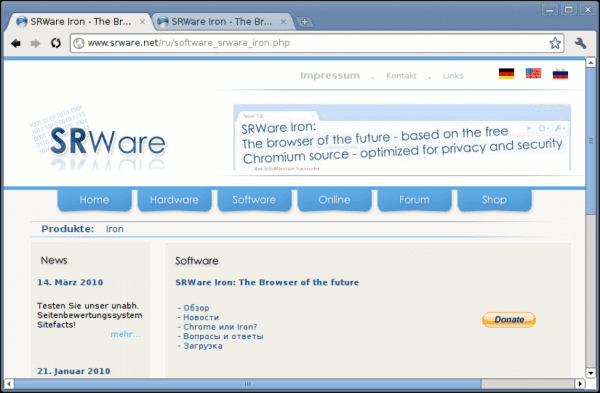
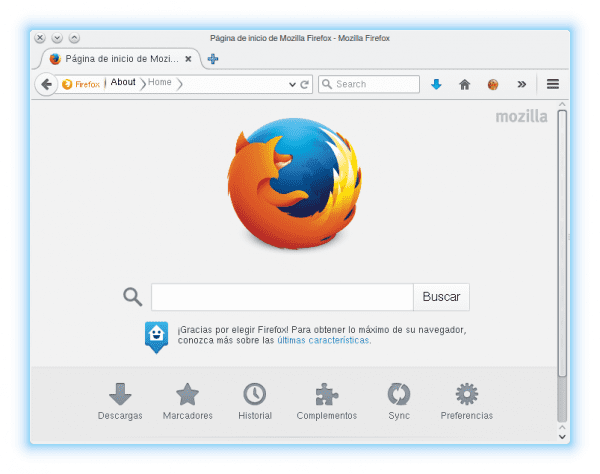

Personally ... I quite like the "Midori" browser that comes with the "DuckDuckGo" search engine by default, it is highly lightweight and provides "https" security and does NOT have unexpected closings like other browsers and it does not store kookies, etc (as configured the user)
Firefox is undoubtedly the main browser, which lately (as I have read in forums) is in its project to incorporate Tor,
On the Tor website you have Tor + Firefox already configured. It's called Vidalia.
A greeting.
I have been looking for lightweight browsers and I found Midori but I read that it is like Safari and it happens that viruses enter Mac due to vulnerabilities found in Safari. Does the same thing happen with Midori?
Greetings and thank you!
No, that Safari is prone to malware or viruses (as it is known) does not mean that Midori is also, the browser is not the same and above all, the operating system is not either 😉
Nope. Although Midori and Safari share the same rendering engine, the quality of both differ a lot (Safari is OSX's IE, while Midori is open source, so you can even send fixes in case you find exploits) .
Me, I also use gpg for user passwords.
There is a plug-in for Firefox called ZenMate. It gives you free VPN services. From what I've seen, it's the best. It also works for Chrome.
A greeting.
Do not forget as a recommendation to use the Master Password.
Encrypt the dns with Opendns, changing to 208.67.222.123 | 208.67.220.123 the termination 123 filter undesirable content.
Respects
Personally, I don't trust companies like OpenDNS, of course the basic DNS are also the same and they are in the USA. Well, since dependency is unavoidable, you can use DNSCrypt for encrypted communications with OpenDNS. It's supposed to be like using SSL with DNS queries. In theory, not even your ISP knows where you are browsing.
A greeting.
Obviously the folks at OpenDNS do. Now a joke, you can set up your own DNS or if you generally use the same pages, by putting them in your host file you no longer need DNS for them.
I lack iceweasel, as you said, they share virtues but not defects. For me iceweasel is far better than firefox, at least on Linux, and they are family. I don't see why using firefox on linux, it starts slower than Iceweasel, and when browsing the web I also notice it a bit faster. Obviously if you are a Windows user, surely the best is Firefox. I do not understand the roughness, of Ubuntu for example, of using firefox instead of Iceweasel, above it is in its repositories but in an old version, nor does it let you update it as if it were the same firefox. Point against for ubuntu, I do not have freedom of choice and I do, but limited.
I also like iceweasel, it is a recompiled version of Firefox from the source code due to clashes between the Debian license and the Mozilla license, they are almost the same, almost. What was said in other emails for Firefox also applies to iceweasel.
Now that I think about it, they sure have taken some nonsense out of it. Ah, I use this email from Windows XP for work reasons, but I use LMDE (Linux Mint Debian Edition).
Debian is my mother distro, I installed it for the first time from floppy disks many years ago, but I'm older and I'm not that purist, I don't mind proprietary drivers.
Hi, Pablo. How do I install iceweasel?
I don't know if you can put links, but you have it here: https://wiki.debian.org/Iceweasel
A greeting.
Good afternoon, I have a question. How do I install srware.
Is there a page where I can download the deb package or what commands should I put in the terminal?
SRware is based on Chromiun, in theory the Chrome source code and is free, but not free / open.
You have it in deb package
for 32 bits: http://www.srware.net/downloads/iron.deb
for 64 bits: http://www.srware.net/downloads/iron64.deb
All the best
Thanks for solving my question, zetaka01.
Since I can't put links and I know you have internet, look for srware + iron. Based on Chromiun, but without having the source code available.
Good morning, I downloaded the latest Sware Iron and I liked it a lot, but I couldn't put the flash player on it, I use Lubuntu and in the repository is the flash for Firefox that old version that only has security updates and Pepper flash- but what with none, it will be necessary to configure them ... although I like Firefox, I have never been able to use it, it hangs every so often and locks the distro, strange ... thanks
Ah I forgot to use Lubuntu 14-04 because the 14-10 was not so stable. Well I do not understand why Chrome, Maxthon, Opera, Chromium never hang on me and Firefox 35 or earlier versions yes, like Qupzilla, well there is one that I love because of how fast and stable it is the Slimboat but YouTube is not seen at all What will it be? Well, in summary, Sware Iron, how do I activate the flash or Firefox, which for me would be the best, but how do I fix the hang, I've already done everything, or Slimboat, how do I make YouTube look even though it's heard? , but I see that it does not have a full screen either, well I have used all of them as you see haha but the ones I like I have not been able to! thanks again for your help
I understand that chrome and chromium does not have a similar or similar, chromium is a free project from which chrome was born or was based on, in a few words, crhomium is the father of chrome.
A while ago I had not seen a Windows XP user around here commenting ... I understood that it no longer had support ... LOL!
Good grace, and it's true, but it's like in Linux, the support is provided by you. I use it for development problems, for work. It is enough to use the Linux philosophy, that is, use a user without rights for the general and only use the administrator user for what is strictly necessary.
Through programs, as far as I can and except for work things, I find everything I need in portings desde linux no problem. If I can put a list, here it goes:
Profit Share
xvkbd - Virtual Keyboard
mencoder - Video and Sound Decoding
ffmpeg - Video and Sound Decoding
XArchiver - Compressor / Decompressor
Sane - Management of Scaners, Cameras, etc.
XSane - Graphic Management of Scaners
Cups - Printers
Cups-PDF - Virtual PDF Printer
Gdebi - Debian Package Manager
DebOrphan - Remove orphaned packages (carefully)
exfat-utils, exfat-fuse - Support for the exFat format
System
Gparted - Partition Editor
rdesktop + grdesktop - Terminal Server Client + GUI
SysUpTime - Network Monitor
Wireshark - Network Sniffer
dsniff - Suite applications sniffer
Graphics
mtPaint - Image and Vector Graphics Editor
Gimp - Image Editor
inkscape - Vector Graphics Editor
Shotwell - Photo Manager
GPicView - Image Manager
DIA - Diagram Editor and UML
Blender - Modeling and Animation
LibreCAD - CAD
ADIEX
Avidemux - Video Editor and Converter
Open Movie Editor - Video Editor
HandBrake - Video Converter
WinFF - Video Converter
VLC - Video Player and Converter
W32codecs - Non-Free Codecs
Sound
Clementine - Music Player
Audacity - Sound Editor
Programming Languages
Geany - Multilanguage Editor
Anjuta - Multilanguage IDE
Glade. Graphical Interface Editor
Mono - .Net Clone
MonoDevelop - IDE Mono, Python, etc
Gtk # - Gtk for C # and Mono
Eclipse - Java IDE
Lazarus + FreePascal - FreePascal IDE
Ninja IDE - Python Editor
Gedit - Gnome standard multilanguage editor
GO - Cross-platform compiled language
LiteIDE - programming environment for GO
CD-DVD
K3B - DVD-CD Recorder and Video Converter
Brasero - DVD-CD Recorder
Books
Caliber - Book Converter and Editor
Xpdf - PDF Viewer
Sigil - ePubs Editor
Write2Epub - LibreOffice extension to generate ePubs
FBReader - eBook Reader
Evince - Document Multiviewer
Comics
Comix - Comics Reader
qComicBook - Comics Reader
Office
LibreOffice - Complete Office Suite
Scribus - Desktop Publishing and Layout Suite
Planner - Project Editor
Lyx - Tex Editor
Abiword - Word + odf compatible Text Editor
Xournal - PDF Editor
Internet
qBittorent - Torrent Client
aMule - Emule client and KAD network
Filezilla - FTP Client
Database
SQLite + SQLiteBrowser
db4o Monkey
Almost, almost not all of them are found in Linux and Windows.
I have to debug the list for Windows, but as an example it works.
There are a lot of Linux-only utilities, sorry, but most are worth it.
All the best
By this I mean that you find everything you need in Linux without needing Windows.
For the newbie, the only thing different is in directories, but it's easy.
A greeting.
Ah, the last thing Windows users don't know, equivalent programs, Windows but not Linux ones. There is so much diversity and tastes that making a list is difficult. I have left a part of mine before, but there is an infinity more that Win people do not know. And it's not their fault, it's ours for selling them badly.
A greeting.
Excellent information Thanks for sharing!