Many of you want to be programmers but for X or Y reasons you don't know what language to learn or how to learn it, and although there are many manuals like those on wikibooks, sometimes the "Blessed fear" prevents us from entering the world of programming, in addition, many believe that learning to program is very "complicated" (All this I tell you from experience).
So for those people I bring you a tool to write pseudo-programs, which, although it is not a complete language, can help us to get started and later when we already have experience, we can learn a real language like C, C ++ or Python, etc. .
PSEUDO-LANGUAGE
First of all, in order to start we have to know what a pseudo-language is. Well, a pseudo-language is nothing more than a programming language in which it is possible to use functions, operators, conditionals and basic repetitive functions that will help us to delve further into the world of programming
PSEINT
What is Pseint? pseint is a free program distributed under the GNU GPL v3, and this is the program that will help us in the process of learning our pseudo-language. To install Pseint the first thing to do is download it.
Later, it depends if they downloaded the package that says «Download package for GNU / Linux 32/64 bits» they should Do the next:
cd tar -xvf pseint-l <32 0 64> -. tgz cd pseint
if they downloaded the one that says "Download source code" should have the dependencies installed after that should do
cd tar -xvf pseint-src.tgz cd pseint make linux
and with that we fear it installed
CONFIGURING THE PROGRAMMING ENVIRONMENT
./wxpseint
With this, the program opens and the first time you run it, a window will appear to create the launchers, we accept it and then we will personalize…
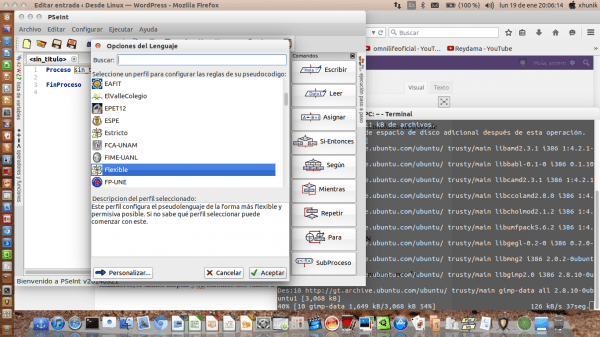
and there we mark the following
- not allow using variables or positions of uninitialized arrays (1)
- force define variable types (0)
- control the use of; at the end of sequential statements (1)
- allow to concatenate text variables with the operator + (1)
- enable functions for string handling (1)
- allow AND, OR, NOT, and MOD words for &, |, ~ and% (1) operators
- use indexes on arrays and base 0 (0) strings
- allow to use variables to size arrays (1)
- allow assigning with the sign = (1)
- allow to define functions / threads (1)
- use flexible syntax (1)
- allow conditions in colloquial language (1)
- Use nassi-schneiderman diagrams (0)
- Use alternative ways to read and write on the diagram (1)
Once this is done we click and we are ready to work !! In the next tutorial I will start by explaining the basic functions of Pseint in order to start programming.
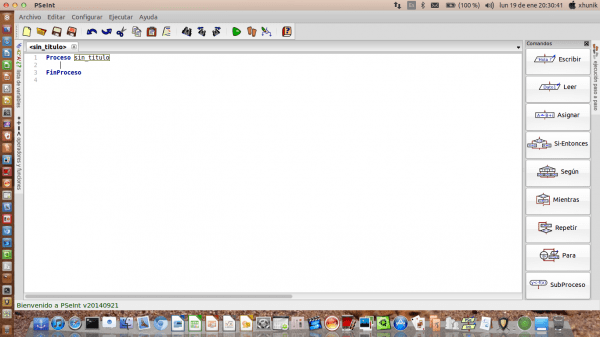
In Pseint I took my first steps towards the world of programming, then obviously I was advancing (not much everything is said) towards C, Python, CSS + HTML and some other little thing out there
for that reason is that I want to teach them so that those who do not dare to start programming
Well, they taught me it at the University, in order to abstract from the language and begin to think as a programmer, understand repetitive cycles, ifs, etc. and only when one was already like, did they have some practice creating algorithms for simple problems we start with the "serious" languages
Greetings and keep going so I love this blog
In the U they taught me to use blueJ (this one for linux) then Netbeans this is in foundation and programming 1 and 2, then in programming 3 and 4 we use visual basic (c #) and in web development we use what is sublimetext for program in html, with css, php and js 🙂
This program helped me a lot in the algorithms class at the university, understand Pseint and Psseudo-language, it will help us a lot, this program made me understand more than my professor, hahahaha, Greetings
I'm glad it helped you, with this program I think even my cat can learn to program hahaha, greetings
I already have it installed on my openSUSE, I hope I can learn a lot with you xnmm!
I hope that very soon I will upload the second post where I am going to explain the basic functions and from there we will start with "programs"
This is interesting. I will be attentive to your posts, programming calls my attention and I really did not know where to start, now I will have a start 😀
It's good that you decided, believe me, programming is not difficult as it seems, I believed before that to program you have to spend years or decades to be able to program but once you understand the basics you can let your imagination run wild.
regards
Thank you, I needed something like that to start getting into this business! Keep going higher.
They introduced me to LPP, it always made me sick 😛
Right now I am learning Scheme with a view to reading the MIT SICP book, the most important thing to learn to program is to lose fear and know that the most difficult are the first concepts and the most complicated language will always be the first, already with those concepts the limit you put it yourself.
regards
The second part is already ready, where I explain the necessary definitions to continue !!!
link: https://blog.desdelinux.net/programacion-basica-pseint-parte-2/
The command to run the program in my case is:
./wxPSeInt
As we know, in GNU / Linux capitalization is important.