
This time we will take the opportunity to talk about PyCharm, which is an IDE (integrated development environment) multi platform used in the field of programming, has two versions one that is divided into community and educational edition that are released under the Apache license and the other is the professional editionl released under proprietary license.
In the professional version for a fee it provides them with additional functionalities, such as a coding environment for web development, remote development, as well as database support.
PyCharm Features
Pycharm comes with a python console where you can write the scripts as you run them. The windows can be switched to dock mode, floating mode, window mode, or split mode depending on your preference. When you turn on docked mode, the pinned mode can also be activated to pin your tools.
Coding assistance and analysis, with code completion, syntax, and error highlighting.
Project and code navigation, specialized project views, file structure views, and quick jumps between files, classes, methods, and uses
Pytho refactoringn: includes renaming, extraction method, enter variable, enter constant, pull up, push down and others
Support for frameworks web: Django, web2py and Flask
Built-in Python debugger
Integrated unit testing, with line-by-line code coverage
Google App Engine Python development
Iversion control integration- Unified user interface for Mercurial, Git, Subversion, Perforce, and CVS with changelists and merge.
How to install PyCharm on Linux?
In the case of Ubuntu and derivatives PyCharm is available for download from the Ubuntu Software Center in three editions: Pro version, EDU version and CE version. All you have to do is search for Pycharm and it will appear.
For the other distributions we have a more general installation, we just have to download the .tar.gz file from the Jet Brains official site.
Once the download is done, open a terminal in the download folder where the file is located and type the following in terminal to extract it:
tar -xvf pycharm-community-*.tar.gz
You can also right-click the file and click extract here. It will be extracted into the same folder as the .tar.gz file.
Done this let's navigate to the bin folder and then type the following in the terminal to start Pycharm:
./pycharm.sh
Install from Snap
The application can also be installed with the help of snap packages, the only requirement is that our system has support for snap, otherwise we will have to install it.
Being already sure of having the snap support on our computer, we open a terminal and execute the following command to install the pro version:
sudo snap install pycharm-professional --classic
While for the community version:
sudo snap install pycharm-community --classic
Pycharm initial setup
The first run of Pycharm will allow you to configure it according to your preferences, including configuring your themes, the location of your projects, and configuring the plugins you want to include.
They must read the "Privacy Policy Agreement" and accept it to continue.
Once this is done you can configure the theme you prefer below, basically there are three user interface themes: Intellij, Darcula and GTK +.
They can make it easier to start the IDE using launcher scripts, but you can skip it.
Then they can configure the plugins you want to include in your installation. The initial plug-in screen will be displayed as follows:
Upon completion of setup, a window similar to the following will open to create a new project, open one, or exit the version control system.
Once they have chosen a project, the screen of the initial application that you will see will be the following:
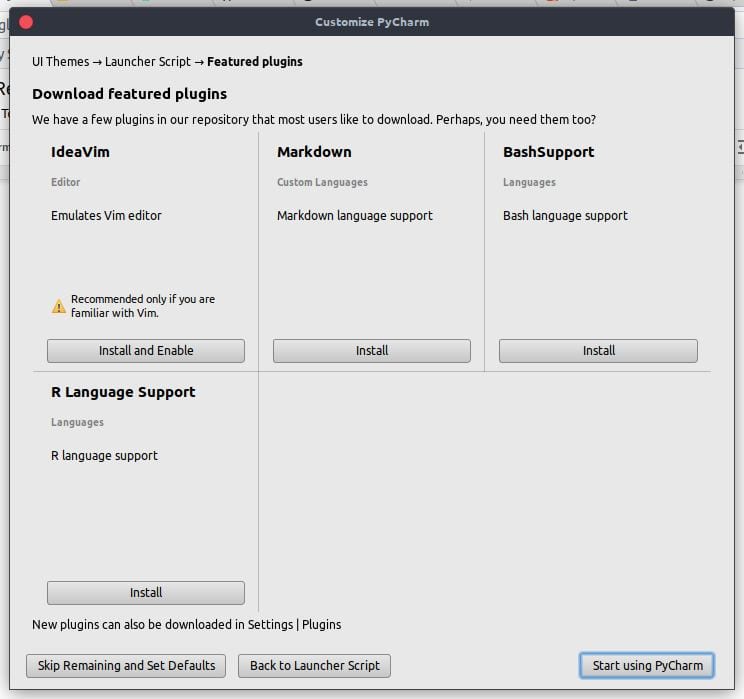
And with that we will have the IDE installed on our computers, where they can begin to develop their projects.
If you know of any other IDE similar to Pycharm, don't hesitate to share it with us in the comments.
I don't like that it lacks basic features nowadays like web, remote and database application management. Starting with pycharm, even not being a professional but a simple self-taught one, makes it impossible for you to do anything useful today without going through the checkout as soon as you advance something in any average project.
I prefer Geany together with QT-Designer to create any python program.