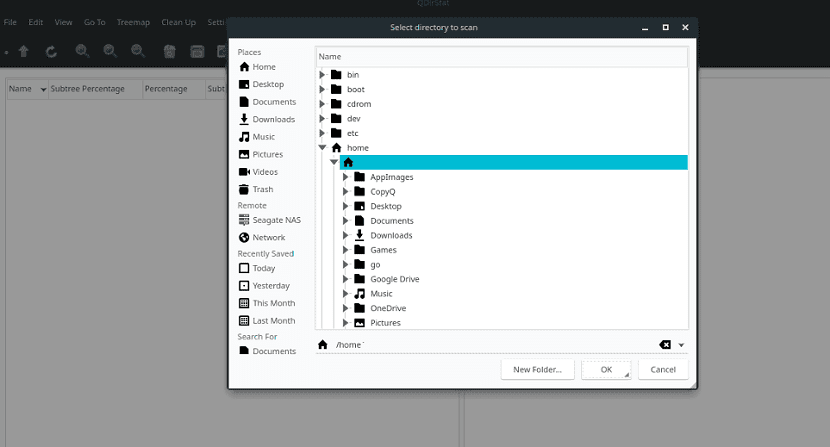
With how big data can be today, hard drives can fill up quickly. For this reason, it is a good idea to install a tool allowing them to analyze hard drive usage to help them keep track of large files and delete them if necessary.
That is why Today we are going to talk about a great tool that will help us with the analysis of our disk in our preferred Linux system.
QDirStat it a program that by means of graphic representation allows us to discover what things are occupying free space of our album, including interesting options in case we want to do a bit of cleaning on it.
We are talking about a software that is heir to the veteran KdirStat, but that unlike this one no longer carries KDE dependencies, only the latest versions of the Qt5 library.
How to install Qdirstat on the different Linux distributions?
This application is available within the repositories of the vast majority of current Linux distributions, so its installation is relatively simple and this tool can be found in your preferred software center.
In the same way, for those who prefer it, they can install this application from the terminal by executing the commands indicated for their Linux distribution that they are using.
If they are Debian, Ubuntu, Linux Mint, Elementary OS users or any system that is derived from these, You can install this tool with the following command:
sudo apt-get install qdirstat
In the case of those who are Arch Linux users, Manjaro, Antergos or any Arch Linux derivative system. PThey can install the software directly from the AUR repositories, so they must have an assistant.
The command to install that I share is using yay, just replace it with your AUR assistant that you have in use.
yay -s qdirstat
While for those who are users of CentOS, RHEL, Fedora and systems derived from these can install the application with the following command:
sudo yum install qdirstat -y
If you're user of any version of OpenSUSE, simply install with the following command:
sudo zypper install qdirstat
How to use qdirstat on Linux?
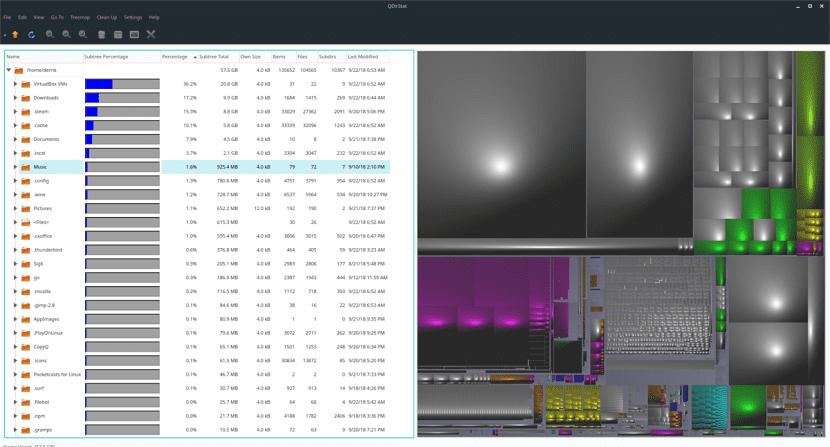
To start searching for files and folders, you must run Qdirstat.
As soon as the program opens, you will see a selection window. The file browser lists all the directories that you can access on the system.
Look through the file explorer window and select the area you want to scan. For most users, the ideal folder to choose from is "home."
It is possible to scan other hard drives, apart from the one on which your Linux operating system is configured.
To do this, they must click on the left sidebar in the Qdirstat file browser, locate their desired hard drive and access it.
CWhen Qdirstat scans a folder, a "Tree Map" will appear on the left side of the window.
This Treemap is very simple and easy to navigate. On the right side of the screen, you will see a graph with several squares in different colors.
The data graph allows users to see a visual representation of the data in the directory they scanned.
To view a file through the Qdir visual chart, click on any square.
Selecting a square will instantly display the exact location of the data on the treemap to the left.
Alternatively, you can right-click on a data box and click "copy URL" to get its location on your computer.
To delete a file or folder in Qdirstat, look at its Treemap and right-click on a search result and click the "Delete" button.
Selecting "delete" will remove the file from your computer instantly, so there is no going back.
And what would be its difference and advantage over Baobab?
Hello good day.
I rather see an advantage of Baobab over this tool. And is that Baobab allows the analysis of disks remotely. Hence for my part I see these applications quite similar.
Qdirstat, Kdirstat, winstat or Treemap Size, all are similar tools with the same style, but they usually have additional things that seek to differentiate them from each other. You can try to see them, although the last two will have to do with wine.
The best is ncdu.