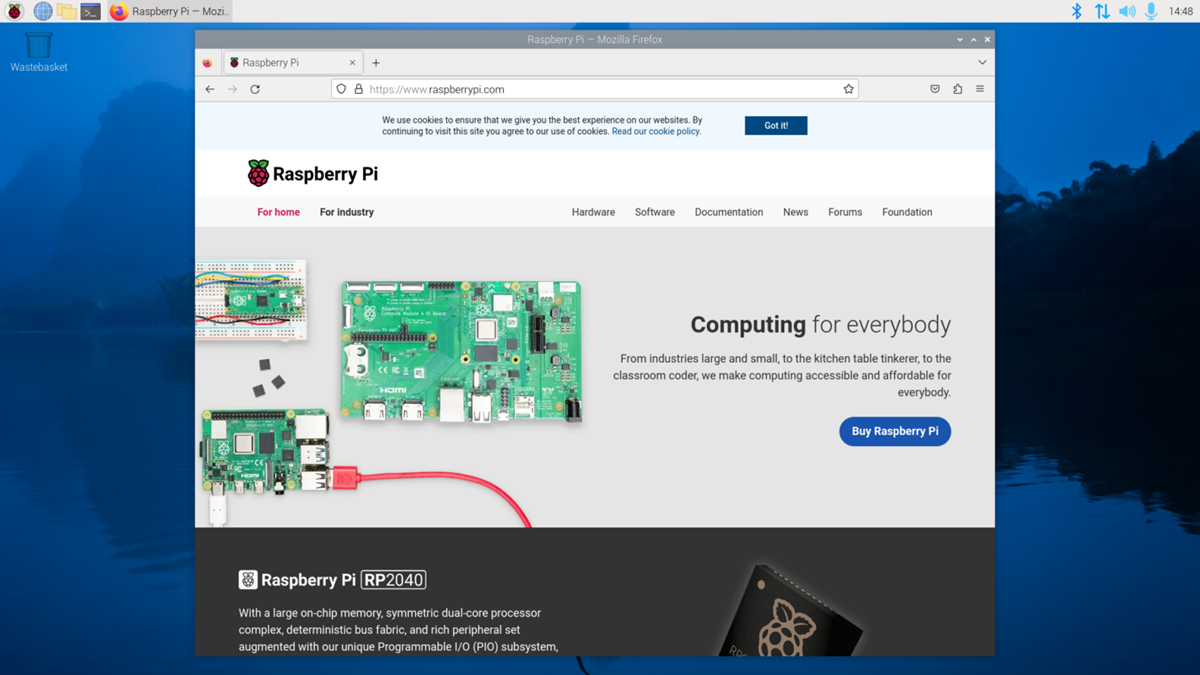
Raspberry Pi OS is the operating system designed specifically for Raspberry Pi.
The developers of the Raspberry P projecti announced the launch of the new distribution builds Raspberry Pi OS 2024-03-15 (previously known as Raspbian), which is based on the Debian 12 base package and integrates various changes and improvements.
Of the main changes and improvements that stand out in this new version of Raspberry Pi OS 2024-03-15, one of them is the Linux Kernel update to Linux version 6.6.20 (this branch is an LTS release) along with the Raspberry Pi firmware update.
Another improvement offered in Raspberry Pi OS 2024-03-15 is the update of web browsers Chromium 122 and Mozilla Firefox 12, as well as the Orca screen reader has been improved, which has been updated to version 45.
Raspberry Pi OS 2024-03-15 offers better support for Raspberry Pi 5 by improving power button handling and adding new settings for headless resolution in Display Settings. Additionally, removes the headless resolution setting for Wayland from the Raspberry Pi Settings.
In addition to this, it now offers the possibility of overclocking Raspberry Pi 5 boards increasing CPU clock frequency from 2.4 GHz to 3.14 GHz. Originally, the firmware had a limitation that it could not exceed 3 GHz, but an unofficial update removed this restriction and users have reported stable operation during stress tests when setting the frequency to 3.14 GHz and using active cooling. However, it is important to mention that by increasing the values above this limit, system failures may occur.
Of the other changes that stand out from this new version:
- The logic for processing audio streams has been improved, avoiding interruptions when connecting or disconnecting other audio devices.
- Work with the Orca screen reader has been improved, updating it to version 45.
- Removed obsolete fbturbo video driver.
- The standard configurator now allows you to adjust the screen resolution in headless mode.
- The pop-up windows in the panel were replaced with normal windows.
- The session termination handler ensures that all user processes are closed upon logout.
- Wayvnc VNC Server has been updated and integrated with systemd for greater compatibility with various VNC clients.
- Implemented hiding the sound indicator in the system tray when there are no sound devices.
- A different mouse cursor was displayed when performing drag and drop operations.
- Added support for updating EEPROM via raspi-config.
- Speeded up menu opening for Bluetooth and network management.
- Improved widget display when using a dark theme.
- Improved support for alternative window managers.
Finally, if you are interested in knowing more about it About this new system update, you can check the details in the original post, In the following link.
Download Raspberry Pi OS 2024-03-15
In this new version, like previous releases, users are offered different options, including the reduced version for 474 MB server systems, the basic edition with a 1.1 GB desktop and the complete desktop edition with an additional set. of 2.7 GB applications.
If you are not a user of the distribution and you want to use it on your device. You can get the system image, You only have to go to the official website of the project where you can download the image in its download section.
At the end of your download you can use Etcher to burn the image to a flash drive and thus boot your system from your SDCard. OR alternatively you can support yourself with the use of NOOBS or PINN.
On the other hand, if you already have the system installed and want to update and receive the news of this new release of the system, you just have to execute the update commands in your terminal.
What you are going to execute in terminal is the following:
sudo apt-get update && sudo apt-get dist-upgrade
As for those who already have an existing image and want to update, they must execute an additional command if they want to have NetworkManager:
sudo apt install network-manager