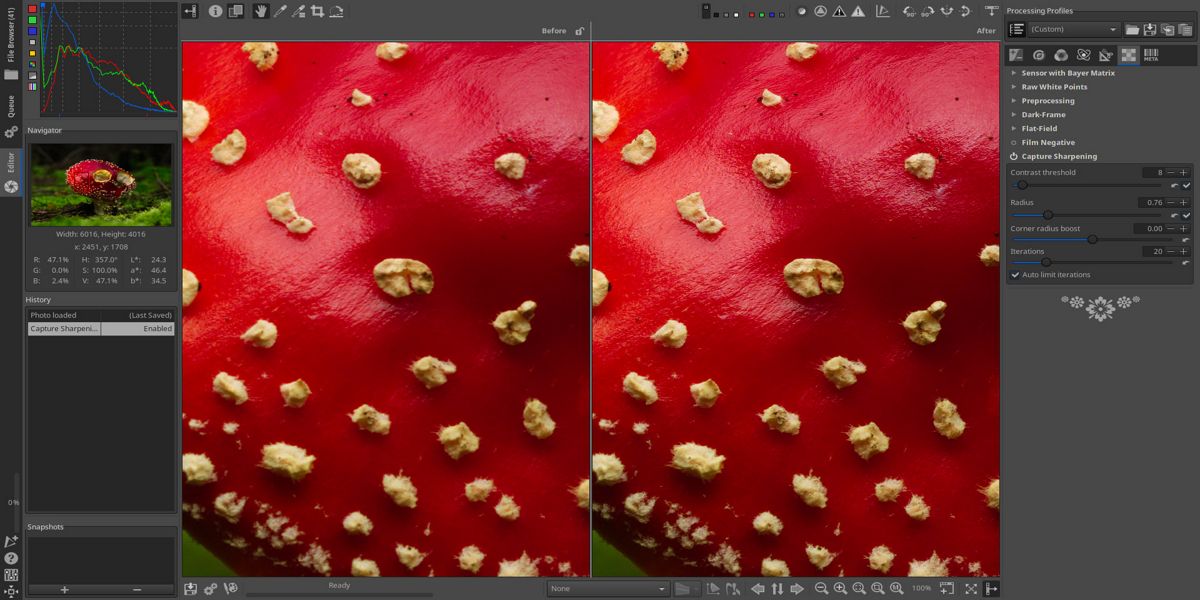
RawTherapee a cross-platform raw image processing program
The new version of RawTherapee 5.10 has already been released and in this new version New features and improvements have been implemented aimed at improving the user experience and expanding image editing capabilities, from the integration of new camera profiles to improvements in editing tools.
For those who are still unaware of RawTherapee should know that this is an application that provides a set of tools to correct color reproduction, adjust white balance, brightness and contrast, as well as automatic image enhancement and noise reduction functions.
RawTherapee stands out being able to have the support to be able to support a large number of RAW file formats, including cameras with Foveon and X-Trans sensors, and can also work with the Adobe DNG standard and with JPEG, PNG and TIFF formats (up to 32 bits per channel).
What's new in RawTherapee 5.10?
This new version of RawTherapee 5.10 highlights the ability to add several custom external editors and choose the desired external editor directly from the Editor tab in RawTherapee.
In addition to this, the Favorites tab is now fully configurable in preferences. Additionally, an option has been added to display favorite tools in their original location, making it easier to access your most used tools.
Another highlight of RawTherapee 5.10 is that now handles metadata using Exiv2 and supports CR3 metadata, as well as when saving images in TIFF file format the option to use the BigTIFF format is now offered and the DCP and LCP file paths saved in the processing profiles have a better interoperability between Windows and Linux, as well as between different computers, making it easy to port your editing settings.
We can also find that the ability to resize the color picker interface to work with negatives, as well as the ability to sort images by name, date, rating, color tag and EXIF metadata in the file explorer and find a new palette control option to the color management tool.
Of the other changes that stand out:
- In the settings, it is now possible to change the directory of the Lensfun database with information about the parameters of photographic lenses.
- Improved performance of the temperature correlation method in the white balance tool.
- Added support for RAW files from OM Digital Solutions cameras.
- The Tone EQ tool in Local Adjustments is now available in the Exposure tab, with a new pivot adjuster to change the range of tones affected.
- The highlight reconstruction method in the Exposure tool has a new Inpaint Opposed method that offers better reconstructed details and greater reliability.
- The noise removal tool in Local Settings has an improved interface and offers greater control over saturation.
Finally, if you are interested in knowing more about it, you can consult the details In the following link.
How to install RawTherapee on Linux?
For those who are interested in being able to obtain this new version of RawTherapee you can get this new version by visiting their official website where you can find the different installers of the application (Windows, Mac and Linux). For our case “Linux” We can obtain this new version by downloading the AppImage of it.
This can be done by opening a terminal and in it executing the following command:
wget -O RawT.AppImage https://rawtherapee.com/shared/builds/linux/RawTherapee_5.10.AppImage
Done the download, Now we must give it execution permissions with:
sudo chmod u+x RawT.AppImage
And they can run the application by double clicking on the file or from the terminal with:
./RawT.AppImage
In the case of those who are Ubuntu users and derivatives, you can choose to add a repository to your system and with which you will not only get the latest published version, but it will also inform you about new updates.
To add the repository, just open a terminal and in it you have to type the following command:
sudo add-apt-repository ppa:dhor/myway -y
Finally, just install the application by executing the following command:
sudo apt install rawthreapee
As for those who are Arch Linux users, Manjaro, Arco or any other distribution based on Arch Linux, the installation of this application can be done by typing the following command:
sudo pacman -S rawtherapee