
Regolith Desktop 3.0: A new version with great news
In the world of free software and open source there are great emblematic developments that usually offer us news (improvements, changes and corrections) very frequently. Whether monthly, quarterly or even semi-annual. Being a good example of them, Firefox, LibreOffice, and many of the well-known GNU/Linux Distros. However, there are other lesser-known and smaller developments that tend to be updated less frequently. And today, we will talk about one of them called Regolith Desktop.
Free and open development, which we last talked about almost 3 years ago, when the version 1.4.1. And since it has recently released its new version, today we will address its current status and the news of «Regolith Desktop 3.0». Keep in mind that, if you have never heard of it, this is an interesting and alternative Desktop Environment for GNU/Linux.

Regolith: A modern and functional Desktop Environment based on i3wm
But, before starting reading this publication about «Regolith Desktop 3.0», we recommend that you read later, our previous related post with said free and open development:


Regolith Desktop 3.0: Now with support for Ubuntu 23.04 and Debian 12
About Regolith Desktop today
Until version 1.6, and according to his old official website, Regolith Desktop was described as:
A modern desktop environment designed to enable the average user to work faster by reducing clutter and unnecessary frills. Built on Ubuntu, GNOME and i3, Regolith is built on a consistent and well-supported foundation.
While, in his current official website, Regolith Desktop is described as:
A desktop environment running i3 and Sway. Which are 2 popular, fast and configurable tiled window managers that are great for productive keyboard-driven workflows. In addition, it integrates i3 and Sway with other desktop components such as: i3bar, rofication, i3status-rs and ilia, to provide a more complete desktop experience.
Furthermore, to this day, it still maintains its integration with gnome-session. This allows you to avoid much of the complexity of a typical cloud-based environment. gnome-shell, while providing simple and consistent system management capabilities.
What's new in Regolith Desktop 3.0
Although, as of today, it is still not available in your official section of GitHub version 3.0, according to official release announcement (release notes) de Regolith Desktop 3.0, among many of the notable new features included in it, are the following 10:
- Support for Ubuntu 23.04 (Lunar).
- Support for Debian 12 (Bookworm).
- Support in alpha state for the Wayland session based on the Sway composer.
- Fractional scale support for resolutions higher than 1920x1080.
- Minor cleanup of package metadata.
- Various corrections for window managers: i3 and Sway.
- Addition of the gnome-terminal program to the recommended list.
- A new configuration for module 'regolith-sway-audio-idle-inhibit'.
- Various fixes for inconsistent behaviors of the XF86AudioPlay module.
- Improvements to battery percentage/charge widgets that allow using color values to display data.
And for those who may be interested, we leave the following link to know your installation process.
Screenshots of its current appearance










Using the visual interface of Regolith Desktop is relatively simple, since the following two key combinations are saved in memory: "Super+Shift+?" to see and execute all the key combinations available at the moment and "Super+Space" to launch the application launcher on the desktop. First release of Regolith Desktop
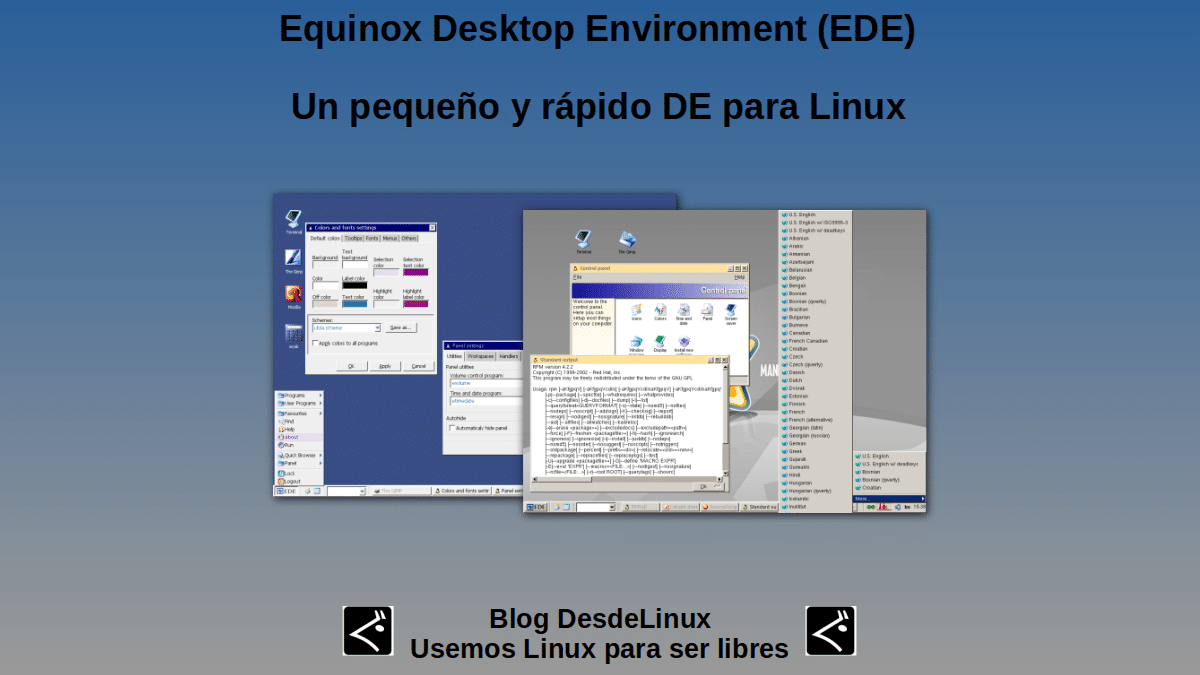

Summary
In summary, «Regolith Desktop 3.0» It is a very good Desktop Environment alternative, thanks to its ease of use and low resource consumption. Furthermore, it really offers a beautiful and elegant visual appearance despite its minimalism. And, if you have never tried it and you see its installation on your current one as feasible, GNU/Linux distro based Debian/Ubuntu, we invite you to try it, and tell us your experience with it through the comments. For the knowledge and enjoyment of the entire Community.
Lastly, remember visit our «homepage» and join our official channel of Telegram to explore more news, guides and tutorials. And also, has this group to talk and learn more about any IT topic covered here.