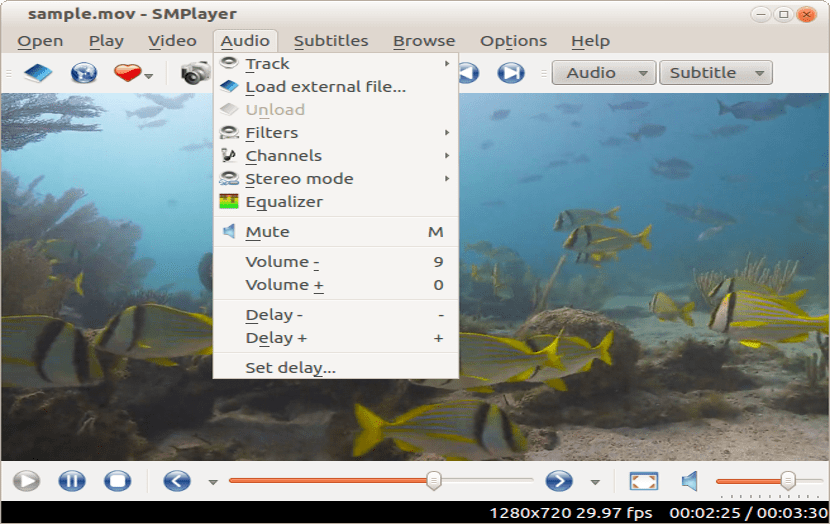
SMPlayer is primarily a video player, but it can also be used to listen to music and other audio tracks. Supports a wide range of file formats out of the box, and includes a handy feature that means it remembers where you are in a video, even when you close it.
In addition to the stored files, SMPlayer can be used to play YouTube videos, But that's just the beginning.
As it also has the support for subtitles, a graphic equalizer, a screenshot tool, adjustable playback speed, customizable playlists, subtitles, the option to use skins and much more.
One of the key problems with media players, and video in general, is the large number of codecs required to ensure wide compatibility.
SMPlayer has a large number of built-in codecs, which means that it is highly unlikely that you will find a file that you cannot play (its developers claim that it "can play virtually all video and audio formats").
SMPlayer uses the award-winning MPlayer player as the playback engine, which is one of the best players in the world. Now SMPlayer also supports mpv.
The player It has advanced features including audio and video filters, change playback speed, audio adjustment and subtitle delay, video equalizer and many more.
A few days ago the new version of SMPlayer 19.5 was released, which is practically a bug-fixing version, although it adds some new functions to the player.
What's new in SMPlayer 19.5?
In this new release of the SMPlayer 19.5 player we can find that developers made some fixes to the player for its function with YouTube playback.
Besides that YouTube live videos have also been fixed (only works with mpv).
Among the new functions added, we can find the new actions available to select the previous track of subtitles, audio and also video.
As well as a new -start option for the command line.
How to install SMPlayer 19.5 on Linux?
For those who are interested in being able to install this new version of SMPlayer 19.5 on their distro, they can do so by following the instructions we share with you.
If they are Ubuntu users and derivatives of this, can make use of the official repository of the application, in which the SMPlayer developers offer the latest producer packages in it.
To do this they will have to open a terminal with (Ctrl + Alt + T) and in it type the following command:
sudo add-apt-repository ppa:rvm/smplayer -y
Already added the repository, now we must update the list of packages and the cache with:
sudo apt-get update
Finally we can install the player with the following command:
sudo apt-get install smplayer smplayer-themes smplayer-skins
Debian users, you will need to add the following repository to your system:
sudo echo 'deb http://download.opensuse.org/repositories/home:/smplayerdev/Debian_9.0/ /'> /etc/apt/sources.list.d/home:smplayerdev.list
wget -nv https://download.opensuse.org/repositories/home:smplayerdev/Debian_9.0/Release.key -O Release.key
sudo apt-key add - <Release.key
sudo apt-get update
sudo apt-get install smplayer
In the case of those that are Arch Linux or derivative users of this, such as Manjaro, Arco Linux or the late Antergos (still) can install SMPlayer directly from the Arch Linu repositoriesx from a terminal executing the following command:
sudo pacman -S smtube smplayer-themes smplayer-skins
sudo pacman -S smplayer
While for users who have Fedora or a derivative of it, they will have to open a terminal and in it type the following command:
su -c 'dnf install http://download1.rpmfusion.org/free/fedora/rpmfusion-free-release-$(rpm -E %fedora).noarch.rpm http://download1.rpmfusion.org/nonfree/fedora/rpmfusion-nonfree-release-$(rpm -E %fedora).noarch.rpm'
After that they can install the player with the following command:
sudo dnf install smplayer
Finally for those who are users of any version of openSUSE (Tumbleweed or Leap), from a terminal they will only have to install the player by executing the following command in it:
sudo zypper in smtube smplayer-themes smplayer-skins
sudo zypper in smplayer
For the rest of the Linux distributions you can install the player from the compilation of its source code, it can be downloaded from the link below.
THE BEST VIDEO PLAYER, FOR ME.
My preferred video player the same on Linux as on Windows
This player is very good, it fascinated me.
sta soft ua