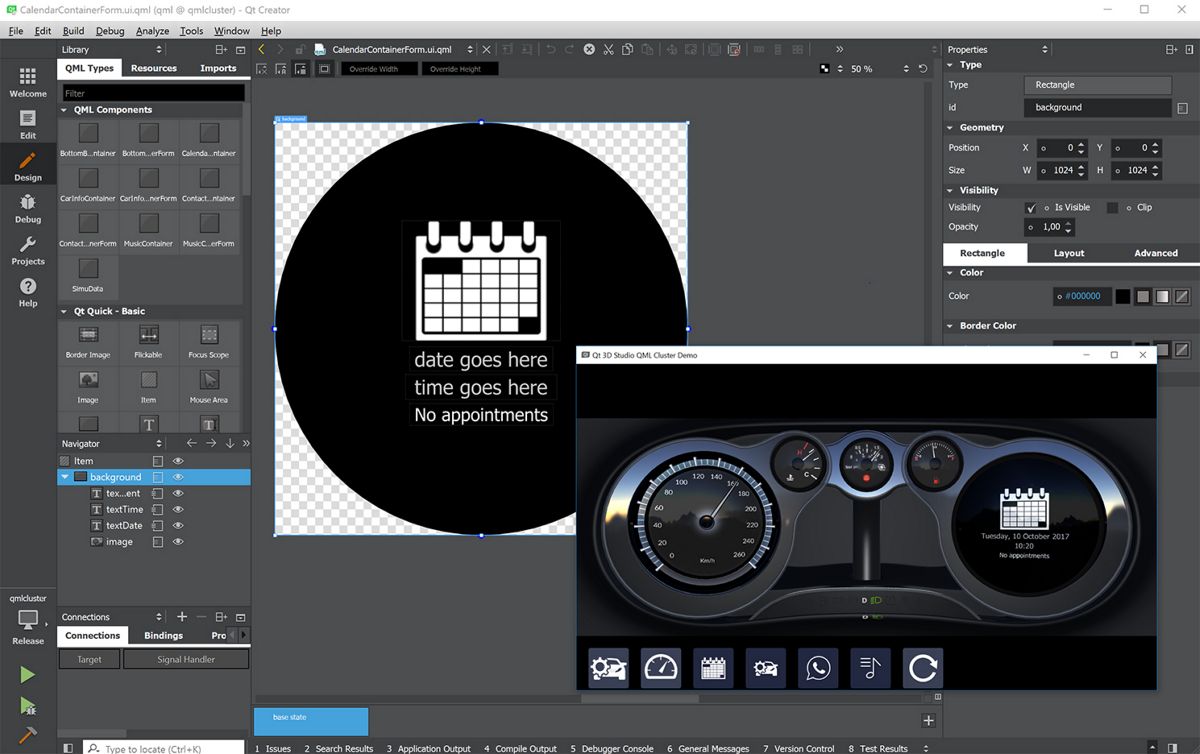
Qt 3D Studio is the development environment for 3D graphical interfaces, along with a powerful runtime, where 3D models, images, and other assets are imported to create interactive presentations, user interfaces, and applications. East is commercially focused on designers as developers to quickly prototype user interfaces.
Its version 2.5 has just been released, with a number of interesting improvementsfor both interface designers and developers. Of them can be highlighted in this new version of Qt 3D Studio that animations can now be defined using Bezier curves to manage transitions between keyframes.
Until now, we could only smooth these transitions, that is, with much less precision in the animation progress.
A Bézier curve is defined by two extreme points, each of which represents a value for a keyframe (such as a position on the screen), then a series of intermediate points to finely manage the animation.
Previously it was only possible to define smoothing Ease In / Out for keyframes, but now it is also possible to define animations by using Bezier curves that They give you much more control over animation and tweening.
Another novelty that stands out in Qt 3D Studio 2.5 is that it also provides stereoscopic rendering with OpenGL.
Four modes are implemented: up-down, left-right (two images, one per eye, side by side) and anaglyph (two mixed images, with different colors, requiring glasses where each eye has a different color) red, cyan and green, magenta according to the desired equipment. The interpupillary distance can obviously be controlled, either in Qt 3D Studio or from the application (a QML API is proposed).
Data loading can be managed much more finely: Qt 3D Studio no longer has to load all the data when launching the application.
The asyncInit property of View3D initializes the rendering engine in another thread, allowing the GUI to react during this time. The property delayedLoading de Presentation determines whether the resources required for a given presentation are loaded at the same time as the presentation or when they are needed.
Methods preloadSlide and unloadSlide provide more precise control, allowing the programmer to decide when to load the data for that part of the presentation.
Merging multiple presentations has been a problem for a long time, unfortunately very present in teams: if several people work on the same file at the same time, it is necessary to merge their modifications.
Version control systems like Mercurial or Git can do a lot for text files (including Qt 3D Studio presentations), but the UIP files produced by Qt 3D Studio weren't always suitable for this use case: Identifiers of the items were not always unique, which could corrupt the files after an automatic merge.
Finally, Qt 3D Studio now has an extension for Autodesk Maya. This plugin allows you to export Maya scenes to Qt 3D Studio keeping all the parameters defined in Maya.
Installation
Qt 3D Studio 2.5 is available through the Qt online installer in the Developer and Designer Tools section.
The Qt online installer can be downloaded from the following link, in which they only have to place some data that serve as metrics, in addition to placing their email where they will receive more news, information and a user account will be created in QT to download later versions.
While for those with commercial licenses you can find the installation packages from the following link. The Maya Export Plugin can also be found in the download section of the Qt account in the Qt 3D Studio product.
If you have an installation of an older version of QT 3D studio, you can make use of the update function found in the Qt maintenance tool to get the latest version.
It is important to mention that the free version has some limited features compared to the paid version.