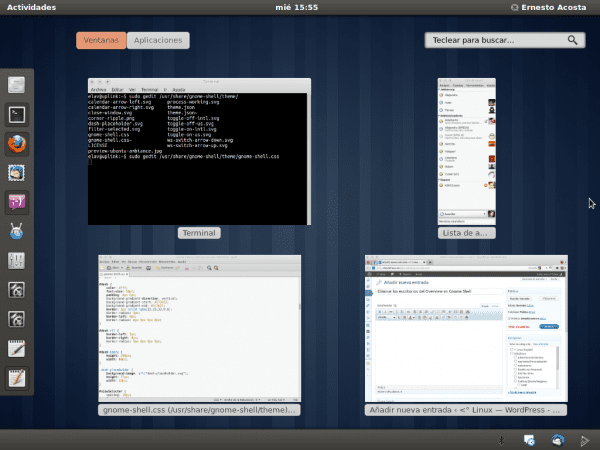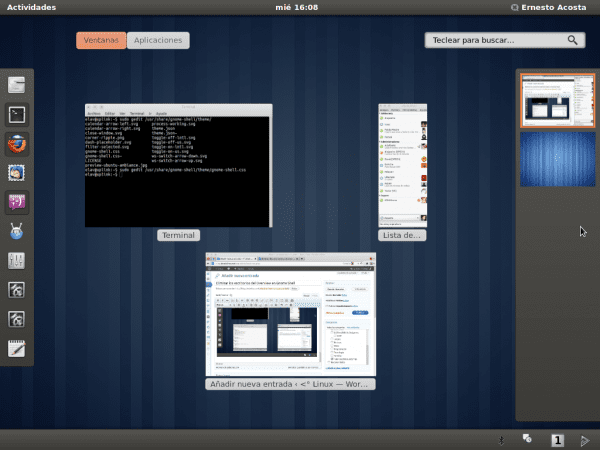One of the most successful ideas of the developers of Gnome, was to use CSS to configure the themes that we use in the Shell.
This gives us the possibility to edit all the elements of Gnome Shell at our whim in a simpler way, at least for those who master web programming. In Gnome2 when we didn't want to have more than one desktop, we simply configured the applet Desk Selection and ready.
In the case of Shell The thing is not like that, but we can deactivate the desktops of the Overview editing the .css file of the theme we are using. For those who have never worked with .css files, you should know that to comment the code and disable its function, we have to enclose it using / * * /. We will see this below.
We open a terminal and put:
sudo gedit /usr/share/gnome-shell/theme/gnome-shell.css
With the gedit open we look for the line:
.workspaces-view {
Now we must comment all the code related to the class .workspaces-view and we leave it this way:
[Code]/*.workspaces-view {
color: white;
spacing: 25px;
}
.workspace-controls {
visible-width: 32px;
}
.workspace-thumbnails-background {
background-gradient-direction: vertical;
background-gradient-start: # 575652;
background-gradient-end: # 3c3b37;
border: 1px solid rgba (33,33,33,0.6);
border-right: 0px;
border-radius: 5px 0px 0px 5px;
Padding: 8px;
}
.workspace-thumbnails-background: rtl {
border-right: 1px;
border-left: 0px;
border-radius: 0px 9px 9px 0px;
}
.workspace-thumbnails {
spacing: 7px;
}
.workspace-thumbnail-indicator {
border: 3px # f68151;
box-shadow: inset 0px 0px 1px 1px rgba (55,55,55,0.7);
} * /
[/ Code]Note at the beginning and at the end / * * /. We restart the Shell with [Alt] + [F2], typing "r" and pressing [enter].
Now when we move the cursor to hotcorner or press the key Super L, we will no longer have the desktops that normally appear on the right of the screen (where the cursor is):
when by default it is shown like this: