Some time ago an acquaintance told me that he bought a new laptop through OLX free classifieds, he lives in Costa Rica. It did not bring Windows 8, but it came with Windows 7 as it is not one of the last that are being sold. He told me that he had obviously partitioned the HDD and installed Linux leaving a dual-boot (Windows and Linux) on the computer. Days passed and he wrote to me again, wondering how to remove Windows from your computer.
Here I will show you how to completely remove Windows from your computer using GParted, a partition editor similar to Windows Partition Magic, you won't need to reinstall Linux, you won't need to do anything complex.
GParted installation
1. First we must install gparted in case it is not installed, for this find and install the gparted package from your repository.
In distros like Debian, Ubuntu and derivatives it would be:
sudo apt-get install gparted
In ArchLinux and similar:
sudo pacman -S gparted
Remove Windows with GParted
2. Then we open it, they can find and open GParted through the Applications Menu or simply open it with the terminal:
sudo gparted
3. Once opened it will show you something like this:
As you can see, here the partitions on your hard drive are shown, either graphically using rectangles or with text a little further down.
4. They just have to right click on the Windows partition and select the option to Format as NTFS (or ext4, whichever you prefer):
5. Then they must do click the Apply button which is in the main options bar.
6. Ready, now you must wait a few moments for the partition to be formatted.
Cooling the Grub
Grub is that application that shows us the options, the operating systems that we have installed on the computer and allows us when we turn it on, access one or the other. We must tell him that Windows is no longer found, that it is no longer an option, to re-read the list of available operating systems.
To do this we execute the following command:
sudo update-grub
In case the system tells you that it cannot find that command, that it does not recognize it, then the solution is to execute this other:
sudo grub-mkconfig -o /boot/grub/grub.cfg
Ready!
It only remains to restart and notice that Windows is no more, that now those GBs can be used as storage or as we see fit.
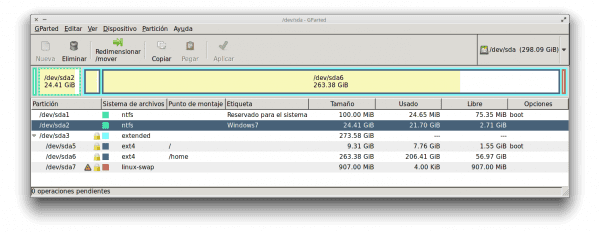
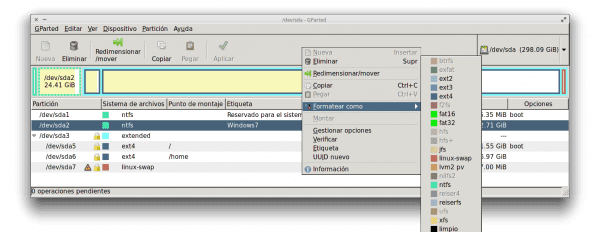
"How to remove Windows from your life" 😛
For beginners, very good tuto
Are you using Mac OS X with Gnome and browsing with Internet Explorer?
wtf, I get that too
What kind of witchcraft is this?
Regards,
Before doing, I think it is convenient to suggest backing up any data, documents, photos or music that you may have.
After formatting, suggest:
1) use that new partition as an annex, to separate data, or bind the "/ home" to it if it is large
2) expand the linux partition so that it covers ALL the space on the hard disk, but for this you must start the laptop through live media (dvd, cd, pendrive).
3) install in that new partition, another linux system, different from the one you have to have different "flavors". And in this way run the new linux at full speed (without virtual machines). Example: install Android 4.4
Or invite them
I am missing the reordering of the partitions, or how to do to mount that "extra" space on your linux, finally the link to one of the many guides on the site, since it is assumed that it is a tutorial for uninitiated users
Beautiful title!
Excellent tutoring that suited my brother like a glove in his passage to this side of the force. Thank you!
Extraordinary tutorial to eliminate a monster, equivalent to a bad virus, from a computer's hard drive. What does not add up to me and it will never add up to me is that you have to pay to buy a computer and pay an inordinate amount of money for a monstrosity that is useless. Now they are conscientiously bothering by introducing the aforementioned UEFI and of course the best solution is to properly file Gparted as explained in this tutorial. Thus, withering.
Good grief ... there are characters on the loose.
8 years later, patients continue to appear who do not understand that everyone uses or uses what suits them best in their computer
Excellent guide for newbies (and not so newbies) who want to organize our partitions Who does not have a lot of partitions to go testing distros, and then no longer need them? ^^
Good tuto from GParted. However, I am using the Red Hat Disk Utility (not that I contradict you, but I have gotten used to that Red Hat utility).
And by the way, does Arch already support UEFI booting?
grub supports it for a long time that question is illogical I think xD therefore it is in its official repositories or YAOURT 😉
Until finally someone gives us the best way to eliminate Windows .. here in Honduras I have a lot working on removing Win 8 and installing Ubuntu 1404 or petra 16 both 64bits ...
GREETINGS
Delete Windows if I know but I have the doubt, can I add the GB of the partition where Windows was to the / home partition?
something easy and practical, now it would be good to know if it is possible that partition once formatted, join it to another linux partition without losing the data of this one, for example to / home, is it possible?
Thank you
I did not think to make any comment, but seeing so much and so good information I have not been able to resist:
A friend, to my cry for help, sent me the link with which I was able to visit Desdelinux, a site that I have seen for the first time. I'm not going to tell you that I'm surprised, well, this technology thing is hardly surprising, but yes, I'm amazed by the great and good amount of information and media.
I am not a technician, much less, a graduate in these arts, but my curious nature often drags me through this world, in which sometimes lost and sometimes with my feet on the ground, I achieve some small success. Nothing compared to the great knowledge that you show and that is to be appreciated.
I'm thinking about which system to install and, I'm honest, I'm a mess.
I'm not going to ask for your help, I need it, because I understand that you will already be very busy fulfilling your tasks, but a small indication of which of them is at what we would call medium level. Also that detail, I would deeply appreciate it.
And to say goodbye to this little sketch, I thank you and congratulate you for your great work and magnificent page.
Yours sincerely.
Rodrigo Lopez.
Excellent served me
in this tutorial there is a very serious error, you should never delete the partition of an OS from the same disk or things like file corruption will happen (especially if it is GRUB) always use a distro in live mode or with some Hirens program boot booting from DVD or USB
Hello
good tutorial but it doesn't finish erasing Windows. They keep showing up on the file system. How to do a thorough format?
Good. Very good tutorial. I have a question, how do I manage the hard disk? ... That is, I want the Ubuntu OS that I am using now to use more Hard Disk, I suppose it is with GParted, but I don't know how.
First of all, Thanks.
mm a help in the partition that is windonws appears me a key and I can not format it ... I would like to know what I do in that case ...
If you started from a LiveCD or USB you could unmount the partition that has a key from the computer's explorer (right click> unmount) if it is the SWAP partition you would have to disable it (from gparted) too
There is no loophole way to uninstall windows without deleting the files?
after deleting windows the remaining GB add them to linux? how to do it?
Hello good afternoon! . I wanted to consult something I have a netbook which has windows 7 starter which is a disaster so I want to install lubuntu since I know it and I get along using it. I want to install it, delete windows but not touch my disk because I have some important things. Now how do I do it? . Can I just install it on disk c and leave disk d intact?