Music lovers have hundreds of songs stored on their computers, many of them without organization, with bad metadata and without a cover, without a doubt, the work of organizing and correcting it manually would be crazy. This is why we are going to teach you to: how to repair music files, adding metadata and album art, easily and automatically, using MusicRepair.
What is MusicRepair?
It is a tool of open source, multiplatform, made in Python allowing repair music files automatically, adding metadata and the album art to which it corresponds. For this it makes use of a library that connects to Spotify and that collects certain information, also uses mutagenic y beautifulsoup4 for writing the metadata.
The tool also allows importing the lyrics of the song, making use of letssingit one of the largest providers of song lyrics in the world. MusicRepair greatly improves the file name, its metadata, and its artwork, making it a tool that all music lovers should try.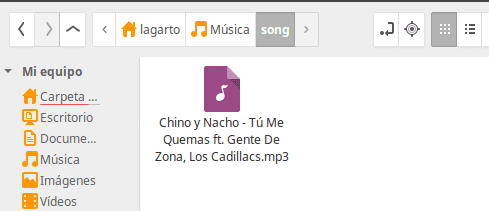
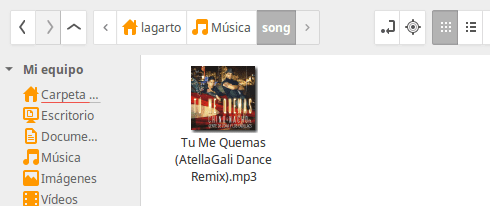
MusicRepair Features
- Allows you to correct the .mp3 files in a directory.
- Add the lyrics to the songs.
- Ignore songs that already contain metadata.
- Rename the file to the correct name of the song.
- Add artist name, album name, etc.

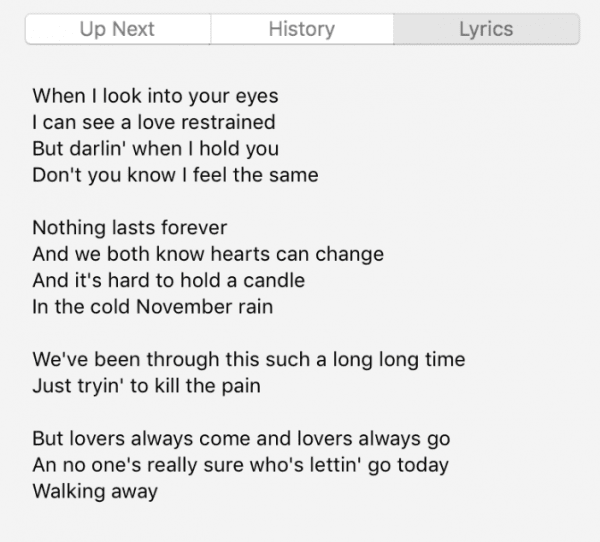
How to install MusicRepair
Install MusicRepair It's simple, just have Pip installed and run the command corresponding to your version of Python:
Install MusicRepair in Python 2.7x
$ pip install music repair
Install MusicRepair in Python 3.4x
$ pip3 install musicrepair
How to use MusicRepair
Once we have MusicRepair installed, we can go to the directory where the songs you want to repair are located and execute the following command:
$musicrepair
In the same way, you can use the official syntax to indicate the directory where you want music repair locate the songs and repair them.
$ musicrepair -h
usage: musicrepair [-h] [-d DIRECTORY]
Fix .mp3 files in any directory (Adds song details,album art)
optional arguments:
-h, --help show this help message and exit
-d DIRECTORY Specifies the directory where the music files are locatedI hope this great tool is useful, I have tried it and it has corrected hundreds of songs that I had stored, everything is based on the description of Spotify so some information may not be totally correct.
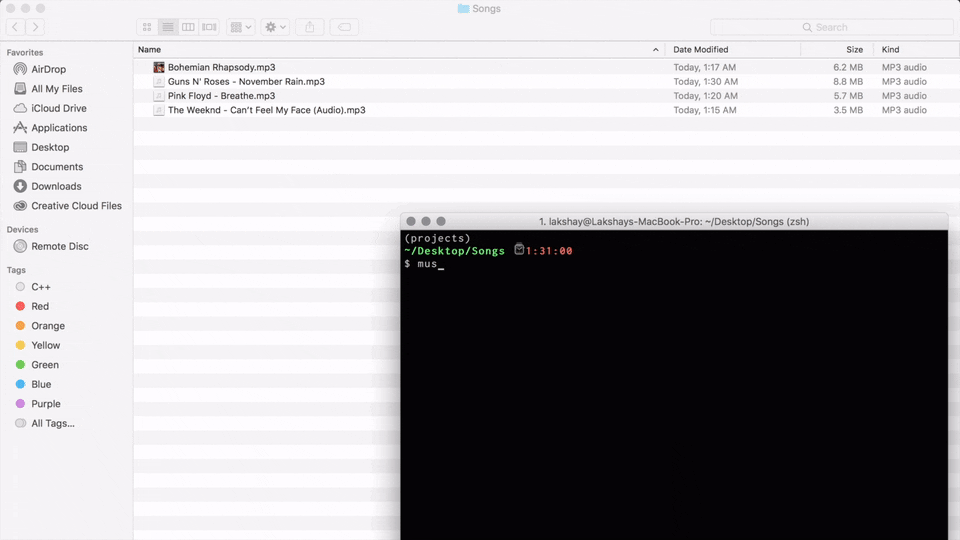
I don't know how it goes with Spotify, but hey, I think it would be better if it worked with MusicBrainz as it contains more data.
Something like what Beets does (http://beets.io/) or Picard (https://picard.musicbrainz.org/).
very good looking makes you want to program something in python and everything
If it works, it is a fantastic tool!
Hello, I have installed it and when running it tells me that I am forgetting the genius keys and the bing key, to use –config, what is that?
Thanks for the information on MusicRepair. Here's more information on managing song metadata: https://muwalk.com/metadatos-musica/