Like all users of Xfce we know, Thunar It lacks many options that make life easier for us on a daily basis, such as, for example, the use of extra tabs and panels.
A first-hand option is to use PCManFM, and we will see how to establish that this File manager, be the one used by Xfce default. The first step is very simple, once we have installed pcmanfm, let's go to Menu »Settings» Preferred applications and tab Profit Share, we select PCManFM as our default file manager.
But the thing does not end here, since many components of Xfce, they will keep calling Thunar when you need to work with files and folders. There is a very easy solution, which although it is not ideal, at least it works: Fool the System. How? Well, very simple. What we will do is change the binaries of Thunar by PCManFM, using symbolic links.
We open a terminal and save the binaries of Thunar:
$ sudo mv /usr/bin/Thunar /usr/bin/ThunarOLD
Then we create the deception by putting:
$ sudo ln -s /usr/bin/pcmanfm /usr/bin/Thunar
And ready. Now whenever we run Thunar it will open PCManFM 😀
Updated: If we want to use Thunar as usual again, we just have to open a terminal and run:
$ sudo rm /usr/bin/Thunar && sudo mv /usr/bin/ThunarOLD /usr/bin/Thunar
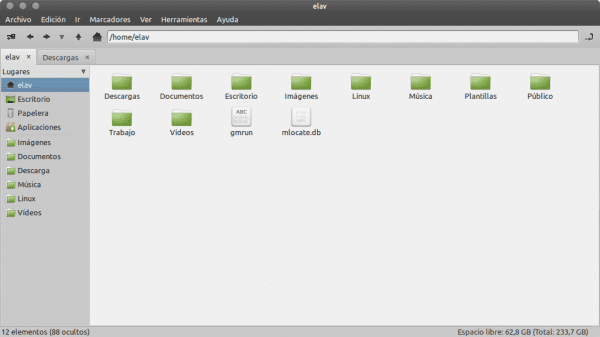
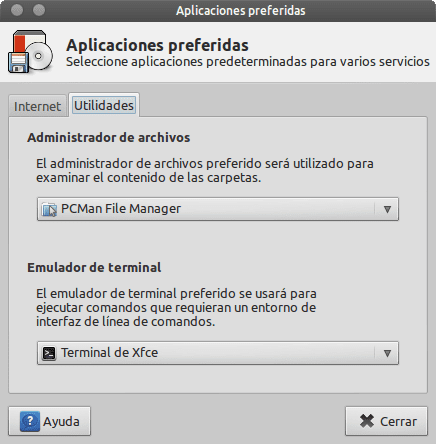
I admit that the part of the deception I did not know can be done with other file managers, such as the nautilus and the dolphin for example ?.
Since I started using Xubuntu I tried to adapt to Thunar but it was not possible, so I started using Marlin and it works quite well except for a couple of issues with synapse, so on the recommendation of Auros I started using PCManFM and really You can see how agile it is even with tabs (indirect for xfce developers) but what I have not achieved is that it shows me thumbnails of the videos, do you know if there is any package that needs to be installed?
Friend Pcmanfm is supposed to be light so I doubt that it has something similar to thumbnails of the videos, I'm really not sure but I don't think so, that would make it heavier, although with trying nothing is lost except the time XD
Well I ask because in Arch if there is a package that does this but it is in Yaourt so I was wondering if for Debian derivatives there was a similar one.
Can you add bookmarks ?? since I make a lot of use of them for FTP connections
I just set up nautilus a couple of days ago in xfce using the blog guide. Confirm me!
According to the description they make in http://wiki.lxde.org/es/PCManFM has among its options having:
* Internet bookmarks.
* Image thumbnails. (but not from videos)
mmm and on http://wiki.lxde.org/en/PCManFM clarifies:
* Full gvfs support with seamless access to remote filesystems (Able to handle sftp: //, webdav: //, smb: //,… etc when related backends of gvfs are installed.)
@elav: this is an ugly hack my friend, I like it.
It would be good if you added how to restore it. I will try it if it convinces me more than thunar, thanks for your articles! 😀
PS: sorry for the offtopic but I would like your opinion on whether to use debian or arch. Right now I am in debian SID with xfce and I have it more or less optimized. It is my favorite distribution. but I understand that if I migrate to arch I will notice more speed (and maybe even a little more battery). Now I use xfce, but in August I wanted to try lxde and also arch. Do you think the change is worth it? my computer has 1gb of ram and its processor is an early intel atom (the netbook is a samsung 130). If it were a computer with a dual core or higher, you would not notice the difference, but it may be noticeable on my computer ...
thanks for your time 😀
Okay. Right now I add how to restore the changes. 😀
About speed, I've tried Debian y Arch with Xfce installing everything from scratch and believe me, you will have more speed with Arch it is a myth. The good thing about Arch? That you can have installed Xfce 4.10 which is by far faster and lighter than Xfce 4.8.
Thanks ^^. Then I'll stick with debian. I thought you will notice some difference because arch is optimized to 686. I have done the tutorial and I liked it better than thunar. The only drawback I see is that the video file previews are not generated.
By the way, does this happen to you ?: http://www.subirimagenes.com/privadas-captur-1894209.html
Every time I open a file on the desktop I get that message or every time I try to create a file. I think I did not do the steps wrong
Well no, it doesn't happen to me ...
And comparing "PCManFM" with "Nautilus", which is better ?, I want to know your opinions of those who already used both.
Let's see, Nautilus is sooo much more powerful .. that depends on what you need.
Depends on what you need ?, They are both file managers, explain to me a little if possible the functions of one and the other.
Thanks elav, installed and working very well, in my opinion, PCManFM is the file manager that XFCE needs to be the best.
I gave SpaceFM a chance again.
I would like to know how to replace sublime text by gedit in Ubuntu 😐
that of the right click «open with ...» I no longer like
One question, regarding lightweight file browsers, has anyone tried sunflower? It seems quite complete but I don't know how many resources it uses
It is a fairly new project, I am not a lover of twin-panels but what little I tried seemed stable to me. See if you are interested in 4PANE. otherwise you have the classic and irreplaceable MC (Midnight Commander).
Sorry and if you have to update any file that has to do with thunar, will that change not cause problems?
And to install SpaceFM .. ??
Which is better..??
I just installed PCmanFM, but when I go to «Menu» Settings »Preferred applications and in the Utilities tab» I don't get the option to select PCManFM as the default file manager, I am in debian squeeze with xfce, any idea how to solve this ?
I have the same problem, I use crunchbang which is basically Debian Squeeze
Thanks, I Tried it, then quickly reversed.
Two issues so far:
a) - right-click desktop, choose add launcher, browse for Command: system still uses Thunar.
- this isn't terrible, as I rarely use it.
b) - In Chromium, Downloads, click 'Show in Folder': while it does open pcmanfm, it takes an extra ten seconds or so.
- this is a much more frequent use case, and the extra wait negates the convenience of using my preferred FM.